AOMEI Backupper v7.4.1
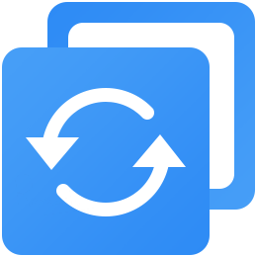
AOMEI Backupper Overview
AOMEI Backupper is a professional-like, easy-to-use backup and recovery software. But is free for home users and commercial use, fully protects your computer from data loss. It lets you securely backup PC and Server, provides one-click backup your system partition or disk and does it in minutes. This software also can explore the created image and restore it to the hard drive if your data gets lost or corrupted. In addition, you can create a bootable rescue disk for recovering your data when the system crashes and the application cannot be accessed from the Windows interface.
AOMEI Backupper lets you clone the partition or disk, too. The software already supports the Microsoft Volume Shadow Copy Service (VSS) that enables the data backup process and does not interfere the running applications. This option of AOMEI Backupper is very efficient because backup data can still be made when you’re working.
To prevent data loss, so we need to make data backup, AOMEI Backupper with the following features to ensure the safety of your data.
Key Features of AOMEI Backupper
- Incremental and differential backups. Based on a full backup, the software supports to create incremental or differential backups to taking less time and save storage space.
- Encryption and Compression. You can set a password for each backups to prevent unauthorized access. When the backup process, specify an industry leading compression algorithm to compress image file in order to take up less disk space.
- Image file checker and explorer. Check data integrity of image file to ensure the backups can be restored successfully. Mount image files to a virtual partition so that you can browse the contents of the backups in Windows Explorer.
- Comment Backups and Splitting Backups. Add comments to backups so that the backups can be further identified and clarified. Let you know what a backup is for or what it contains. Splitting Backups can split backup an image file into proper sizes to fit storage media.
- Create Bootable Rescue Media. You can create a bootable media (e.g. CD or USB media) to restore system drive on the condition that Windows can not boot.
AOMEI Backupper System Requirements
Below are the minimum system requirements for running the AOMEI Backupper
| Processor: | 500 MHz x86 or compatible CPU. |
| RAM: | 256 MB RAM memory. |
| Windows: | 11, 10, 8.1/8, 7. |
| Space: | 300 MB of available disk space for installation. |
AOMEI Backupper Changelog
Below is the list of changes made to the current version of AOMEI Backupper.
AOMEI Backupper Screenshots
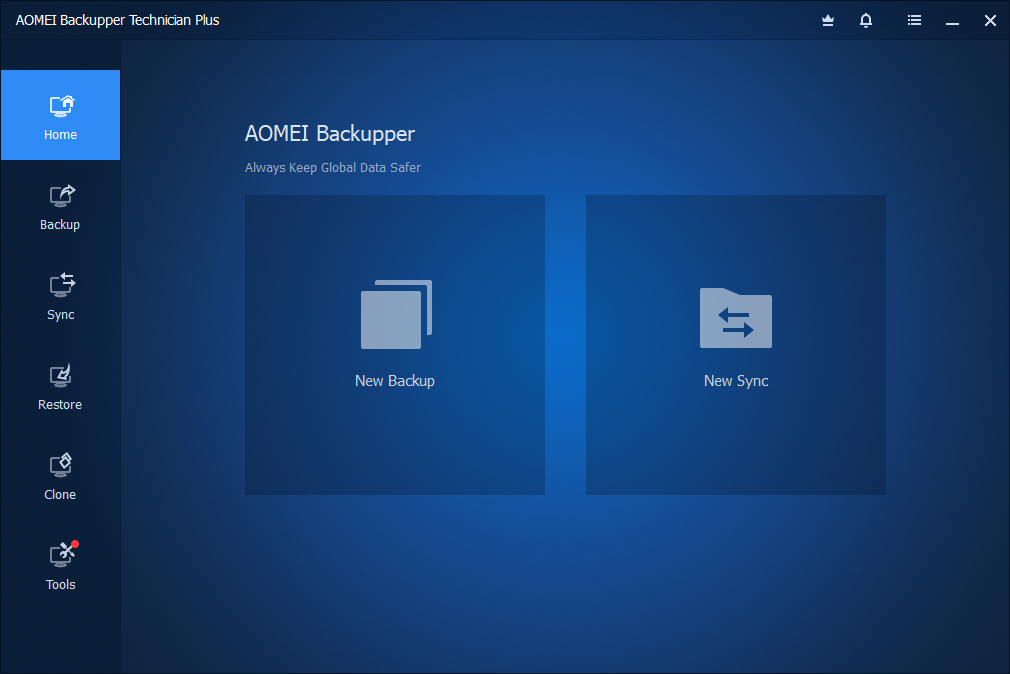
How to use AOMEI Backupper?
Follow the below instructions to activate your version of AOMEI Backupper.
- Install software using given installer (in Setup folder)
- Close program if running (Even from system tray)
- Extract “Activator.zip” file and run “OfflineRegistrator.exe”, then select the edition you want and click “Activate”
- Wait for the cracking process to complete and app to launch
- That’s it, Enjoy!
AOMEI Backupper Details
Below are the details about AOMEI Backupper. Virustotal results are attached within the table for both the installer and the activator.
AOMEI Backupper Download Links
Older Version
AOMEI Backupper 7.3.4 Professional WinPE.zip | Mirror | Mirrors
AOMEI Backupper 7.3.4 Technician WinPE.zip | Mirror | Mirrors
AOMEI Backupper 7.3.4 Technician PlusWinPE.zip | Mirror | Mirrors
AOMEI Backupper 7.3.3 Technician Plus (x64) WinPE.zip | Mirror
AOMEI Backupper v7.3.2 Technician Plus (x64) WinPE.zip | Mirror | Mirrors
AOMEI Backupper v7.0 (All Editions) + Crack.zip | Mirror | Mirrors
AOMEI Backupper v7.0 (All Editions) Crack Only.zip | Mirror | Mirrors
AOMEI Backupper Professional v7.0 (x64) WinPE.zip | Mirror | Mirrors
AOMEI Backupper Server v7.0 (x64) WinPE.zip | Mirror | Mirrors
AOMEI Backupper Technician Plus v7.0 (x64) WinPE.zip | Mirror | Mirrors
AOMEI Backupper v6.9.2 (All Editions) + Crack.zip | Mirror | Mirrors
AOMEI Backupper Professional 6.9.2 (x64) WinPE.zip | Mirror | Mirrors
AOMEI Backupper Server 6.9.2 (x64) WinPE.zip | Mirror | Mirrors
AOMEI Backupper Technician Plus 6.9.2 (x64) WinPE.zip | Mirror | Mirrors














Fix.rar
The archive is either in unknown format or damaged
Make sure your antivirus (and windows defender) is turned off before you extract the archive.
Update winrar to at least version 5.0
Register.exe is infected with a Trojan:Win32/Occamy.C
Here is what this Trojan is doing https://malwaretips.com/blogs/remove-trojan-win32-occamy-c/
I’m glad I did’t disabled my AntiVirus as you recommended.
Shame on you!
Its a patched file. If you don’t trust it, try running it in a sandboxed environment or a virtual machine and find out for yourself?
@radu..
Shame on you @radu… how could you blame this site.. First of all this site providing crack versions free of charge software and are saying there is trojen in patch. Prabably you don’t know what patch means to be.. its made only for making change in software main files.. So any antivirus bound to flash this patch as Trojen/virus/or maleware.. it”s not new thing.. Probably you should stop visiting this site and downloading any software free of charge..
You should buy any software officially.. It’s Shame on you you doing all this…