Internet Download Manager (IDM) v6.42 Build 23
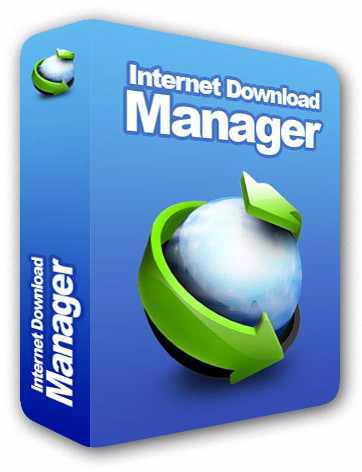
Internet Download Manager Overview
Internet Download Manager has a smart download logic accelerator that features intelligent dynamic file segmentation and safe multipart downloading technology to accelerate your downloads. Unlike other download accelerators and managers that segment files before downloading starts, Internet Download Manager segments downloaded files dynamically during download process.
Key Features of Internet Download Manager
- Download Speed Acceleration
Internet Download Manager will accelerate downloads by up to 5 times due to its smart dynamic file segmentation technology. Unlike other download managers and accelerators, Internet Download Manager segments downloaded files dynamically during download process, and it reuses available connections without additional connect and login stages to achieve the best possible acceleration performance. - Download files from your favorite web sites
After installing “IDM integration module” browser extension, just continue surfing the Internet, and you will be amazed how easy is to download everything you want from your favorite web sites. - All popular browsers are supported
IDM integrates seamlessly into Microsoft Edge, Google Chrome, Mozilla Firefox, Opera, Internet Explorer, Safari, MSN Explorer, AOL, Mozilla Firebird, Avant Browser, Maxthon, and all other popular browsers to automatically handle your downloads. - Easy downloading with one click
When you click on a download link in a browser, IDM will take over the download and accelerate it. You don’t need to do anything special, just browse the Internet as you usually do. IDM will catch your downloads and accelerate them. IDM supports HTTP, FTP, HTTPS and MMS protocols. - Dark theme
IDM dark theme displays dark surfaces across the majority of its UI. It was designed to be a supplemental mode to a default (or light) theme. The dark theme reduces the luminance emitted by your screen, while still meeting minimum color contrast ratios. It helps to improve visual ergonomics by reducing eye strain, adjusting brightness to current lighting conditions, and facilitating screen use in dark environments while conserving power. - Dynamic segmentation
Internet Download Manager has optimized file download logic. IDM divides downloaded file on file segments dynamically, unlike other download accelerators that divide downloaded file in segments once just before download process starts. Dynamic segmentation gives significant download performance improvement. When file download starts, it’s unclear how many connections may be opened. When new connection becomes available IDM finds the largest segment to download and divide it in half. Thus new connection starts downloading file from the half of the largest file segment. IDM minimizes the time needed for negotiations with servers and keeps all connections busy. - Download Resume
Internet Download Manager will resume unfinished download from the place where they left off. Comprehensive error recovery and resume capability will restart broken or interrupted downloads due to lost or dropped connections, network problems, computer shutdowns, or unexpected power outages. - Built-in Scheduler
Internet Download Manager can connect to the Internet at a set time, download the files you want, disconnect, or shut down your computer when it’s done. You can also synchronize changes using periodic synchronization of files. It’s possible to create and schedule several download queues for downloading or synchronization. - IDM includes web site spider and grabber
IDM downloads all required files that are specified with filters from web sites, for example all pictures from a web site, or subsets of web sites, or complete web sites for offline browsing. It’s possible to schedule multiple grabber projects to run them once at a specified time, stop them at a specified time, or run periodically to synchronize changes. - Customizable Interface
You may choose the order, buttons, and columns to appear on the main IDM window. There are several different skins for the toolbar with different button styles. All skins can be downloaded from IDM home site. Also users can design their own skins. - Automatic Antivirus checking
Antivirus checking makes your downloads free from viruses and trojans. IDM can automatically run a scanner on download completion, like AdAware, Avast, Spybot, AVG Anti-Virus, McAfee, Norton Internet Security, Norton 360, SpywareBlaster, CCleaner and others to protect users from harmful downloaded files.
Internet Download Manager System Requirements
Below are the minimum system requirements for running the Internet Download Manager
| Processor: | Intel Pentium 4 or later. |
| RAM: | 2 GB. |
| Windows: | 11, 10, 8.1/8, 7, Vista, XP. |
| Space: | 200+ MB. |
Internet Download Manager Changelog
Below is the list of changes made to the current version of Internet Download Manager.
Internet Download Manager Screenshots
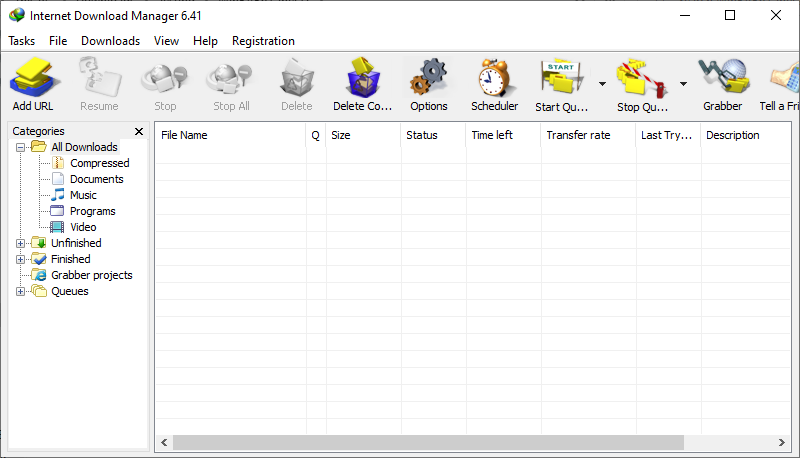
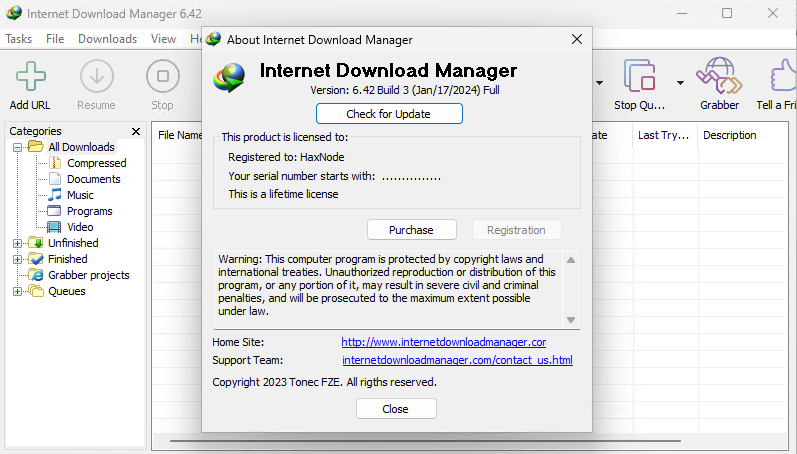
How to use Internet Download Manager?
Follow the below instructions to activate your version of Internet Download Manager.
- Install software using given installer (in Setup folder)
- Close program if running (Even from system tray)
- Extract “Crack.zip” file and Copy its content to program’s installation folder (confirm replacing, if asked)
- Run reg file
- That’s it, Enjoy!
Internet Download Manager Details
Below are the details about Internet Download Manager. Virustotal results are attached within the table for both the installer and the crack.
Internet Download Manager Download Links
Internet Download Manager (IDM) v6.42 Build 23.zip | Mirror | Mirrors
Older Version
Internet Download Manager (IDM) v6.42 Build 22.zip | Mirror | Mirrors
Internet Download Manager (IDM) v6.42 Build 21.zip | Mirror | Mirrors
Internet Download Manager (IDM) v6.42 Build 20.zip | Mirror | Mirrors
Internet Download Manager (IDM) v6.42 Build 19.zip | Mirror | Mirrors
Internet Download Manager (IDM) v6.42 Build 10.zip | Mirror | Mirrors
Internet Download Manager (IDM) v6.42 Build 9.zip | Mirror | Mirrors
Internet Download Manager (IDM) v6.42 Build 8.zip | Mirror | Mirrors
Internet Download Manager (IDM) v6.42 Build 7.zip | Mirror | Mirrors
Internet Download Manager (IDM) v6.42 Build 3 + Patch (Lifetime Activation).zip | Mirror | Mirror
Internet Download Manager (IDM) v6.42 Build 2 + Patch (Lifetime Activation).zip | Mirror
Internet Download Manager (IDM) v6.42 Build 1 + Patch (Lifetime Activation).zip | Mirror
Internet Download Manager (IDM) v6.41 Build 22 + Patch (Lifetime Activation).zip | Mirror
Internet Download Manager (IDM) v6.41 Build 21 + Patch (Lifetime Activation).zip | Mirror | Mirrors
Internet Download Manager (IDM) v6.41 Build 20 + Patch (Lifetime Activation).zip | Mirror | Mirrors
Internet Download Manager (IDM) v6.41 Build 19 + Patch (Lifetime Activation).zip | Mirror | Mirrors
Internet Download Manager v6.41 Build 18 + Patch.zip | Mirror | Mirrors
Internet Download Manager v6.41 Build 17 + Patch.zip | Mirror | Mirrors
Internet Download Manager v6.41 Build 16 + Patch.zip | Mirror | Mirrors
Internet Download Manager v6.41 Build 15 + Patch.zip | Mirror | Mirrors
Internet Download Manager v6.41 Build 12 + Patch.zip | Mirror | Mirrors
Internet Download Manager v6.41 Build 12 Retail + Patch.zip | Mirror | Mirrors
Internet Download Manager v6.41 Build 3 + Patch.zip | Mirror | Mirrors
Internet Download Manager v6.41 Build 3 Patch Only.zip | Mirror | Mirrors
Internet Download Manager v6.41 Build 2 Setup + Crack.zip | Mirror | Mirrors
Downloads














Bro my Windows 10, Defender won’t allow it’s installation
Prompts me of a virus
as apposed to your other well worsed cracking procedures!!!!!!!!!!!!
I would suggest you to test idm in new windows envuronment befor launching
coz majority of users wont be able to utilise this sort of crack for IDM
Thianks for your efforts!!
Your windows defender doesn’t allows running installer or crack?
if its IDM installer you’re concerned about, you can download it directly from idm’s official website. If its crack, then its totally false positive alarm, you can disable it before running crack & re-enable it after you’re done with the cracking procedure. 🙂
About new windows environment, you can use a sandbox software or shadowed environment.
download defender control from major geeks to shut off windows defender.
Thanks for the software and the patch works finally.
Keep visiting for more! 🙂
I need this software XMind 8 latest version
I will check & post if found anything. Keep visiting! 🙂
plz if you tell me how to install it step wise
Steps are given in the “Read Me.txt” file inside the zip archive, make sure to follow those instructions. It will work! 🙂
patch is not working its not showing in any browser
Patch works fine, you will have to install the browser extension for it to make work with your browser. Mostly IDM does it for you itself, but sometimes you will have to manually enable it.
#include.ThankYouVerryMuch
if (crack && post)
print(“Keep Visiting”);
return #NRL
Thanks! and Keep visiting for more! 🙂
ANYONE bitching about the program crack being blocked in Windows or an antivirus (if you’re actually gullible enough to actually use one of those), needs to do the following:
1. Uninstall your antivirus. If you’re using one, that is. Antivirus software is completely useless, and one of the BIGGEST scams in computing, EVER. I’ve never used ANY antivirus in decades, because the software is USELESS and eats up RAM and hard disk space. The only person who can make or break a computer system is YOU, the end user. And if you’re gonna keep overriding the program, why even have it running on your computer in the first place? Antivirus software is a prime example of people capitalizing on peoples’ fear and ignorance of computer systems and their workings.
To uninstall ANY program fully, use Revo Uninstaller, as it does a complete file and registry check alongside running its default uninstaller. It is uploaded and cracked by Haxnode and the torrent has is: 0942462CEA2D7DD52B2DB725B68473CD52A9BD62
Again, this only applies if you’re running an antivirus.
2. DISABLE WINDOWS DEFENDER. The professional way to do this is to modify the registry; follow the following instructions to the letter.
2.1. Press Win+R which will open the run dialog; type regedit in the box and press Enter key, and the registry window will open.
2.2. Locate the following key: HKEY_LOCAL_MACHINE\SOFTWARE\Policies\Microsoft\Windows Defender
2.3 Right click on the Windows Defender key and go New > DWORD (32 Bit) Value. Name the value “DisableAntiSpyware” (without quotes) and change its value to 1.
2.4 Restart your computer for the changes to take effect. When the computer restarts, WD will be completely disabled, and the Virus & Threat Protection will say that “Virus & threat protection is handled by your organization.” If you see this message, you’ve done everything CORRECTLY.
Doing both of these, provided the first one applies to you, will easy your mind, as no program will EVER be blocked by Windows, or any third party shitty software ever again.
Thanks for Softwares! it all Perfectly Works. Can you Upload some PC Crack Games & Android Games?
The patch file is being detected as Gen:Trojan.Heur.cuW@!teBonf
Is it normal?
False positive.
it’s work. good job and thanks
thank you sir. it worked perfectly.
This is great man thanks a lot
ooooommmmmgggggg
good
Dankeschun
Translated: Thankyou
The Program is full and Cracked Thx man
best site legit crack
thanks so much man
thank you
Bloody well-done to you!
its been years using your products thank you very much .