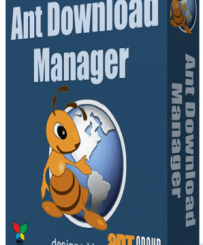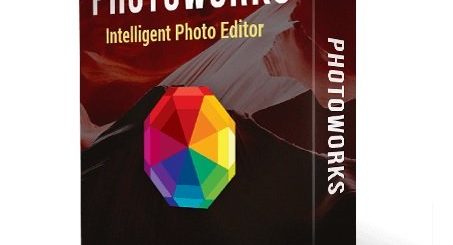Cerbero Suite Advanced v6.0.0 + Loader

Cerbero Suite Advanced Overview
State-of-the-art suite of tools for malware triage and file analysis. Analysis for many file formats including PE, Mach-O, ELF, Java, SWF, DEX, PDF, DOC, XLS, RTF, Zip and many more. Automatic analysis, interactive analysis, Carbon Interactive Disassembler, byte-code disassemblers (.NET MSIL, Java, DEX, ActionScript2/3, VBA, fonts), hex editor with layouts, Windows memory analysis (raw dumps, WinDmp files, hibernation files), JavaScript debugger, extremely rich Python3 SDK, extension support, C++/PDB structures importer, support for projects and bookmarks. Completely multi-platform (Windows, Linux, OS X). Visit our blog to see Cerbero Suite in action!
Key Features of Cerbero Suite Advanced
- Various scan modes
- Single file scan
- Directory scan
- Full and custom disk scan
- Fast multithreaded profiling
- Automatized updates
- Large files support
- Identification among many other things of:
- Embedded files
- Personal information
- Parsing issues
- Possible shellcode
- Unused, unreferenced or custom data
- Entropic analysis of foreign data
- Metadata
- Scripting and bytecode
- File format view
- Extraction of C++ types via Clang
- Support for all advanced C++ type features
- Supported file formats:
- Android Application Package (APK)
- Binary XML converter
- Cabinet (CAB)
- Compound File Binary Format (DOC, XLS, PPT, MSI, etc.)
- Decryption
- Visual Basic Application code extraction
- Excel formula decompilation
- Word text preview
- Spreadsheet preview
- Compression formats (GZIP, BZIP2, LZMA)
- Dalvik Executable (DEX)
- Dalvik disassembler
- Layout ranges
- Device Independent Bitmap (DIB, BMP)
- Excel Binary (XLSB)
- Excel formula decompilation
- Spreadsheet preview
- Executable and Linkable Format
- Preliminary support
- Fonts
- Compact Font Format (CFont)
- Type1 and Type2 disassembler
- Embedded Open Type (EOT)
- TrueType converter
- MicroType Express (cvt, hdmx, VDMX tables not rebuilded)
- Open Type (OTF)
- TrueType bytecode disassembler
- Compact Font Format
- Tag Image File Format (TIFF)
- TrueType (SFont, TTF)
- TrueType bytecode disassembler
- TrueType Collection (TTC)
- Type1 (T1, PFB)
- Type1 disassembler
- Web Open Font Format (WOFF)
- TrueType converter
- Compact Font Format (CFont)
- Graphics Interchange Format (GIF)
- Info-Tech Storage Format (CHM, CHI, CHQ, CHW, etc.)
- Java Class (CLASS)
- Class bytecode disassembler
- Layout ranges
- Joint Photographic Experts Group (JPEG)
- Mach-O (App, Kext, DyLib)
- Universal binaries
- Apple code signatures
- Apple binary protection
- Program Database (PDB)
- Types extraction
- Portable Document Format (PDF)
- Decryption
- JavaScript extraction
- Object search
- Portable Executable (PE, EXE, DLL, SYS, OCX, etc.)
- Analysis
- Layout ranges
- Embedded resources validation and analysis
- Embedded resources preview
- Digital certificates validation
- Full format support
- MSIL disassembler
- Portable Network Graphics (PNG, APNG)
- Rich Text Format (RTF)
- OLE extraction
- Safe text preview
- Shockwave Flash (SWF)
- ActionScript2 disassembler
- ActionScript3 disassembler
- SQLite3
- Tables inspection
- Free pages inspection
- Windows Encoded Scripts (VBE, JSE)
- Windows Lnk (LNK)
- XML Data Package (XDP)
- Embedded PDF extraction
- JavaScript extraction
- XML
- Zip Archive (ZIP: covers many file extensions)
- Decompression: Deflate, BZIP2, LZMA
- Decryption: ZipCrypto, WinZip AES
- Zip bomb detection
- Incomplete archives support
- Android Application Package (APK)
- Advanced report saving functionality:
- Generate reports for millions of files
- Include the scanned files into the report project itself
- Optional compression
- Optional symmetric encryption
- Powerful Python 3 SDK
- Custom scripts
- Access to core classes
- Access to format classes
- Access to filters
- User defined actions
- Action configuration
- Hooks
- Key providers
- Logic providers
- Scan providers
- Multi-processing
- Use of imported C++ types
- Creation of new views
- Output console
- Command line
- Capstone support
- libmagic support
- YARA support
- ZMQ support
- Installable packages
- Powerful filter technology including:
- Conversion algorithms
- Compression algorithms
- Encryption algorithms
- Cryptographic hashes
- Disassemblers
- Capability to apply filters to embedded files
- Range parameters
- Sandboxed Lua scripting
- Plugins and actions
- JavaScript beautifier
- JavaScript debugger
- Pastebin upload
- XML indenter
- Entropic analysis
- Embedded file analysis
- Custom embedded files (with optional filters)
- Intuitive workspace
- Advanced and customizable hex view
- Visualization of data ranges
- Plots and pie charts
- Easy risk evaluation
- Syntax highlighting
- Media preview
- Global and individual bookmarks
- Analysis view jump
- Global and individual file notes
- Dock-based interface with navigability
- Advanced and customizable hex view
- Cryptographic hashes
- Advanced password input dialog
- Names unmangling
- Visual C++
- GCC 3 & 4
- Theme support
- New themes can be created
- Existing themes can be customized
- Tools
- Full-fledged Hex-Editor
- Python Editor
- Header Manager
- C++ types importer via Clang
- Explorer
- JavaScript editor
- Full-fledged JavaScript debugger
- 3rd Party Libraries
- Capstone (including Python bindings)
- libmagic (including Python bindings)
- YARA (including Python bindings)
- ZMQ (including Python bindings)
Cerbero Suite Advanced System Requirements
Below are the minimum system requirements for running the Cerbero Suite Advanced
| Processor: | Intel Pentium 4 or later. |
| RAM: | 2 GB available memory. |
| Windows: | 11, 10, 8.1/8, 7. |
| Space: | 500 MB available space. |
Cerbero Suite Advanced Changelog
Below is the list of changes made to the current version of Cerbero Suite Advanced.
Cerbero Suite Advanced Screenshots
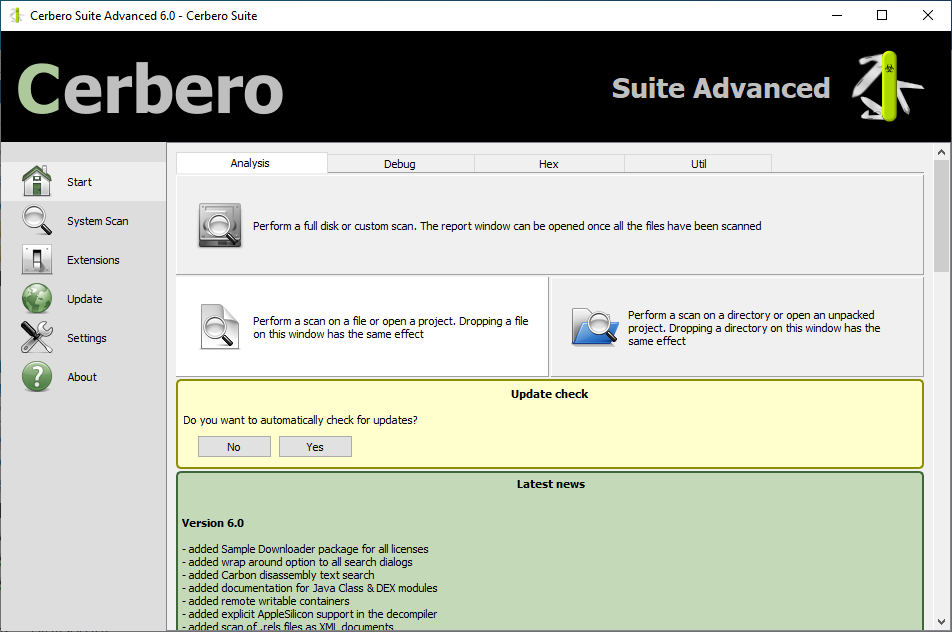
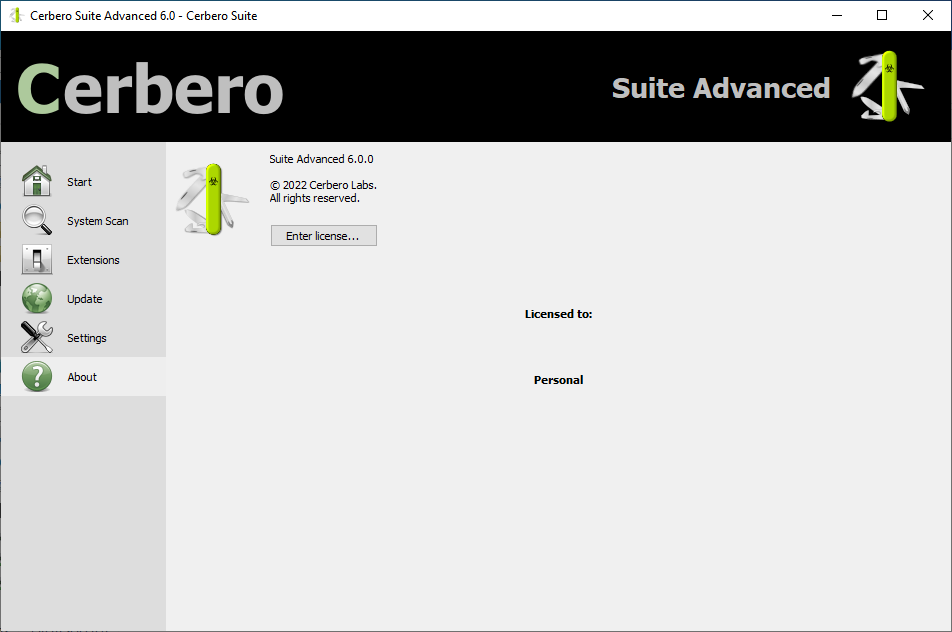
How to use Loader of Cerbero Suite Advanced?
Follow the below instructions to activate your version of Cerbero Suite Advanced.
- Install program using given installer and close it completely (After installation)
- Copy loader to program’s installation folder
- Remove desktop shortcut of program and create a shortcut for loader (Right click -> Send to -> “Desktop”)
- Use loader to run program everytime (Using the created shortcut)
- That’s it, Enjoy!
Cerbero Suite Advanced Details
Below are the details about Cerbero Suite Advanced. Virustotal results are attached within the table for both the installer and the crack.
| App Size: | 65.3 MB |
| Crack Size: | 272 KB |
| Setup Status: | Untouched |
| Virustotal Results(x64 / x86): | Setup1, Setup2 / Loader1, Loader2 |
Cerbero Suite Advanced Download Links
Cerbero Suite Advanced v6.0.0 + Loader.zip | Mirror | Mirrors
Cerbero Suite Advanced v6.0.0 Loader Only.zip | Mirror | Mirrors
Downloads