Tiny10 v2023.08 (Window 10 Lite) Pre-Activated
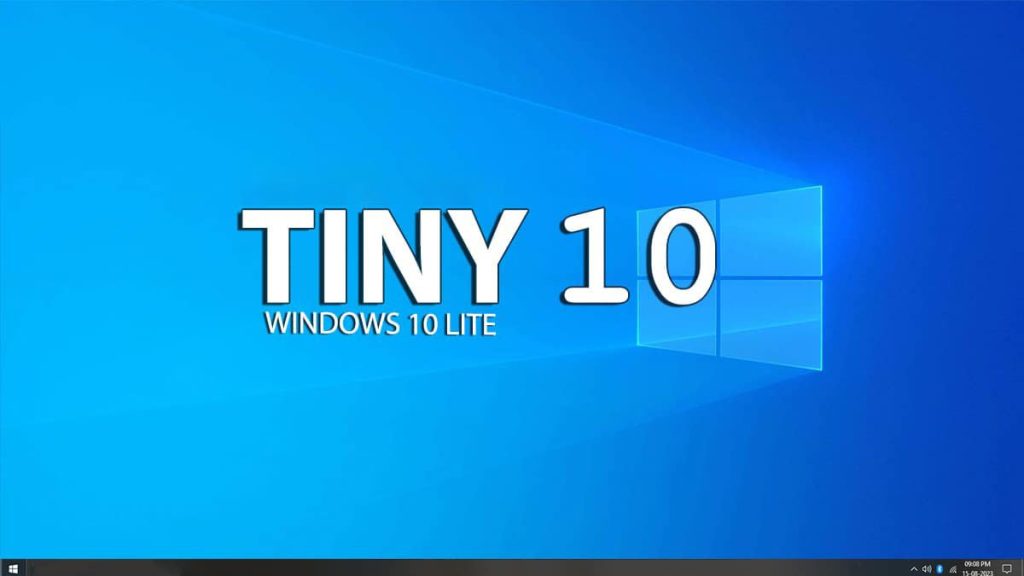
Tiny10 Overview
The fastest and most optimized Windows 10 Lite. You can install it on older and unsupported devices.
Tiny10 is a majorly stripped-back, bare-bones version of Windows 10 Enterprise 21H2 LTSC (Long-Term Servicing Channel) that dramatically lowers the system requirements. The operating system needs just 9GB of disk space and 2GB of RAM.
While Windows 10 and Windows 11 aren’t the most compact operating systems (minimum system requirements require at least 20GB of free disk space), modern versions of Windows are increasingly difficult to run on less powerful devices.
In this context, projects such as tiny10 and tiny11 come to the fore, providing lightweight and stripped-down versions of the OS for older computers that retain compatibility or key features.
This much-requested release of tiny10 is a pretty major departure from previous versions in multiple ways that fixes lots of nagging issues that people have reported. It’s also been rebuild using OSS utilities. This ensures perfect compatibility with most Windows components, so that even if they aren’t there by default in a clean install, they can be loaded afterwards.
Also, some low-used features like OCR and the Tablet PC Math program were finally removed. Last, but certainly not least, .Net Framework 3.5 is fully functional again. As always, tiny10 comes with all of the standard Windows security features, including Defender and BitLocker.
Tiny10 System Requirements
Below are the minimum system requirements for running the Tiny10
| Processor: | Intel Pentium 4 or later. |
| RAM: | 2 GB available memory. |
| Space: | 9 GB available space. |
Tiny10 Changelog
Below is the list of changes made to the current version of Tiny10.
- Fixes lots of nagging issues that people have reported.
- Some low-used features like OCR and the Tablet PC Math program were finally removed.
- Last, but certainly not least, .Net Framework 3.5 is fully functional again.
Tiny10 Screenshots
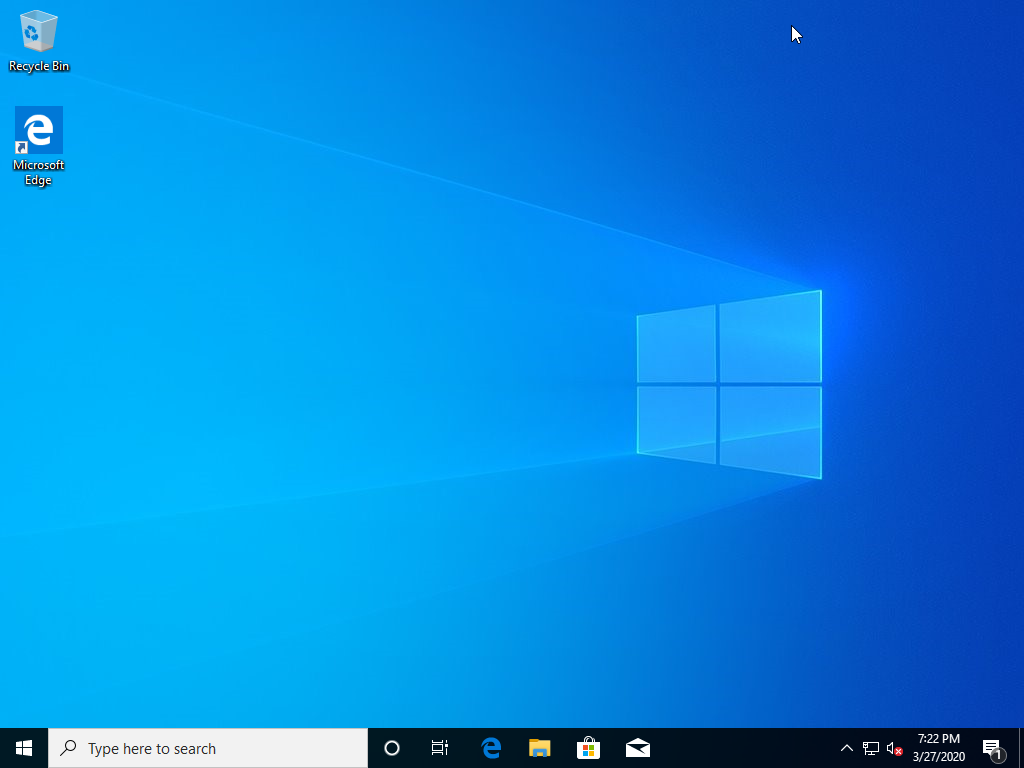
How to use Pre-Activated Tiny10?
Follow the below instructions to activate your version of Tiny10.
- Burn the ISO file to a usb drive
- Restart your computer, boot from the created usb drive and install windows (it will activate automatically after installation)
- That’s it, Enjoy!
Tiny10 Details
Below are the details about Tiny10.
| App Size: | 3.4 GB |
| Setup Status: | Pre-Activated |
Tiny10 Download Links
Direct Download Links
Torrent Download Links
Tiny10 v2023.08 (Window 10 Lite) Pre-Activated.torrent | Mirror | Mirrors













