Tiny11 v2023.11 (Windows 11 Lite) Pre-Activated
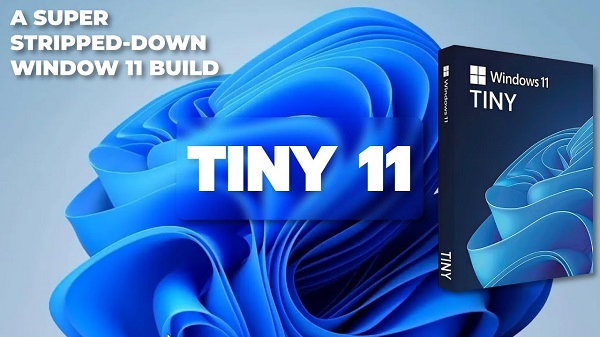
Tiny11 Overview
The fastest and most optimized Windows 11. You can install it on older and unsupported devices.
While Windows 10 and Windows 11 aren’t the most compact operating systems (minimum system requirements require at least 20GB of free disk space), modern versions of Windows are increasingly difficult to run on less powerful devices.
In this context, projects such as tiny10 and tiny11 come to the fore, providing lightweight and stripped-down versions of the OS for older computers that retain compatibility or key features.
Tiny11 is a majorly stripped-back, bare-bones version of Windows 11 Pro 22H2 that dramatically lowers the system requirements. The operating system needs just 9GB of disk space and 2GB of RAM, and it does not require TPM (Trusted Platform Module) and Secure Boot support.
Tiny11 System Requirements
Below are the minimum system requirements for running the Tiny11
| Processor: | Intel Pentium 4 or later. |
| RAM: | 2 GB available memory. |
| Space: | 9 GB available space. |
Tiny11 Changelog
Below is the list of changes made to the current version of Tiny11.
- Based on the latest Windows 11 release, version 23H2, it contains all the new features Microsoft introduced, including Copilot (this requires downloading Microsoft Edge via winget since there are no preinstalled browsers), native RAR support, the redesigned volume slider, RGB controls in the Settings app, and more.
- Compared to the previous tiny11 release, version 2311 is 20% smaller, allowing you to reclaim even more storage on your system drive.
- It is fully serviceable, which means you can download and install cumulative updates to keep your computer safe and receive future improvements.
- It is also worth noting that making a Windows image more than two times smaller than the original requires removing a log of components, including Xbox-related features. However, according to the developers, downloading an Xbox title from the Microsoft Store should restore removed gaming features. You can also add .NET 3.5 and additional languages if necessary.
Tiny11 Screenshots
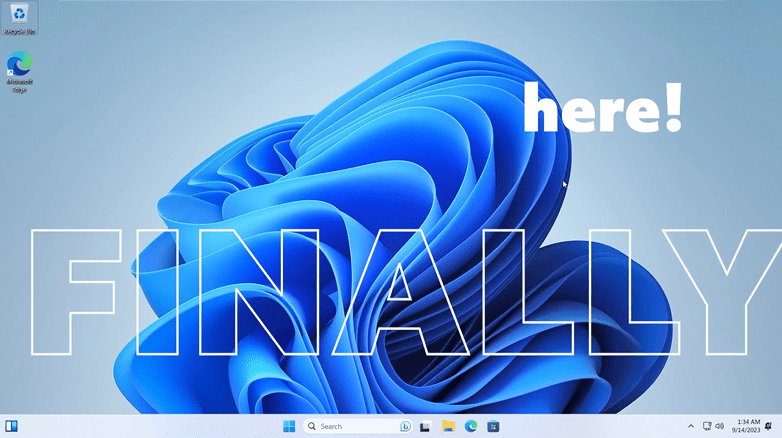
How to use Pre-Activated Tiny11?
Follow the below instructions to activate your version of Tiny11.
- Burn the ISO file to a usb drive
- Restart your computer, boot from the created usb drive and install windows (it will activate automatically after installation)
- That’s it, Enjoy!
Tiny11 Details
Below are the details about Tiny11.
| App Size: | 4.0 GB |
| Setup Status: | Pre-Activated |
Tiny11 Download Links
Direct Download Links
Torrent Download Links
Older Version
Direct Download Links
Torrent Download Links
Tiny11 v2023.10 (Windows 11 Lite).torrent | Mirror | Mirrors
Downloads

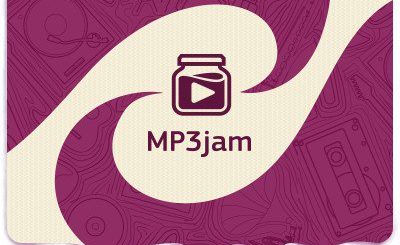












What about product key?
It’s Pre-Activated