Office(R)Tool v12.00 [E]

Office(R)Tool Overview
An advanced tool to install, activate, and config MS Office 2016, 2019, 2021, 2024.
Key Features of Office(R)Tool
- Scrub Office
- Reset — Repair Office
- Start Kms Activation
- Show Current Activation Status
- Convert Retail License To Volume License
- Install Office From Online Install Package
- Create Office Online Web-installer Package Setup File
- Create Office Online Web-installer Language Pack Setup File
- Download Office Offline Install Image
- Download Office Offline Install Package
- Install Office From Offline Install Package-image
- Create Iso Image From Offline Install Package-image
- Check For New Version
- Download Latest Release
- Enable Visual Ui[with Ltsc Logo]
- Enable Visual Ui[with 365 Logo]
- Disable Acquisition And Sending Of Telemetry Data
- Change Office Update-path (switch Distribution Channel)
Office(R)Tool System Requirements
Below are the minimum system requirements for running the Office(R)Tool
| Processor: | Intel Pentium 4 or later. |
| RAM: | 512 MB available memory. |
| Windows: | 11, 10, 8.1/8, 7. |
| Space: | 50 MB available space. |
Office(R)Tool Changelog
Below is the list of changes made to the current version of Office(R)Tool.
- Code improvement etc etc.
- Output improvement etc etc.
- Implement `/rilc` `/ato` PS code
- Convert VBS uninstall script to PS1.
- So now[1] if VBS fails.[2] PS engine is selected.
- will use the new file instead
Office(R)Tool Screenshots
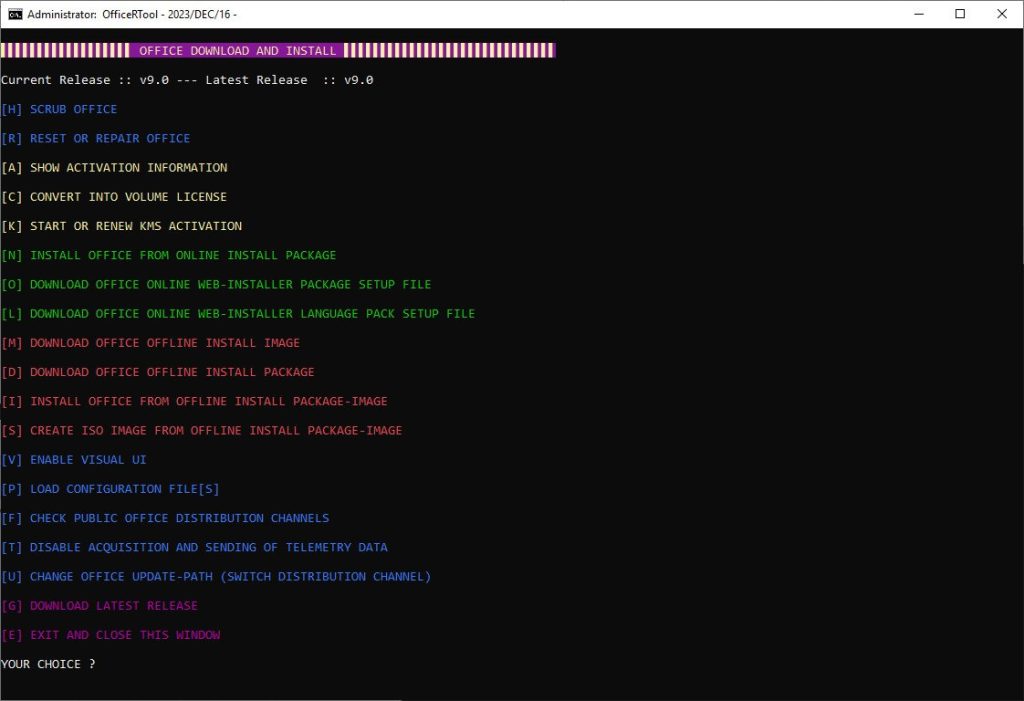
How to use Office(R)Tool?
Follow the below instructions to activate your version of Office(R)Tool.
- Run cmd file
- Follow on screen instructions
- That’s it! Enjoy
Office(R)Tool Details
Below are the details about Office(R)Tool. Virustotal result is attached within the table for the cmd.
| App Size: | 17.4 MB |
| Setup Status: | Untouched |
| Virustotal Results: | Setup |
Office(R)Tool Download Links
Older Version
Downloads













