Wondershare Filmora v14.5.18.12900 (x64)

Wondershare Filmora Overview
Wondershare Filmora X – Hit play on your imagination. Create at the Speed of Simple. Filmora simplifies advanced features to save you time and effort. It’s simple in Filmora X. Work Less, Create More. Filmora cuts out repetition so you can move on to your next creative breakthrough.
Key Features of Wondershare Filmora
- Keyframing
Create custom animations to elevate visual engagement. - Motion Tracking
Level up your editing with intuitive object tracking that’s accessible to everyone. - Audio Ducking
Quickly fade your music so your dialogue stands out. - Color Match
Save time by applying color correction settings across multiple clips at once. - Keyboard Shortcut
Edit faster using hotkey commands. - Find Fun in Every Click
Editing should be a creative adventure, and Filmora has the tools to make your journey enjoyable. - Video Effects
Discover creative transitions, filters, titles, and motion elements that are exclusive to Filmora. - Green Screen
Reimagine your world by changing backgrounds and creating special effects. - Split Screen
Multiply your fun with multiple screens for a unique way to tell your story. - Speed Control
Fast forward to the good part or slow down a special moment. - Color Grading
Give your videos a Hollywood feel and personalize your creation.
Wondershare Filmora System Requirements
Below are the minimum system requirements for running the Wondershare Filmora
| Processor: | Intel i5 or better, 2GHz+. (Intel 6th Gen or newer recommended). |
| RAM: | 4 GB RAM (8GB required for HD and 4K videos). |
| Windows: | 11, 10, 8.1/8, 7. |
| Space: | 10 GB free hard-disk space (SSD recommended). |
Wondershare Filmora Changelog
Below is the list of changes made to the current version of Wondershare Filmora.
Wondershare Filmora Screenshots
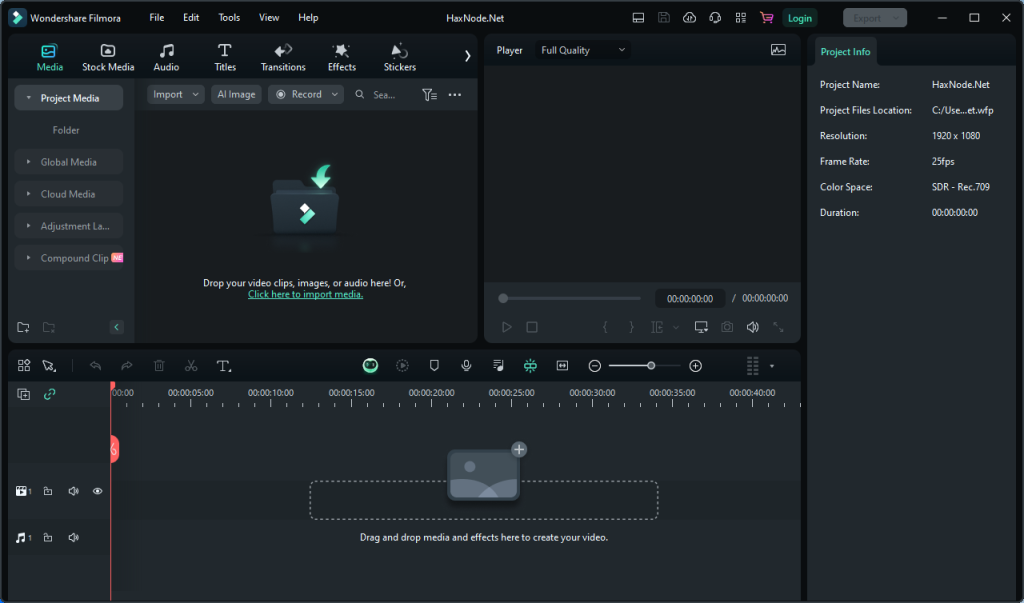
How to use Wondershare Filmora?
Follow the below instructions to activate your version of Wondershare Filmora.
- Install software using given installer (in Setup folder)
- Close program if running (Even from system tray)
- Extract “Crack.zip” file and Copy its content to program’s installation folder (confirm replacing, if asked)
- That’s it, Enjoy!
Wondershare Filmora Details
Below are the details about Wondershare Filmora.
| App Size: | 875.3 MB |
| Setup Status: | Untouched |














Imposible download !
MESSAGE
This dataf0ral1.com page can’t be foundNo webpage was found for the web address: https://dataf0ral1.com/mmd/
HTTP ERROR 404
that’s the advert links, try SnowFiles’ link provided above (right under the screenshot)…
how to install the crack
Instructions are provided in the “Read me.txt” file inside the zip archive.
Its working! This is the latest cracked version I found. Rather than going to pirate bay, 1337 etc.
I downloaded this from kickass torrent for 64 bit windows 10, everything is the same as being provided here and by the name of haxnode only
I installed it then when I went on with patching it, the antivirus on my system wasn’t allowing it but I still went on with it
After the installation completed, there were no titles, transitions, filters, etc so I decided to uninstall it and install the genuine version and pay but now its not working and not able to open filmora website as well from my pc. Need help plz. It says err connection refused.
Not able to pay on the filmora app also. I CLICK ON UPGRADE AND NOTHING HAPPENS.
SOMEONE PLEASE HELP
Its because when you installed the patcher, it added filmora to the hosts file. Follow this:
1. Search for notepad, right click and click “Run as administrator”
2. Click File -> Open and go to the directory “C:\Windows\System32\Drivers\etc\” (without quotes) and open the “Hosts” file (make sure “All Files” is select and not “TXT Files” in the bottom right)
3. Remove any wondershare and filmora url’s from the file and save it, then close it.
I’d recommend you flush your dns (https://www.google.com/search?q=flush+dns) if its still not opening.
Hi Jim,
Are you still here/there…?
I have sent you a previous comment about installing this program on Win 11 because I cannot get it to work on my new machine with Win 11. Do you
have any advice for me? Please?
I will try and post an update for this application. Hopefully that will work with the newer version of windows. Stay tuned! 🙂
PS: we have a backlog of comments pending in the dashboard. Replying to as much as we can. Bear with us c:
please how can I add all the below Ip Addresses to the host file?
Add this lines to hosts File
127.0.0.1 platform.wondershare.com
127.0.0.1 activation.cyberlink.com
127.0.0.1 pc-api.wondershare.cc
#127.0.0.1 dynamic-eus-rs.wondershare.com
127.0.0.1 analytics.wondershare.cc
127.0.0.1 cloud-api.wondershare.cc
127.0.0.1 sparrow.wondershare.com
#127.0.0.1 api.wondershare.cc
127.0.0.1 wae.wondershare.cc
127.0.0.1 cbs.wondershare.com
#127.0.0.1 filstock-api-eus.wondershare.cc
127.0.0.1 api.wondershare.com
127.0.0.1 antipiracy.wondershare.com
127.0.0.1 wondershare.com
#127.0.0.1 dc-static-wondershare.com
#127.0.0.1 filmstock.wondershare.com
#127.0.0.1 effects.wondersharecom.com
127.0.0.1 mail.insidews.wondershare.com
127.0.0.1 accounts.wondershare.com
Use this Hosts File Editor application to do that.
Why my antivirus detect a Trojan ???
Don’t worry it is a false positive
Working perfectly.Thank You
mode activation dialog enter mode password.
How can i fix it
it’s given in password.txt file