Do Your Data Recovery v8.0 Professional / Technician
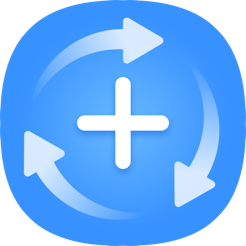
Do Your Data Recovery Overview
Do Your Data Recovery is an easy-to-use yet powerful data recovery tool. It supports to recover deleted, formatted or inaccessible data from PC, laptop, digital or other storage media. It also can recover lost files from deleted or lost partition. It is capable of recovering lost photos, emails, videos, audio, documents folders or other files within 3 simple steps.
It can quickly recover deleted files even the recycle bin was emptied. It also recovers lost data from other critical data loss situation, completely recovering lost files due to unformat, partition loss, OS crash, power failure etc. Moreover, it supports to recover lost data from Windows Server, RAID and large capacity device.
The advanced technology of Do Your Data Recovery lets users quickly retrieve lost files. It is a very simple to use tool with wizard-based UI design. Users can preview the pictures, documents, videos before recovery and easily locate exact lost files by filter or search. It supports FAT 12/16/32, exFAT, NTFS, NTFS 5, ext 2, ext 3 and is fully compatible with Windows 11/10/8/8.1.
Key Features of Do Your Data Recovery
- Do Your Data Recovery Professional provides three data recovery modes to ensure you a successful recovery.
- The Quick Recovery can find the deleted or recently lost files in a short time.
- The Advanced Recovery mode will scan your device sector by sector and find much more lost files.
- Moreover, it can also recover lost data from deleted, hidden, lost or raw partition with Lost Partition Recovery mode.
- Recover deleted files even you have emptied the recycle bin.
- Recover lost files due to formatting, virus infection, OS crash, software crash, improper operation or other data loss reasons.
- Recover lost data from deleted or lost partitions.
- Recover deleted, formatted or lost data.
- Recover lost data from hard drive, PC, laptop or storage media.
- Best Undelete, Unformat, Partition Recovery, File Recovery software.
Do Your Data Recovery System Requirements
Below are the minimum system requirements for running the Do Your Data Recovery
| Processor: | Intel Pentium 4 or later. |
| RAM: | 2 GB available memory. |
| Windows: | 11, 10, 8.1/8, 7. |
| Space: | 100 MB available space. |
Do Your Data Recovery Changelog
Below is the list of changes made to the current version of Do Your Data Recovery.
Do Your Data Recovery Screenshots
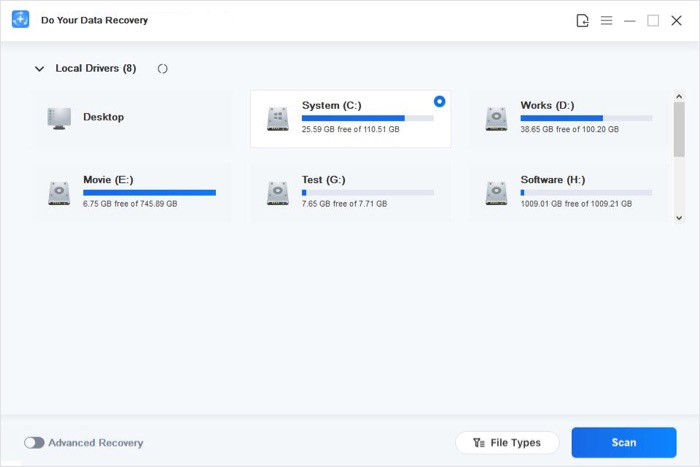
How to use Do Your Data Recovery?
Follow the below instructions to activate your version of Do Your Data Recovery.
- Install software using given installer (in Setup folder)
- Close program if running (Even from system tray)
- Extract “Crack.zip” file and Copy its content to program’s installation folder (confirm replacing, if asked)
- That’s it, Enjoy!
Do Your Data Recovery Details
Below are the details about Do Your Data Recovery. Virustotal results are attached within the table for both the installer and the crack.
Do Your Data Recovery Download Links
Do Your Data Recovery v8.0 Professional / Technician.zip | Mirror | Mirrors
Downloads













