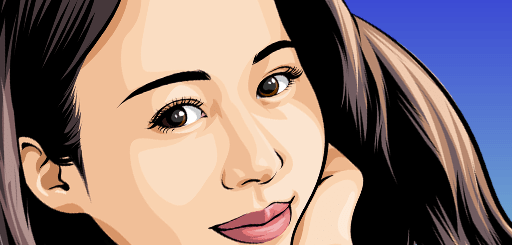AI Photo to Art Converter v1.1.9.1

AI Photo to Art Converter Overview
Photo to Art Converter powered by AI. Ready to turn your photos into works of art? Download Photo to Art – AI Photo Converter and discover a whole new world of artistic possibilities! With this app, you can use AI to apply a wide range of creative styles to your personal photos. Transform your boring photos into unique works of art with AI Photo Enhancer!
Key Features of AI Photo to Art Converter
- Let your imagination run wild and create something truly unique with photo sketch maker and cartoon photo editor features!
- Want to see your travel photos transformed into Van Gogh-inspired masterpieces? Or imagine your beloved pet as a fluffy, cloud-like creation? Photo to Art – AI Photo Converter lets you do all of that and more, with a variety of artistic styles to choose from, including graffiti, neon lights, Chinese ink, and even fire.
- The photo sketch maker & cartoon photo editor in one app!
- And if you’re looking to monetize your creations, Photo to Art – AI Photo Editor has you covered there too. With the ability to easily create and sell your AI-generated crypto art as NFTs on platforms like OpenSea, Axie Infinity, and SuperRare, the possibilities for your art are endless. Want to make your own NFTs? Use AI Photo Editor to turn your photos into crypto art!
- Take your love of art to the next level with the Photo to Art app!
- So why wait? Download the Photo to Art app today and start exploring the creative potential of your photos! Turn your phone into a virtual art gallery with cartoon photo editor and photo sketch maker features!
AI Photo to Art Converter System Requirements
Below are the minimum system requirements for running the AI Photo to Art Converter
| RAM: | 2 GB available memory. |
| OS: | Android 6.0+. |
| Space: | 100 MB available space. |
AI Photo to Art Converter Changelog
Below is the list of changes made to the current version of AI Photo to Art Converter.
- Official site does not provide any info. about changes in this version.
AI Photo to Art Converter Screenshots

How to use AI Photo to Art Converter?
Follow the below instructions to activate your version of AI Photo to Art Converter.
- Uninstall any previous versions of the application (clear data if you have to)
- Install application using the given apk
- That’s it. Enjoy!
AI Photo to Art Converter Details
Below are the details about AI Photo to Art Converter. Virustotal result is attached within the table for apk.
| App Size: | 45.4 MB |
| Setup Status: | Patched |
| Virustotal Results: | Apk |
AI Photo to Art Converter Download Links
Downloads