Micro Office v7.4.0.0 Pre-Activated

Micro Office Overview
Micro Office is an office software independently developed by us. We can open mainstream office documents. In order to achieve the highest performance, we use C++ as the development language. We support subsequent upgrades and are completely independently developed by the company team.
Key Features of Micro Office
- Open files with ODF: ODT (writer), ODS (calc), ODP and ODG
- Basic editing of documents with the file editor to fix typos, add sentences, etc
- Securely open password-protected documents
- Search for keywords in your ODT (writer), ODS (calc) or ODG and highlight them
- Print documents if your device is connected to a printer
- Read your documents in fullscreen to avoid distractions
- Select and copy text out of your documents
- Enjoy your documents even without internet connectivity – fully offline capable
Micro Office System Requirements
Below are the minimum system requirements for running the Micro Office
| Processor: | Intel Pentium 4 or later. |
| RAM: | 4 GB available memory. |
| Windows: | 11, 10. |
| Space: | 1 GB available space. |
Micro Office Changelog
Below is the list of changes made to the current version of Micro Office.
- Official site does not provide any info about changes in this version.
Micro Office Screenshots
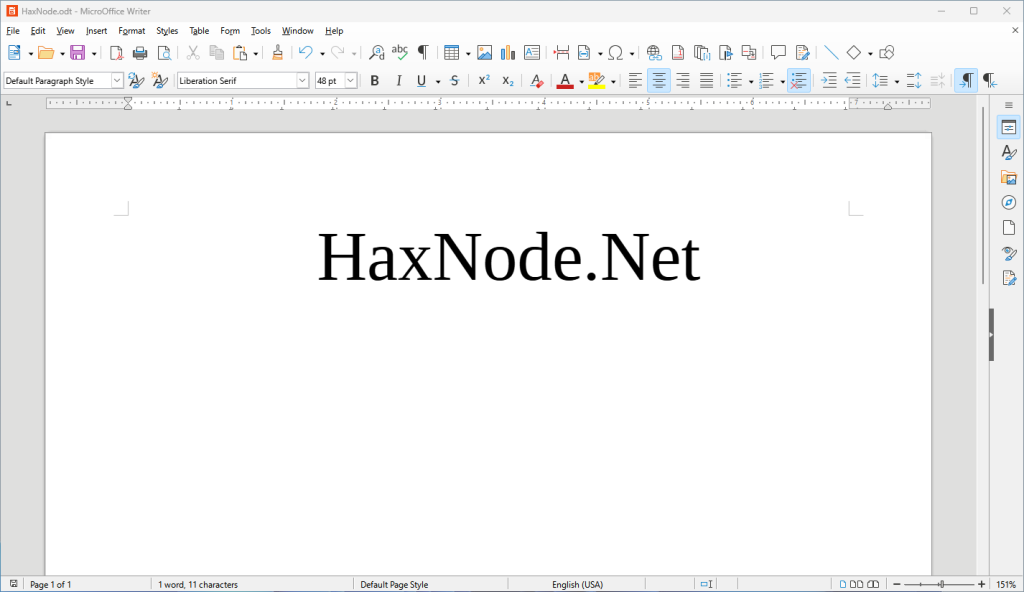
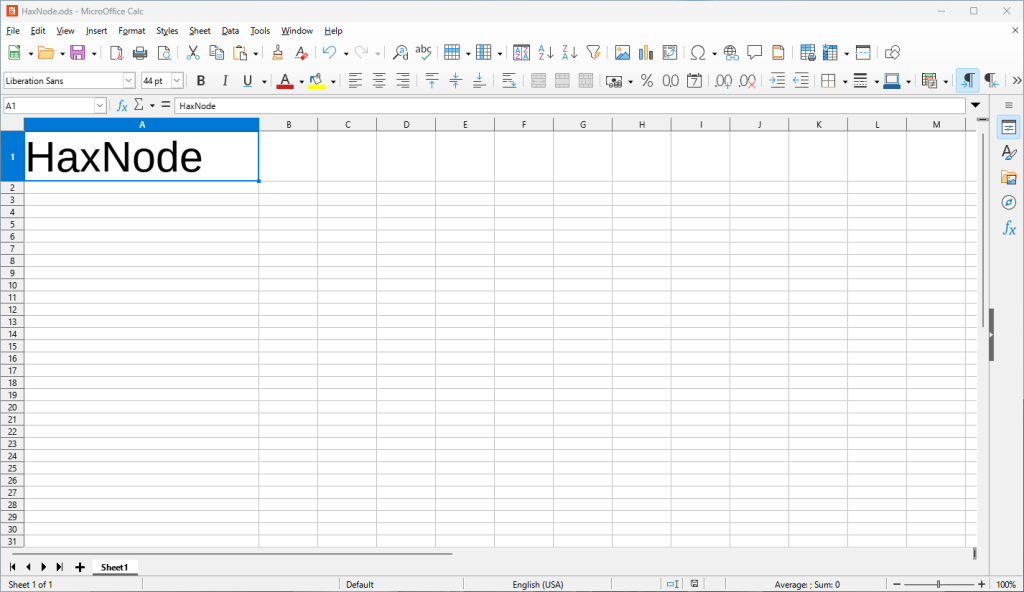
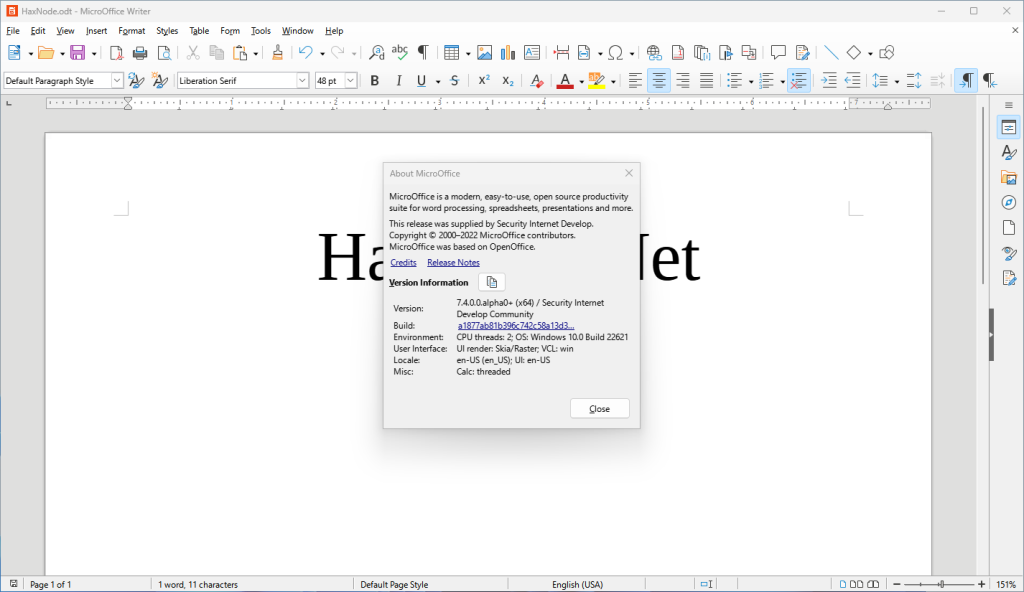
How to use Pre-Activated Micro Office?
Follow the below instructions to activate your version of Micro Office.
- Unpack setup from archive and disable internet
- Install using given installer (preactivated)
- That’s it, Enjoy!
Micro Office Details
Below are the details about Micro Office. Virustotal result is attached within the table for the installer.
| App Size: | 460.8 MB |
| Setup Status: | Pre-Activated |
| Virustotal Results: | Setup |













