CyberLink YouCam v10.1.4203.0
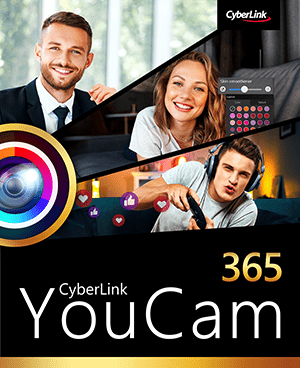
CyberLink YouCam Overview
Video Calls, Upscaled. The Most Advanced Webcam Software for Streamers, Businesses, or Anyone in Between. Enjoy complete privacy in your video calls, no matter where you are. Apply customizable natural-looking makeup in real time. Add customizable titles and images to Twitch, Facebook Live, or YouTube Live. Showcase channel logos, advertisements, promotional messages, or sponsorships.
Key Features of CyberLink YouCam
- Replace or Blur Backgrounds
Enjoy complete privacy in your video calls, no matter where you are. - Look Sharp With Live Makeup
Apply customizable natural-looking makeup in real time. - Live-Stream, Record & Enhance Content
Add customizable titles and images to Twitch, Facebook Live, or YouTube Live. Showcase channel logos, advertisements, promotional messages, or sponsorships. - Real-Time Video Effects
Add studio-quality effects and overlays like filters, stickers, and emojis with ease. - Take Center Stage With Auto Zoom Face Tracking
Stay perfectly positioned, no matter where your webcam is placed. - Get the Most Out of Your Battery Charge
With significantly less power consumption and GPU/CPU usage than competitors.
CyberLink YouCam System Requirements
Below are the minimum system requirements for running the CyberLink YouCam
| Processor: | Intel Core™ i5 or AMD Ryzen™ Series. |
| RAM: | 4 GB available memory. |
| Windows(x64): | 11, 10, 8.1/8, 7. |
| Space: | 1 GB available space after installation. |
CyberLink YouCam Changelog
Below is the list of changes made to the current version of CyberLink YouCam.
- Enhances the program’s compatibility when it launches with high DPI display configuration on Windows desktops.
- Adds support for multiple file selection when importing custom background images.
- Minor bug fixes and UX improvements.
CyberLink YouCam Screenshots


How to use CyberLink YouCam?
Follow the below instructions to activate your version of CyberLink YouCam.
- Unpack setup from archive and disable internet
- Right click on “BlockHosts.bat” and click “Run as administrator” (wait for it to complete task)
- Install using given installer (preactivated)
- That’s it, Enjoy!
CyberLink YouCam Details
Below are the details about CyberLink YouCam. Virustotal result is attached within the table for the installer.
| App Size: | 378.8 MB |
| Setup Status: | Patched |
| Virustotal Results: | Setup |
CyberLink YouCam Download Links
Older Version
CyberLink YouCam v10.1.2130.0 Patched.zip | Mirror | Mirrors
CyberLink YouCam v10.1.2105.0 Patched.zip | Mirror | Mirrors
Downloads














Bonjour
Install fails on my sony vaio Win 7 32 bits
Regards
What is the error you are getting? Attach a screenshot please.