Cleaning Suite Professional v4.014
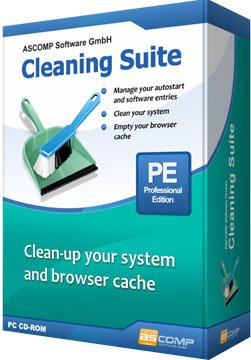
Cleaning Suite Professional Overview
Clean your system from unnecessary data with a total of six efficient tools. If the system boots up more and more slowly and the hard drive gets fuller, then it is high time for a thorough system cleaning! But which data can be deleted without risk, which are still needed for the smooth system and program flow? Cleaning Suite gives the answer!
Key Features of Cleaning Suite Professional
- Cleaning Suite: System cleaning and Tuning for Windows
A total of six helpers analyze your system and enable deep cleaning operations. For example, you can delete temporary files, clean browser histories, caches, and cookies from all popular Internet browsers, and prevent installed applications and tools from starting automatically at system startup. - Clean your system from unnecessary data with a total of six efficient tools.
If the system boots up more and more slowly and the hard drive gets fuller, then it is high time for a thorough system cleaning! But which data can be deleted without risk, which are still needed for the smooth system and program flow? Cleaning Suite gives the answer! - The Windows Registry can also be optimized by Cleaning Suite in a targeted manner. The Windows software proceeds very carefully to ensure unrestricted use of your computer even after the cleaning process. On top of that, Cleaning Suite provides advanced features for the Windows Recycle Bin.
- A restore center provides the ability to undo certain actions of the software at any time. The detailed journal also provides information about the entire cleaning history.
Cleaning Suite Professional System Requirements
Below are the minimum system requirements for running the Cleaning Suite Professional
| Processor: | Intel Pentium 4 or later. |
| RAM: | 512 MB available memory. |
| Windows: | 11, 10, 8.1/8, 7. |
| Space: | 50 MB available space. |
Cleaning Suite Professional Changelog
Below is the list of changes made to the current version of Cleaning Suite Professional.
Cleaning Suite Professional Screenshots
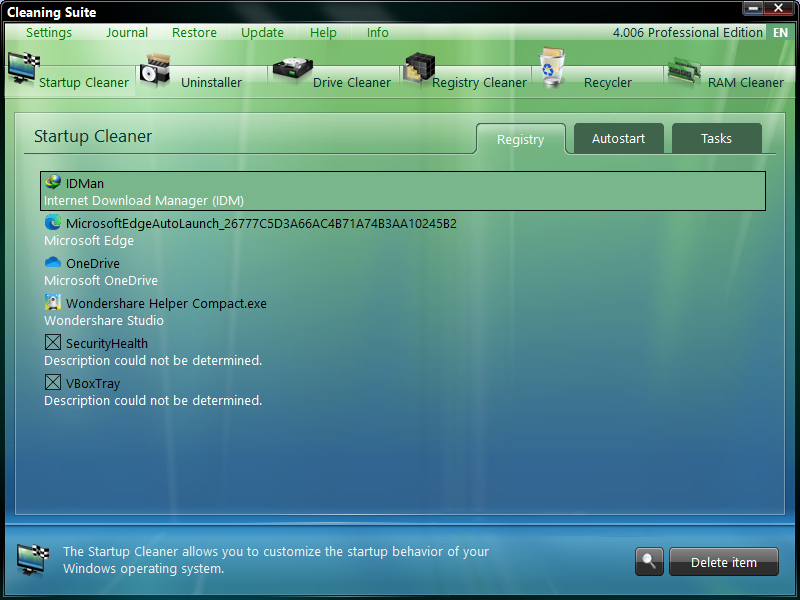
How to use Cleaning Suite Professional?
Follow the below instructions to activate your version of Cleaning Suite Professional.
- Install software using given installer (in Setup folder)
- That’s it, Enjoy!
Cleaning Suite Professional Details
Below are the details about Cleaning Suite Professional. Virustotal result is attached within the table for the installer.
| App Size: | 7.6 MB |
| Setup Status: | Pre-Activated |
| Virustotal Results: | Setup |














Cleaning Suite Professional v4.006 + Crack.zip Your Crack and your Read Me both were proved to be useless. The required 10 digits never worked. I just don’t know how could be so certain of this software with your so-called but absolutely useless crack and Read Me instruction really mean anything but.
It’s working just fine mate. you can see the screenshot attached. did you copied the crack file to installation folder?
there are NO crack file !!
It is pre-activated. Use any 10 Digits to register the program