SketchUp 2024 v24.0.484 (x64)

SketchUp Overview
SketchUp is useful from the earliest stages of design to the end of construction. Programming, diagramming, design development, detailing, documentation, RFIs-wherever you need drawings, you need SketchUp Pro.
Tools of SketchUp
- SketchUp Pro for Desktop
Fast, easy 3D modeling for anything you can imagine. - SketchUp for Web
Our powerful web modeler, with all the features you need to turn your designs into real things. - Unlimited cloud storage
Share, collaborate, and store your projects in the cloud. Gain flexibility and peace of mind. - 2D design documentation
Create scaled drawing sets in 2D with LayOut. - VR model viewing
Wow your clients with a walkthrough of their project on Microsoft HoloLens, HTC Vive, or Oculus, on your phone or tablet. - Features that make your projects yours
Make your project look like only you can with custom Styles, Materials, and Outliner. And, make that work smooth and easy with Dynamic Components.
SketchUp System Requirements
Below are the minimum system requirements for running the SketchUp
| Processor: | Intel Pentium 4 or later. |
| RAM: | 4 GB available memory. |
| Windows: | 11, 10, 8.1/8, 7. |
| Space: | 3 GB available space. |
SketchUp Changelog
Below is the list of changes made to the current version of SketchUp.
SketchUp Screenshots
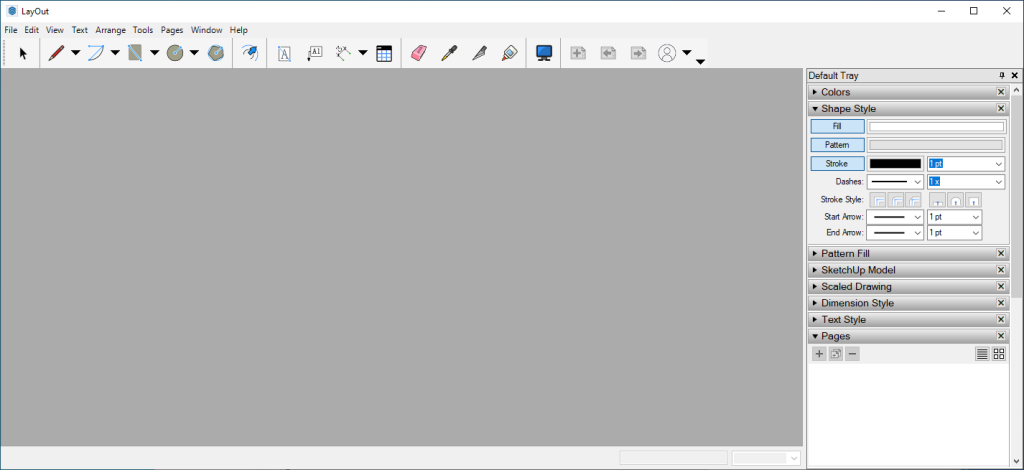
How to use SketchUp?
Follow the below instructions to activate your version of SketchUp.
- Run installer from “Setup” folder and complete the installation.
- Close program completely (even from system tray) and Copy patch to program’s installation
- Right click on patch and click “Run as administrator”
- Click on “Patch” (or crack) button and select the main executable file (if required)
- That’s it, Enjoy!
SketchUp Pro Details
Below are the details about SketchUp. Virustotal results are attached within the table for the patch.
| App Size: | 1.1 GB |
| Setup Status: | Untouched |
| Virustotal Results: | Patch |












