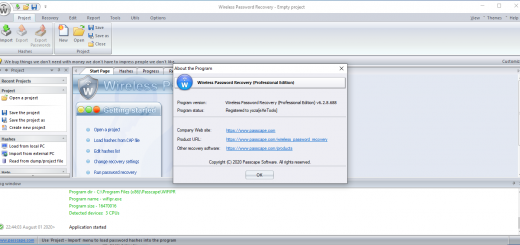Affinity Photo v2.4.0.2301 (x64)

Affinity Photo Overview
As the only fully-loaded photo editor integrated across macOS, Windows and iPad, Affinity Photo is the first choice of millions of creative and photography professionals around the world. With incredible speed, power and precision, the award-winning software has everything you need to edit and retouch images, create multi-layered compositions, beautiful raster paintings and so much more. It’s also equipped with hundreds of timesaving tools and a completely redesigned UI to make your editing experience more seamless than ever.
Key Features of Affinity Photo
- Built for a pro workflow.
Live real-time editing, massive image support, super steady pan and zoom at maximum refresh rate, near instant load of huge files… it’s exceptionally fast and powerful. - Flawless retouching.
Smooth skin with frequency separation. Retouch with Dodge, Burn, Clone, Patch and Blemish Removal tools. Remove unwanted objects with the magical Inpainting Brush. Work in a dedicated liquify workspace to perfectly sculpt features and more. - Full RAW development.
Shoot in RAW and enjoy an end-to-end 32-bit experience. Bring out all the details and control those finer corrections to take that perfect shot to the next level. - Choose from an enormous library of brushes, including your own custom-made ones.
The powerful brush engine offers the most natural painting experience available and also allows you to create your own brushes from current pixel selection, combine multiple brushes together with a single stroke and import .abr brush files. - Breathtaking compositions with unlimited layers and effects.
Explore a large library of adjustments, effects and live filters, all of which can be grouped, clipped, masked or blended together to create incredibly complex image compositions. - Make extremely precise selections with ease.
Even down to individual strands of hair, with the app’s advanced selection refinement algorithms and tools, including the Selection Brush, Magic Wand, Paint to Select, Pen Tool and more.
Affinity Photo System Requirements
Below are the minimum system requirements for running the Affinity Photo
| Processor: | Intel Pentium 4 or later. |
| RAM: | 8 GB available memory. |
| Windows: | 11, 10. |
| Space: | 2 GB available space. |
Affinity Photo Changelog
Below is the list of changes made to the current version of Affinity Photo.
Affinity Photo Screenshots
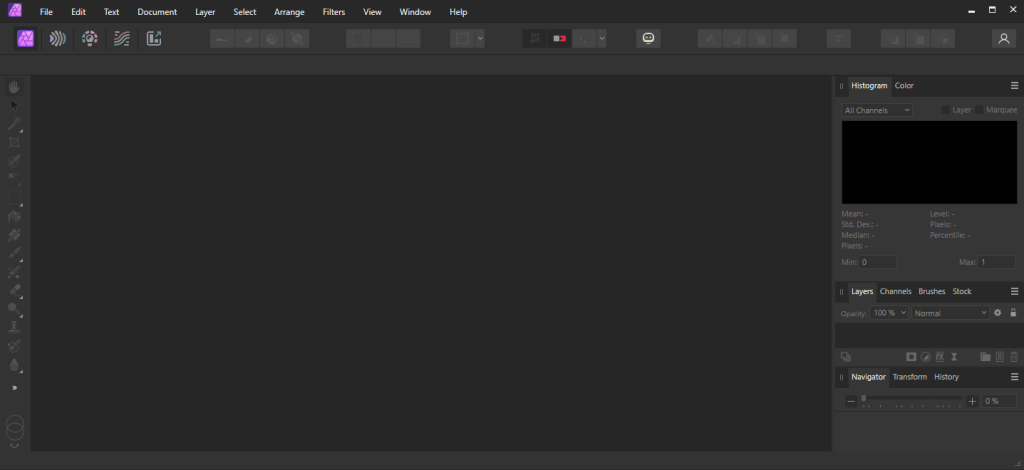
How to use Affinity Photo?
Follow the below instructions to activate your version of Affinity Photo.
- Run installer from “Setup” folder and complete the installation.
- Close program completely (even from system tray) and Copy patch to program’s installation
- Right click on patch and click “Run as administrator”
- Click on “Patch” (or crack) button and select the main executable file (if required)
- That’s it, Enjoy!
Affinity Photo Details
Below are the details about Affinity Photo.
| App Size: | 659.0 MB |
| Setup Status: | Untouched |
| Virustotal Results: | Patch |