RAR v7.00 build 122
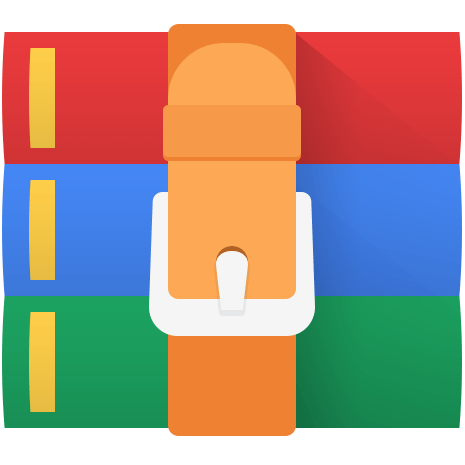
RAR Overview
RARLAB’s RAR is an all-in-one, original, free, simple, easy and quick compression program, archiver, assistant, extractor, manager and even a basic file explorer.
RAR can create RAR and ZIP and unpack RAR, ZIP, TAR, GZ, BZ2, XZ, 7z, ISO, ARJ archives. List of functions include repair command for damaged ZIP and RAR files, benchmark function compatible with RARLAB’s WinRAR benchmark, recovery record, usual and recovery volumes, encryption, solid archives, utilizing multiple CPU cores to compress data.
Additionally to standard ZIP files, unzip function supports ZIP and ZIPX with BZIP2, LZMA, PPMd and XZ compression also as password protected ZIP. Unrar command is available for all versions of RAR archives including the latest RAR5, password protected and multipart files.
Key Features of RAR
- The easy and quick compression program
- Create RAR and ZIP and unpack archives
- Repair command for damaged ZIP and RAR files
RAR System Requirements
Below are the minimum system requirements for running the RAR
| RAM: | 2 GB available memory. |
| OS: | Android 4.4+. |
| Space: | 100 MB available space. |
RAR Changelog
Below is the list of changes made to the current version of RAR.
- Added extraction of 7z and xz archives utilizing ARM64 filter.
- Out of bounds write is fixed in RAR4 recovery volumes processing code. We are thankful to goodbyeselene working with Trend Micro Zero Day Initiative for letting us know about this bug;
- RAR file list could display a wrong timestamp for archived folders if folder record was resided in archive after files the folder contains.
RAR Screenshots
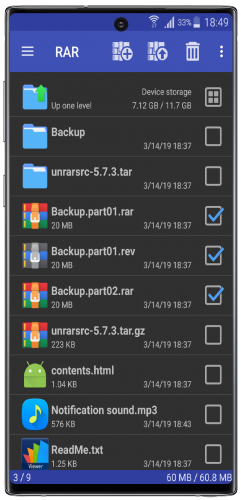
How to use Premium RAR?
Follow the below instructions to activate your version of RAR.
- Uninstall any previous versions of the application (clear data if you have to)
- Install application using the given apk
- That’s it. Enjoy!
RAR Details
Below are the details about RAR. Virustotal result is attached within the table for the apk.
| App Size: | 5.0 MB |
| Setup Status: | Premium |
| Virustotal Results: | Apk |













