OneCommander Pro v3.91.1

OneCommander Pro Overview
OneCommander is a modern file manager for Windows 10 and Windows 11. Features include tabs, dual-pane browsers, columns navigation, built-in preview, a theming system, color tags, and much more. It is free for home use and has no ads.
OneCommander Pro System Requirements
Below are the minimum system requirements for running the OneCommander Pro
| Processor: | Intel Pentium 4 or later. |
| RAM: | 2 GB available memory. |
| Windows: | 11, 10. |
| Space: | 500 MB available space. |
OneCommander Pro Changelog
Below is the list of changes made to the current version of OneCommander Pro.
- Official site does not provide any info about changes in this version
OneCommander Pro Screenshots
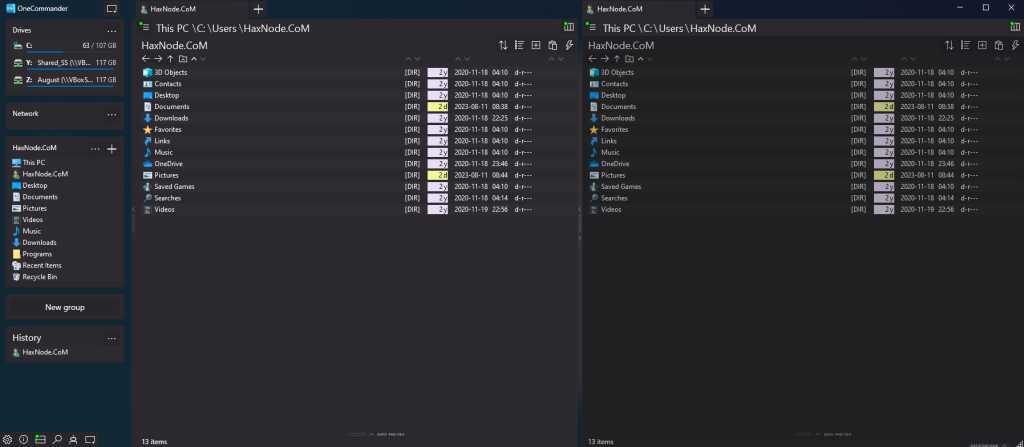
How to use OneCommander Pro?
Follow the below instructions to activate your version of OneCommander Pro.
- Disable internet and install the program (use given setup)
- Run the program and use given keygen for activation
- Block application with firewall (recommended)
- That’s it, Enjoy!
OneCommander Pro Details
Below are the details about OneCommander Pro. Virustotal results are attached within the table for both the installer and the keygen.













