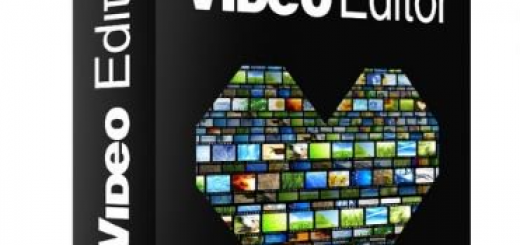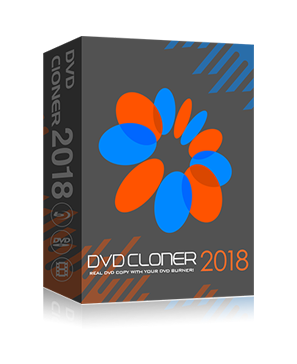Office Tool Plus v10.17.9

Office Tool Plus Overview
Office Tool Plus is a tool for managing, downloading and installing Office. Office Tool Plus is based on Microsoft’s Office Deployment Tool. You can customize configure your Office installation and download installation files to install Office without Internet.
Opportunities of Office Tool Plus
- Configure the Office installation, as well as customize the installed C2R products, such as adding and removing components, language packs, etc.
- Download the Office installation package or the language pack, which can be downloaded using the official programs Thunder, Aria or Microsoft.
- Configure your current Office, change the update channel, delete the product language, or delete the product, or use the built-in scripts or tools to clean the Office
- Activate your office. Easily set the product key and configure your KMS server address or convert the Office version. (PS: the tool does not have a built-in KMS activation, it simply provides the ability to configure a KMS server.)
Supported Products
- MS Office 2016 -> Standard, Pro Plus, Mondo, Professional, Personal, Home Business, Home Student, O365 ProPlus, O365 Business, O365 Small Business, O365 Home Premium
- MS Office 2019 -> Standard, Pro Plus, Professional, Standard 2019 Volume, ProPlus 2019 Volume, Office 365, Home Business, Home Student
Office Tool Plus System Requirements
Below are the minimum system requirements for running the Office Tool Plus
| Processor: | Intel Pentium 4 or later. |
| RAM: | 2 GB available memory. |
| Windows: | 11, 10, 8.1/8, 7. |
| Space: | 100 MB available space. |
Office Tool Plus Changelog
Below is the list of changes made to the current version of Office Tool Plus.
- Translation update.
- UI improvement.
- Fixed some issues on 64-bit systems.
Office Tool Plus Screenshots
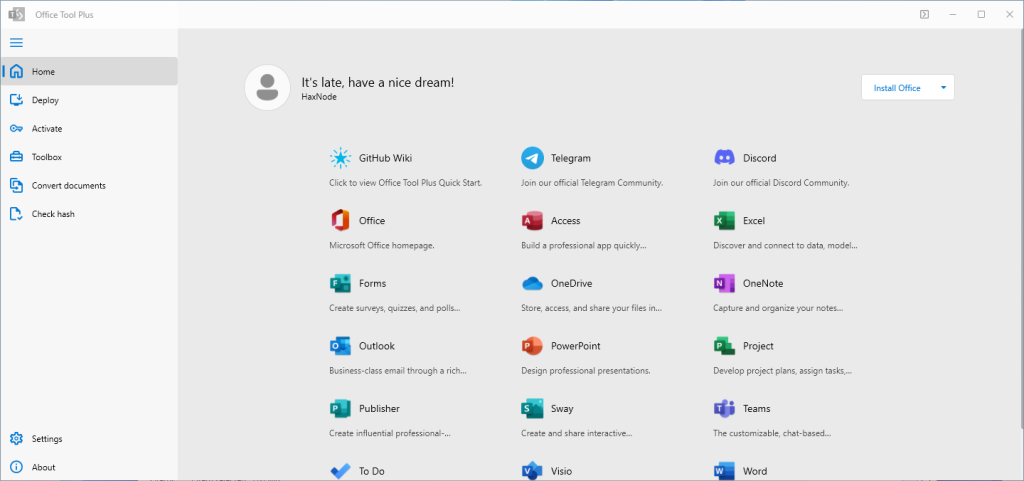
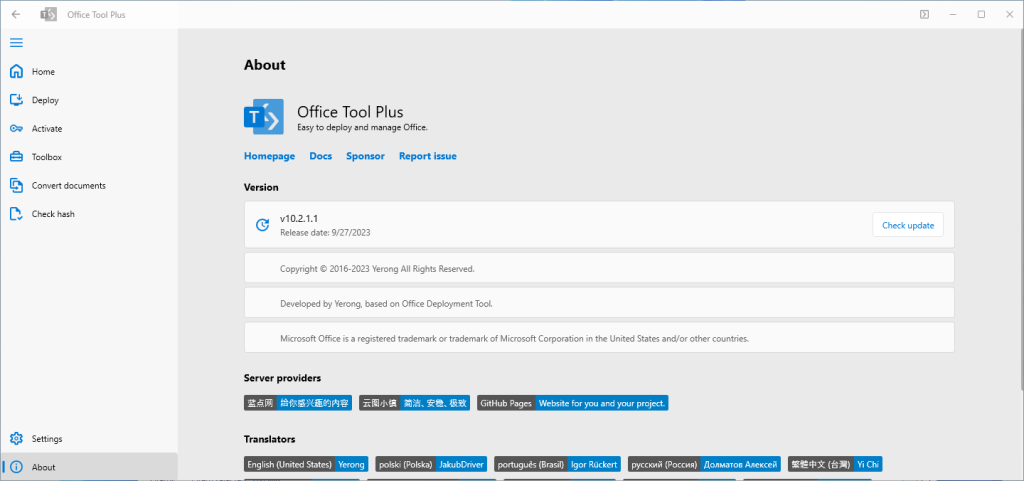
How to use Office Tool Plus?
Follow the below instructions to activate your version of Office Tool Plus.
- Unpack setup from archive
- Open Office Tool Plus.exe and use it normally
- That’s it, Enjoy!
Office Tool Plus Details
Below are the details about Office Tool Plus. Virustotal results are attached within the table for both the installers.
| App Size: | 148.6 MB |
| Setup Status: | Untouched |
| Virustotal Results: | Setup |
Office Tool Plus Download Links
Older Version
Office Tool Plus v10.16.15.zip | Mirror | Mirrors