Nevercenter CameraBag Photo v2025.0.0

Nevercenter CameraBag Photo Overview
Filter-Focused Photo Editing for Mac and PC. What does “filter-focused” photo editing mean? It means that CameraBag Photo has the advanced tools you need to make your images look just how you want, but in an interface that makes it incredibly easy to re-use the styles you develop as custom filters. Or to start with existing presets to emulate classic film stock, or to batch apply the same style to hundreds of photos. It means that CameraBag is built from top to bottom to help you develop a unique photographic style that is distinctly your own.
Key Features of Nevercenter CameraBag Photo
- Layer on Adjustments from an Arsenal of Professional Tools
CameraBag’s interface is focused on building up a series of image adjustments (or loading existing filters made up of a series of adjustments) and tweaking them as needed. You can easily see every adjustment you’ve applied to your image in the bottom tray, adjust their controls, reorder or delete them, or save what you’ve got as a new filter. - Analog Engine
CameraBag’s 96-bit Analog Engine ensures your images retain smooth color gradations even with lots of adjustments. - Non-Destructive
All of CameraBag’s adjustments and effects are applied as non-destructive layers, so you can always see what adjustments you’ve made and tweak any of them. - Raw Workflow
CameraBag easily handles RAW images with their additional color depth, giving you a much finer level of control over the tones in your photos. - Batch Processing
You can apply any set of adjustments or pre-made filters, along with resizing, to entire folders of photos at a time with Camerabag’s easy batch processing. - Over 150 Included Presets
CameraBag Photo lets you start or finish with over 150 fully-editable included presets, to which you can add an infinite number of your own. From classic film stock emulation to color correction setups to versatile color and B+W styles, CameraBag Photo has you covered. Here are a few highlights. - Want to Use CameraBag’s Award-Winning Tools on Videos?
The professional Cinema version of CameraBag has all of CameraBag Photo’s award-winning tools for advanced adjustments and filtering, but adds video support for all your video color grading and filtering needs. Additionally, CameraBag Cinema includes dozens of motion film stock presets and support for LUT import and export. - Complete Photographic Toolset
CameraBag Photo has all the professional tools you need to adjust your images to exacting standards. Filters in CameraBag are built up by layering any these adjustments (including the ability to add multiple copies of the same adjustment or nest groups of adjustments). And it’s all done using an incredible 96-bits-per-pixel math, so you never lose quality, no matter how many adjustments you layer on.
Nevercenter CameraBag Photo System Requirements
Below are the minimum system requirements for running the Nevercenter CameraBag Photo
| Processor: | Intel Pentium 4 or later. |
| RAM: | 2 GB available memory. |
| Windows: | 11, 10. |
| Space: | 200 MB available space. |
Nevercenter CameraBag Photo Changelog
Below is the list of changes made to the current version of Nevercenter CameraBag Photo.
Nevercenter CameraBag Photo Screenshots
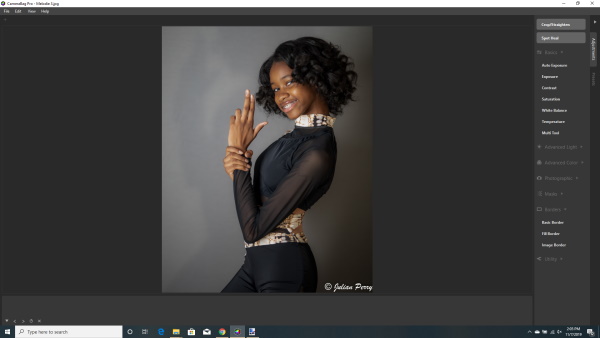
How to use Nevercenter CameraBag Photo?
Follow the below instructions to activate your version of Nevercenter CameraBag Photo.
- Install software using given installer (in Setup folder)
- Close program if running (Even from system tray)
- Extract “Crack.zip” file and Copy its content to program’s installation folder
- That’s it, Enjoy!
Nevercenter CameraBag Photo Details
Below are the details about Nevercenter CameraBag Photo.
| App Size: | 75.9 MB |
| Setup Status: | Untouched |
Nevercenter CameraBag Photo Download Links
Nevercenter CameraBag Photo v2025.0.0.zip | Mirror | Mirrors













