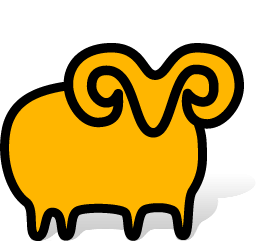NETGATE Registry Cleaner 2024 v27.0.0.1
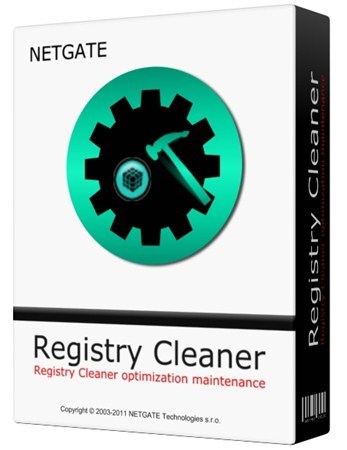
NETGATE Registry Cleaner Overview
NETGATE Registry Cleaner cleans and defragment your registry, removes unneeded files on disks, removes activity traces. It includes Startup manager to manage programs started at Windows startup and Uninstall manager for handy applications uninstall. Supports scheduling of scans and backup option for better security.
Key Features of NETGATE Registry Cleaner
- Registry Cleanup
- Missing Shared Library
- Unused File Extension
- Invalid ActiveX/COM
- Invalid Type Library
- Open with Application
- Edit with Application
- Print with Application
- Application Paths
- Missing Help File
- Installer Reference
- Uninstall Entry
- Software Installations
- Startup Entry
- MUI Cache
- Invalid Open/Save Entry
- Old StartMenu Ordering Entry
- Invalid Default Icon
- Invalid/Empty Class
- Missing Type Library
- Empty Keys
NETGATE Registry Cleaner System Requirements
Below are the minimum system requirements for running the NETGATE Registry Cleaner
| Processor: | Intel Pentium 4 or later. |
| RAM: | 2 GB available memory. |
| Windows: | 11, 10, 8.1/8, 7. |
| Space: | 30 MB available space. |
NETGATE Registry Cleaner Changelog
Below is the list of changes made to the current version of NETGATE Registry Cleaner.
- Official site does not provide any info about changes in this version.
NETGATE Registry Cleaner Screenshots
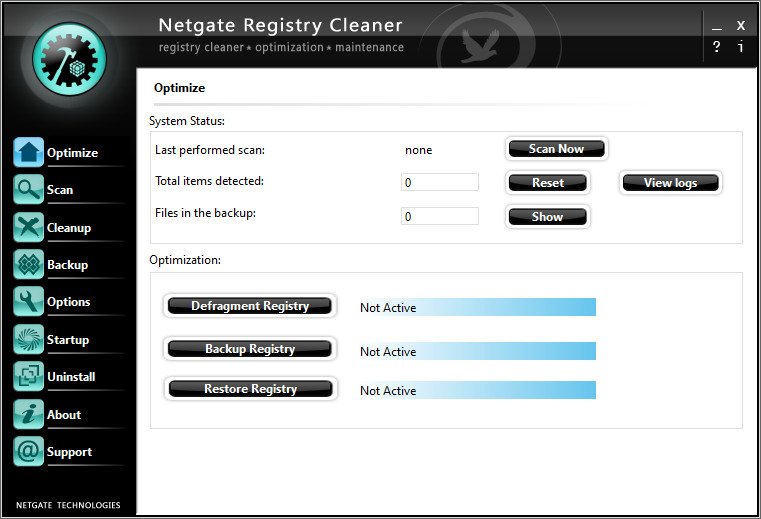
How to use NETGATE Registry Cleaner?
Follow the below instructions to activate your version of NETGATE Registry Cleaner.
- Disable internet connection and install the program (use given setup)
- Run the program and use given key for activation/registration
- That’s it, Enjoy!
NETGATE Registry Cleaner Details
Below are the details about NETGATE Registry Cleaner. Virustotal result is attached within the table for the installer.
| App Size: | 9.4 MB |
| Setup Status: | Untouched |
| Virustotal Results: | Setup |
NETGATE Registry Cleaner Download Links
NETGATE Registry Cleaner 2024 v27.0.0.1.zip | Mirror | Mirrors