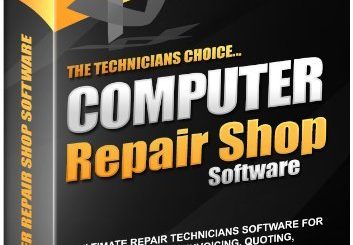MediaHuman YouTube to MP3 Converter v3.9.9.92 (0709)

MediaHuman YouTube to MP3 Converter Overview
You like to listen to music on YouTube or SoundCloud and want to save it for offline playing. Or you want to download soundtrack of a new movie. Then we recommend you to try out this software developed specifically for this purpose.
Key Features of MediaHuman YouTube to MP3 Converter
- Playlists and channels
The software supports downloading all videos of a playlist or a channel. And there is also an option for subscribing to and downloading only newly uploaded tracks. - iTunes support
In the preferences of the application you can select an option to add downloaded tracks into iTunes automatically. You can also specify iTunes playlist, where the converted track should be added. - Saves your time & traffic
The app detects audio track in YouTube video clip and downloads it, skipping the video part. As a result download speed increases dramatically, especially on HD-quality content. - Simple tag editor
Application automatically detects artist name and track title of the video and saves it in the downloaded file. But at the same time, you can easily change tags to whatever you want. You can even change a cover art image. - Original format, no conversions
You can save audio tracks in original quality without any conversion. It means that there will be no loss of quality and it greatly reduces the downloading time. - Free music
There is a great amount of music on YouTube. You can always find the one you like there. And YouTube to MP3 Converter allows you to save it on your computer for free. Just find the track you like and download it in the quality you need. - Not only YouTube
Vevo.com, Vimeo, DailyMotion, Soundcloud, Bandcamp, HypeMachine, MixCloud, UOL and many other sites are also supported. So you can download music as easy as from YouTube. - Clipboard tracking
The program tracks the content of the system clipboard. It means that you can easily add a video clip without switching from your favorite browser. Just copy an URL into the clipboard and it will be added to the download queue. - Multilingual interface
Localized to: Arabic, Armenian, Azerbaijani, Bulgarian, Catalan, Chinese (Taiwan), Croatian, Czech, Danish, Dutch, English, Esperanto, French, German, Greek, Hebrew (Israel), Hungarian, Indonesian, Italian, Japanese, Korean, Latvian, Lithuanian, Malay, Norwegian Bokmål, Polish, Portuguese, Portuguese (Brazil), Romanian, Russian, Spanish, Swedish, Turkish, Vietnamese
MediaHuman YouTube to MP3 Converter System Requirements
Below are the minimum system requirements for running the {APP}
| Processor: | Intel Pentium 4 or later. |
| RAM: | 2 GB available memory. |
| Windows: | 11, 10, 8.1/8, 7. |
| Space: | 500 MB available space. |
MediaHuman YouTube to MP3 Converter Changelog
Below is the list of changes made to the current version of MediaHuman YouTube to MP3 Converter.
MediaHuman YouTube to MP3 Converter Screenshots
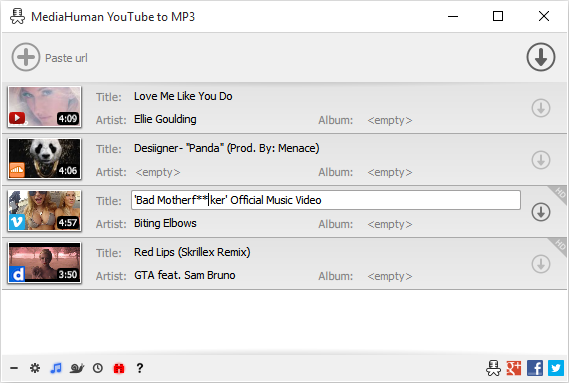
How to use MediaHuman YouTube to MP3 Converter?
Follow the below instructions to activate your version of MediaHuman YouTube to MP3 Converter.
- Install software using given installer (in Setup folder)
- Close program if running (Even from system tray)
- Extract “Crack.zip” file and Copy its content to program’s installation folder
- That’s it, Enjoy!
MediaHuman YouTube to MP3 Converter Details
Below are the details about MediaHuman YouTube to MP3 Converter. Virustotal results are attached within the table for both the installer and the crack.
MediaHuman YouTube to MP3 Converter Download Links
MediaHuman YouTube to MP3 Converter v3.9.9.92 (0709).zip | Mirror | Mirrors
Older Version
MediaHuman YouTube to MP3 Converter v3.9.9.92 (0629).zip | Mirror | Mirrors
MediaHuman YouTube to MP3 Converter v3.9.9.92 (0518).zip | Mirror | Mirrors
MediaHuman YouTube to MP3 Converter v3.9.9.91 (0503).zip | Mirror | Mirrors
Downloads