MacPilot v15.0.3 Pre-Activated (macOS)

MacPilot Overview
Scared of the terminal or can’t be bothered to remember those commands to customize your system the way you want? MacPilot is your digital savior. Easily enable and disable hidden features in macOS.
Key Features of MacPilot
- System Profile
A beautiful system profile that outlines advanced system information. Everything from the graphics card and RAM bus speeds to the system serial number and processor info. - Reference
View a complete list of network ports, error codes, and key combos. Or, quickly browse and preview fonts or lookup Unix command manuals. - Disk Details
View advanced disk information and statistics such as Unix node path, free blocks, device block size, file count, folder count, mount point, file system type, solid state status, and a plethora of other BSD-level informational trinkets. - Maintenance
Optimize and repair your system by running common maintenance scripts such as cron, launch services, and prebinding. Reset the download quarantine list, force empty the trash, rotate system logs and reclaim inactive system RAM. - Single-Click Access
Easily access the Bluetooth, Certificate, Directory, RAID, Printing System assistants that are normally buried deep in the system. - File Browser
Browse the computer while showing all invisible and system files. View incredibly detailed file specifications, and edit advanced settings such as extended attributes, POSIX and ACL Permissions, and hard locks that make files undeletable.
MacPilot System Requirements
Below are the minimum system requirements for running the MacPilot
| Processor: | Apple Silicon or Intel Core processor. |
| RAM: | 2 GB available memory. |
| OS: | macOS 10.15 or later. |
| Space: | 500 MB available space after installation. |
MacPilot Changelog
Below is the list of changes made to the current version of MacPilot.
MacPilot Screenshots
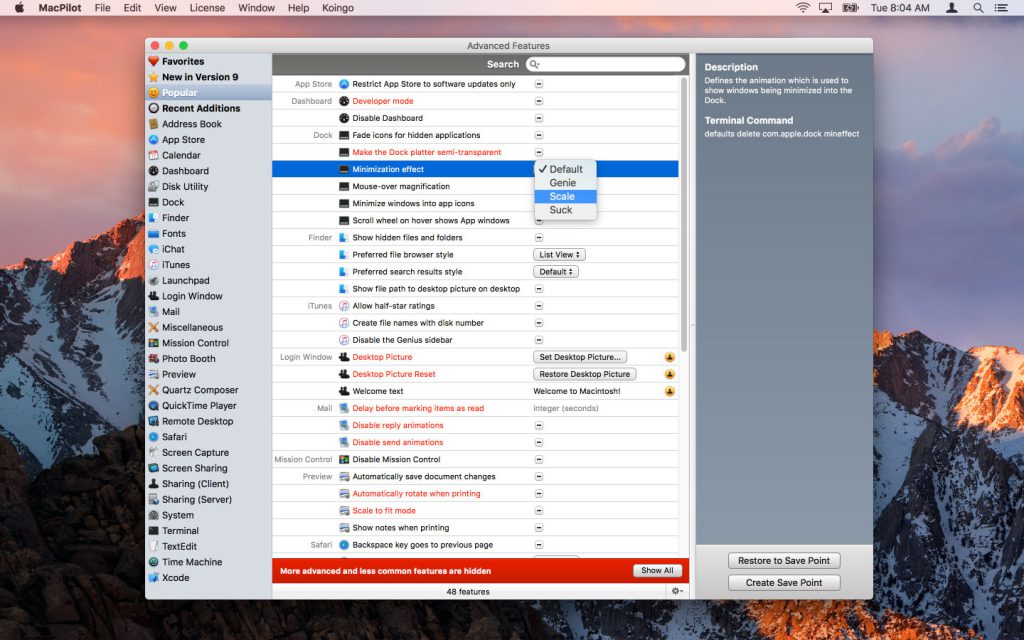
How to use Pre-Activated MacPilot?
Follow the below instructions to activate your version of MacPilot.
- Mount the dmg file
- Run the installer and install app normally
- That’s it, Enjoy!
MacPilot Details
Below are the details about MacPilot..
| App Size: | 66.5 MB |
| Setup Status: | Pre-Activated |


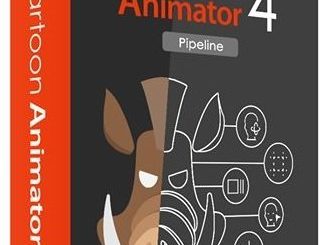











what is the name of song (music.xm) in the macp1105- 12-25-2019.
ta
Not really sure about the track, try google?