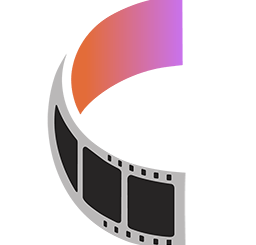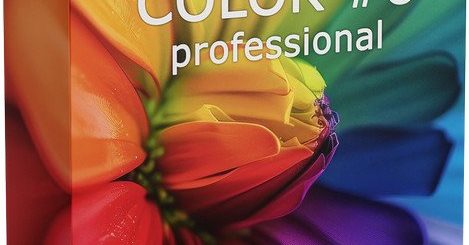HitmanPro v3.8.44 Build 340

HitmanPro Overview
Hitman Pro is the fastest solution to see if your computer is infected with viruses. This software is also portable and can run from a USB Flash Drive, CD/DVD, local or network attached hard drive. Hitman Pro 3 is a fast all-in-one tool to locate, identify and remove viruses, spyware, trojans, rootkits and other malware. Hitman Pro 3 will quickly show if your PC is infected with malicious software.
Research shows that many computers are infected, even if they have an up-to-date security suite installed, and that a combination of different anti malware programs would be required to prevent infection. Hitman Pro 3 uses innovative cloud computing techniques to detect and remove potential malware threats with minimal impact on system performance.
Key Features of HitmanPro
- Recognizes and removes viruses, trojans, rootkits, spyware and other malware.
- Revolutionary innovation in scanning technique to distinguish between malicious and safe software without signatures.
- Short scan time – searches the system within a few minutes.
- No extra system load.
- Impossible to make false positives on important systems files thanks to “profiling” and whitelisting.
- Multi-vendor identification of malware in our real-time “Scan Cloud”.
- Automatically restores common system alterations made by malicious software.
- Creates a check point in System Restore before removing malicious software.
- Removes resistant threats using native NT boot-time deleter.
- Removes references to malicious software (like shortcuts and registry entries).
- Free malware scan
HitmanPro System Requirements
Below are the minimum system requirements for running the HitmanPro
| Processor: | Intel Pentium 4 or later. |
| RAM: | 2 GB available memory. |
| Windows: | 11, 10, 8.1/8, 7. |
| Space: | 50 MB available space. |
HitmanPro Changelog
Below is the list of changes made to the current version of HitmanPro.
HitmanPro Screenshots
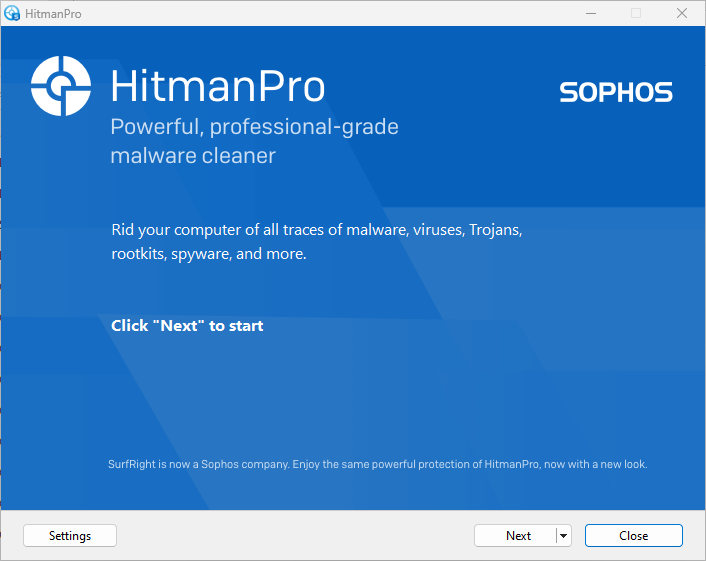
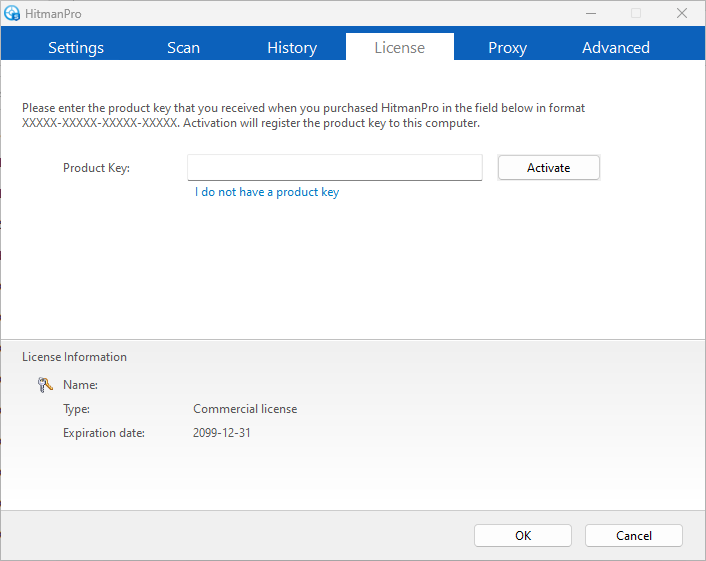
How to use HitmanPro?
Follow the below instructions to activate your version of HitmanPro.
- Unpack setup from archive and disable internet
- Install using given installer (preactivated)
- That’s it, Enjoy!
HitmanPro Details
Below are the details about HitmanPro.
| App Size: | 17.0 MB |
| Setup Status: | Pre-Activated |