Hallmark Card Studio v22.0.0.7 Pre-Activated (macOS)
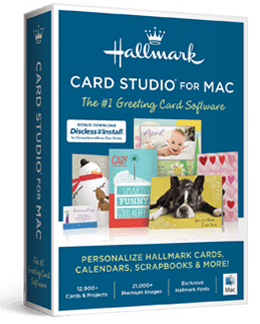
Hallmark Card Studio Overview
For more than 100 years, Hallmark has designed greeting cards for life’s special moments. Hallmark Card Studio® for Mac extends this tradition, making it easy to create one-of-a-kind Hallmark cards as unique as the people you care for. But cards are just the beginning. Bridge the miles between family and friends with customizable photo frames, calendars, announcements, postcards, stationery, invitations, e-cards and scrapbook pages. Even import photos directly into your cards and projects from iPhoto or an iSight camera.
With exclusive Hallmark sentiments and the Hallmark Premium Graphics Collection, your cards and projects will be more creative and heart-felt than ever before. It’s amazing what you and Hallmark can do together.
Key Features of Hallmark Card Studio
- The #1 Greeting Card Software
- 12,900+ Customizable Hallmark Cards & Projects in total
- 21,000+ Premium Graphic Images
- Mac Video Tutorial Gets You Started Fast
- Compatible with macOS 10.14 (Mojave) and later including the latest macOS 13 (Ventura)
- Hallmark Card Studio® for Mac makes selecting photos for cards and projects easy. And, there’s no better way to personalize than by importing your favorite photos from iPhoto or an iSight camera.
- 12,900+ Hallmark Cards & Projects
Create your own one-of-a-kind Hallmark cards for friends and family with Hallmark Card Studio® for Mac! It’s the fast, easy and fun way to create customizable Hallmark cards for any occasion – from birthdays and anniversaries to Christmas and Valentine’s Day! - Hundreds of Other Projects
Hallmark Card Studio® for Mac also helps you capture life’s special moments with scrapbook pages, photo frames, stationery, personalized invitations, stickers and certificates. Also included are personal calendars for monthly and yearly use. - Add embellishments to your cards. Choose from thousands
To give your cards a truly unique look, we’ve included a sensational array of clip art images suitable for any occasion. You can also import your own clip art if you prefer.
Hallmark Card Studio System Requirements
Below are the minimum system requirements for running the Hallmark Card Studio
| RAM: | 1 GB available memory. |
| OS: | Compatible with macOS 10.14 (Mojave) and later including the latest macOS 13 (Ventura). |
| Space: | 2 GB available space. |
Hallmark Card Studio Changelog
Below is the list of changes made to the current version of Hallmark Card Studio.
- Official site does not provide any info about changes in this version
Hallmark Card Studio Screenshots
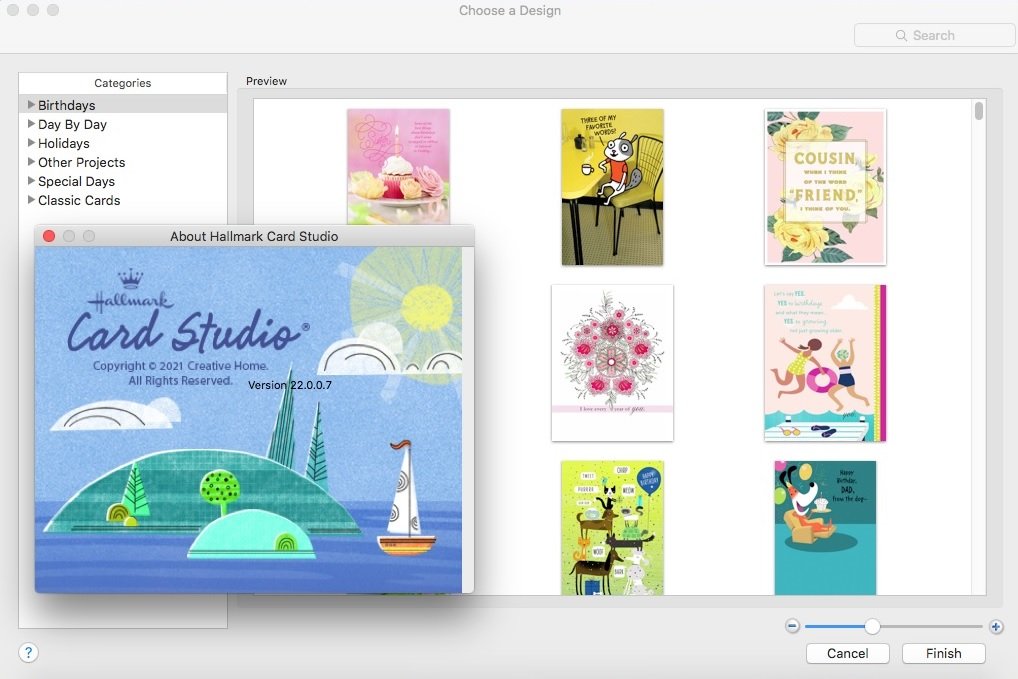
How to use Pre-Activated Hallmark Card Studio?
Follow the below instructions to activate your version of Hallmark Card Studio.
- Mount the dmg file
- Run the installer and install app normally
- That’s it, Enjoy!
Hallmark Card Studio Details
Below are the details about Hallmark Card Studio.
| App Size: | 1.0 GB |
| Setup Status: | Pre-Activated |
Hallmark Card Studio Download Links
Hallmark Card Studio v22.0.0.7 Pre-Activated (macOS).zip | Mirror | Mirrors
Downloads













