Greenify v4.7.1 build 47100 Donate Apk

Description
Never should your phone or tablet become slower and battery hungrier after lots of apps installed. With Greenify, your device can run almost as smoothly and lastingly as it did the first day you had it!
NEW: “Aggressive Doze” and “Doze on the Go” to maximize the battery saving on Android 6.x, even without root! (details explained in settings)
Greenify help you identify and put the misbehaving apps into hibernation when you are not using them, to stop them from lagging your device and leeching the battery, in a unique way! They can do nothing without explicit launch by you or other apps, while still preserving full functionality when running in foreground, similar to iOS apps!
Donation
- Greenify system apps (now without Xposed)
- Allow GCM push for hibernated apps
- Detect “who” woke the hibernated apps and optionally cut off the wake-up path.
- Wake-up timer coalescing
Instructions
- Remove any previous version of Greenify and Donation Package first!!!
- Download Apk From Given Links
- Install Greenify apk.
- Open Xposed Installer, select greenify inside modules tab, open framework tab then press install/update & reboot.
- That’s All Enjoy 🙂
Screenshot
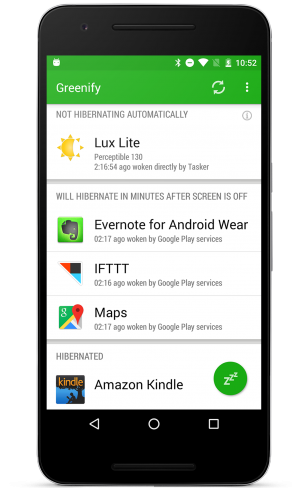
Download Links
Greenify v4.7.1 build 47100 Donate Apk (3.9 MB) | Mirror













