FoneLab for iOS v10.1.16 Final + Patch
Description
FoneLab enables you to restore iPhone contacts, messages, notes, WhatsApp messages, safari history, photos and more.
Best iPhone Data Recovery to Save iOS Data
It has 3 recovery modes for options. You can choose Recover from iOS Device, Recover from iTunes Backup File or Recover from iCloud Backup File. Then you can easily choose certain items and get them back.
Recover from iOS Device
To recover iOS data from device directly without back files.
Recover from iTunes Backup File
To recover iOS data from iTunes backup files on computer.
Recover from iCloud Backup File
To recover iOS data from iCloud backup files with Apple account.
Recoverable Scenarios
You can recover iPhone/iPad/iPod touch data even you are suffering from below situations…
Accidental Deletion, Water Damage, Busted Parts, Factory Reset, iPhone Lost/Stolen, System Problem, Forgot Passcode, Device Stuck
FoneLab for iOS
When you lost or deleted iOS data, you might think that you should use iTunes or iCloud to recover iOS data. It is unfortunate that both of them will overwrite data on your device. FoneLab for iOS helps you recover data without replacing existing data with ease.
Supported iOS Device
iPhone 11 Pro Max/11 Pro/11, iPhone XS/XS Max/XR/X, iPhone 8 Plus, iPhone 8, iPhone 7 Plus, iPhone 7, iPhone SE, iPhone 6s Plus, iPhone 6s, iPhone 6 Plus, iPhone 6, iPhone 5s, iPhone 5c, iPhone 5, iPhone 4S, iPhone 4
All models of iPad Pro, iPad Air, iPad mini and iPad
iPod touch 5, iPod touch 4
Virustotal: Analysis Link (False positive, application tested and verified)
Screenshot
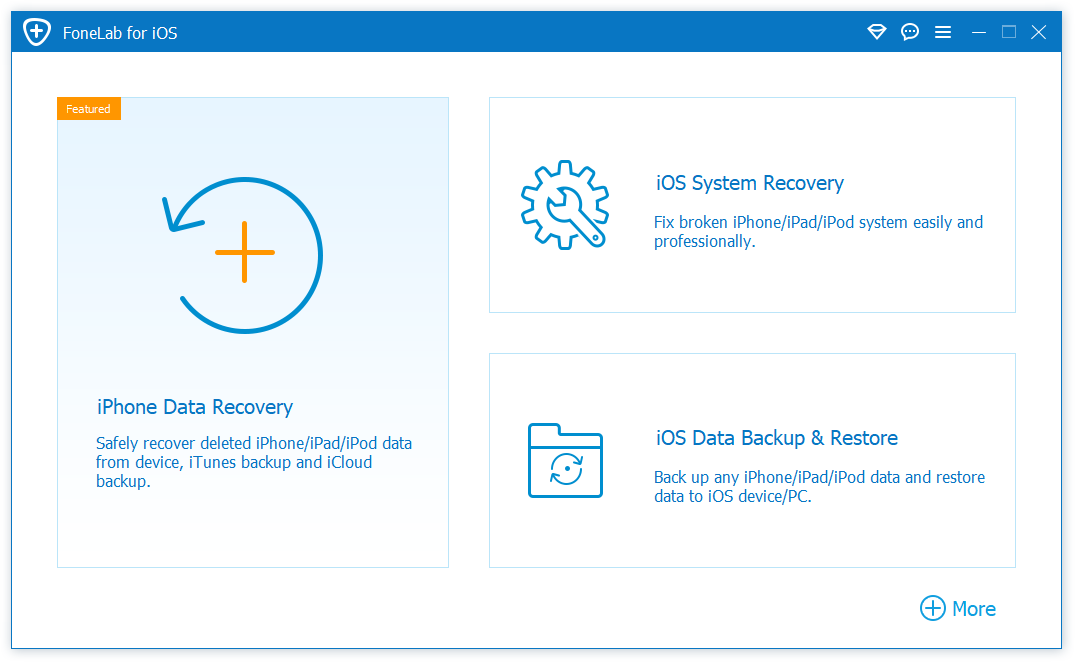
Download Links
FoneLab for iOS v10.1.16 Final + Patch.zip (51.0 MB) | Mirror














