CleverGet v19.0.0.1 (x64)

CleverGet Overview
Download Up to 8K Videos, Live Stream and even paid services from 1000+ websites like YouTube, Facebook, Twitter, Twitch.tv, HBO Max, Netflix, Amazon, Disney+, Hulu, HBO Max, U-NEXT, etc.
Key Features of CleverGet
- Coverall Online Video Downloader for 1000+ Sites
Featuring modules include Video Downloader, Twitch Downloader, Netflix Downloader, Amazon Prime Downloader, HBO Downloader, Disney+ Downloader and Hulu Downloader. CleverGet could download online videos, movies, TV shows, live streams, etc., from 1000+ websites like Twitch, YouTube, Vimeo, Twitter, Facebook, TikTok, Netflix, Amazon, HBO Max, Disney+, Hulu, etc. More modules are on the way out. - Convenient Built-in Browser
Inherent browser makes it easier to download online video, live stream and paid movie in watching. Spend no time and energy in finding M3U8 links for downloading live streams. CleverGet does it for you. - Lossless 8K Video and 320 kbps Audio Downloading
8K and 320 kbps are new mainstream formats for video and audio of high quality, and CleverGet is almost the sole tool which allows to download 8K video and audio at 320 kbps without quality loss. - Download and Convert Online Videos to MP4/MKV/WEBM
Offering different downloading options, CleverGet enables you to download and convert online videos to MP4, MKV, WEBM or other available popular formats for diverse uses.
CleverGet System Requirements
Below are the minimum system requirements for running the CleverGet
| Processor: | Intel Pentium 4 or later. |
| RAM: | 2 GB available memory. |
| Windows: | 11, 10, 8.1/8, 7. |
| Space: | 700 MB available space. |
CleverGet Changelog
Below is the list of changes made to the current version of CleverGet.
- Official site does not provide any info about changes in this version.
CleverGet Screenshots
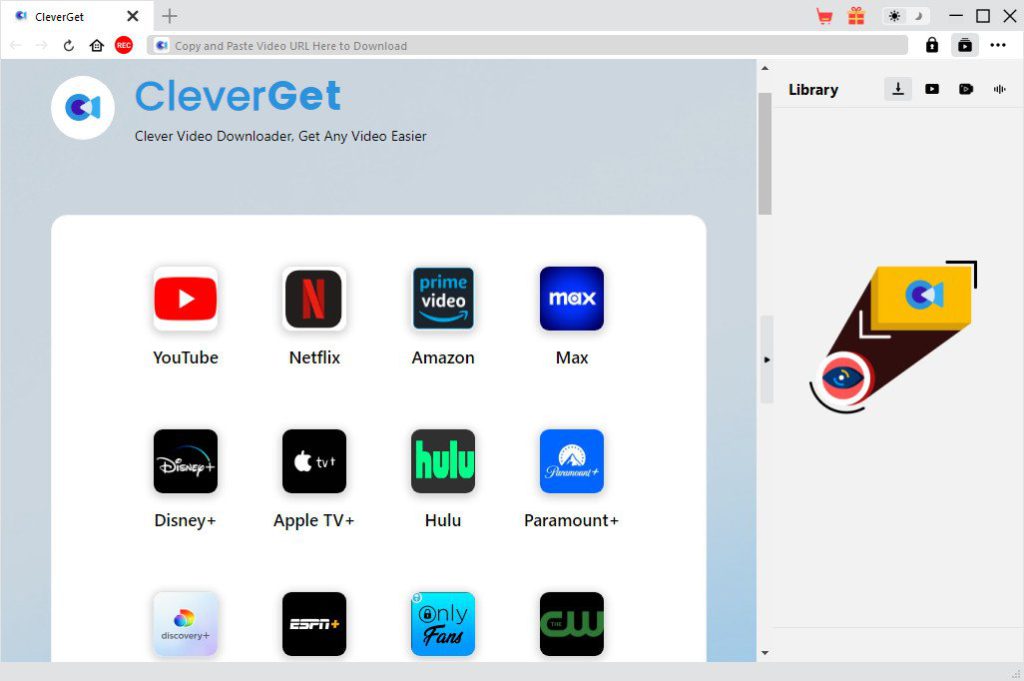
How to use CleverGet?
Follow the below instructions to activate your version of CleverGet.
- Install software using given installer (in Setup folder)
- Close program if running (Even from system tray)
- Extract “Crack.zip” file and Copy its content to program’s installation folder (confirm replacing, if asked)
- That’s it, Enjoy!
CleverGet Details
Below are the details about CleverGet.
| App Size: | 277.9 MB |
| Setup Status: | Untouched |













