Bitsum Process Lasso Pro v14.0.0.40
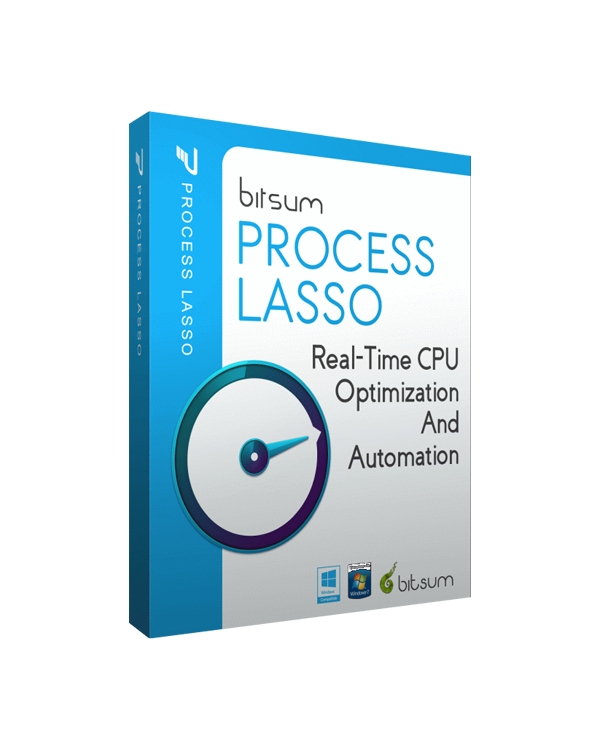
Bitsum Process Lasso Pro Overview
Process Lasso is a unique new technology that will, amongst other things, improve your PCs responsiveness and stability. Windows, by design, allows programs to monopolize your CPU without restraint – leading to freezes and hangs. Process Lassos ProBalance (Process Balance) technology intelligently adjusts the priority of running programs so that badly behaved or overly active processes won’t interfere with your ability to use the computer!
Process Lasso also offers an assortment of ways to take full control of how your CPUs are allocated to running programs. You can choose at what priority processes should run, and which CPUs (cores) should be assigned to them. You can also disallow certain programs from running, log all programs run, and so much more (see list below).
Once you install Process Lasso, it’ll just start working. More advanced users can tweak the configuration, but you needn’t touch anything to have it instantly improve your system responsiveness and prevent stalls in high load situations.
For network admins, Proces Lasso works wonderfully on Terminal Servers and in multi-user environments. We have many clients that have been using Process Lasso on their Terminal Servers for years.
Best of all, Process Lasso is written in native C++, not .NET. This means it consumes very few system resources – considerably less than any similar software.
Key Features of Bitsum Process Lasso Pro
- Prevent processes from monopolozing the CPU(s)
- ProBalance dynamic priority optimization
- CPU throttling (new)
- Save process priorities for future instances
- Save process CPU affin
Bitsum Process Lasso Pro System Requirements
Below are the minimum system requirements for running the Bitsum Process Lasso Pro
| Processor: | Intel Pentium 4 or later. |
| RAM: | 2 GB RAM (4 GB recommended). |
| Windows: | 11, 10, 8.1/8, 7. |
| Space: | 500 MB available space. |
Bitsum Process Lasso Pro Changelog
Below is the list of changes made to the current version of Bitsum Process Lasso Pro.
- GUI: Enlarge and improve Disallowed Processes config dialog
- GUI: Remove ‘do not ask again’ option from real-time priority class warning messagebox
- GUI: Move ‘Options / General / Reset Do Not Show Again Memory’ to ‘View / Reset’
- GUI: All Processes tab: Add column for parent process PID and basename
- GUI: All Processes tab: Add tree view (3rd sort option for name column)
- GUI: Show graph tooltip at any point, giving most active process, CPU utilization, and ProBalance events at that time
- GUI: Add Clear Log menu item under ‘View / Reset’
- GUI: Add CTRL+X accelerator to clear log
- GUI: Restore ‘Buy now’ button above lower pane for unlicensed users
- GUI: Switch to native messagebox for some locations where choice can’t be persisted by user (e.g. terminate now)
- GUI: Add CTRL+F accelerator to jump to filter edit controls
- GUI: Change name of Instance Balancer ‘static core count’ algorithm to ‘fixed core count’
- GUI: Add tooltips to Instance Balancer config dialog
Bitsum Process Lasso Pro Screenshots
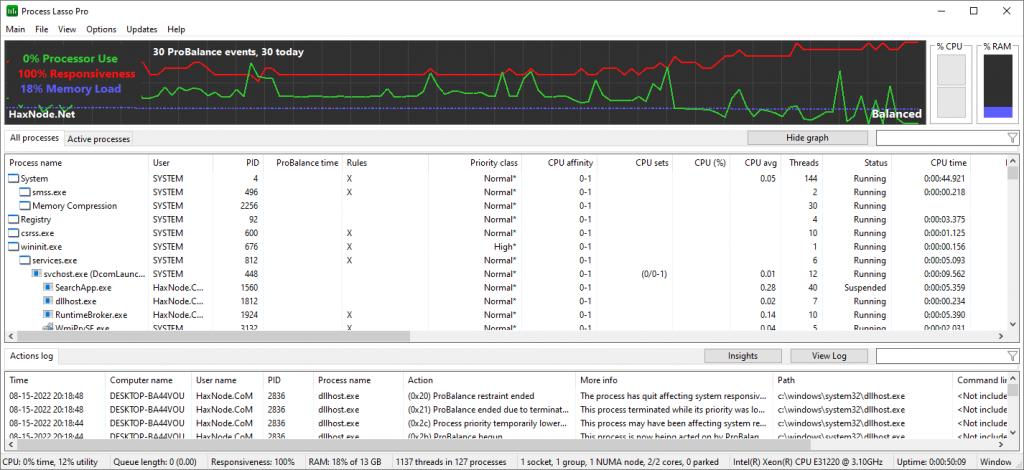
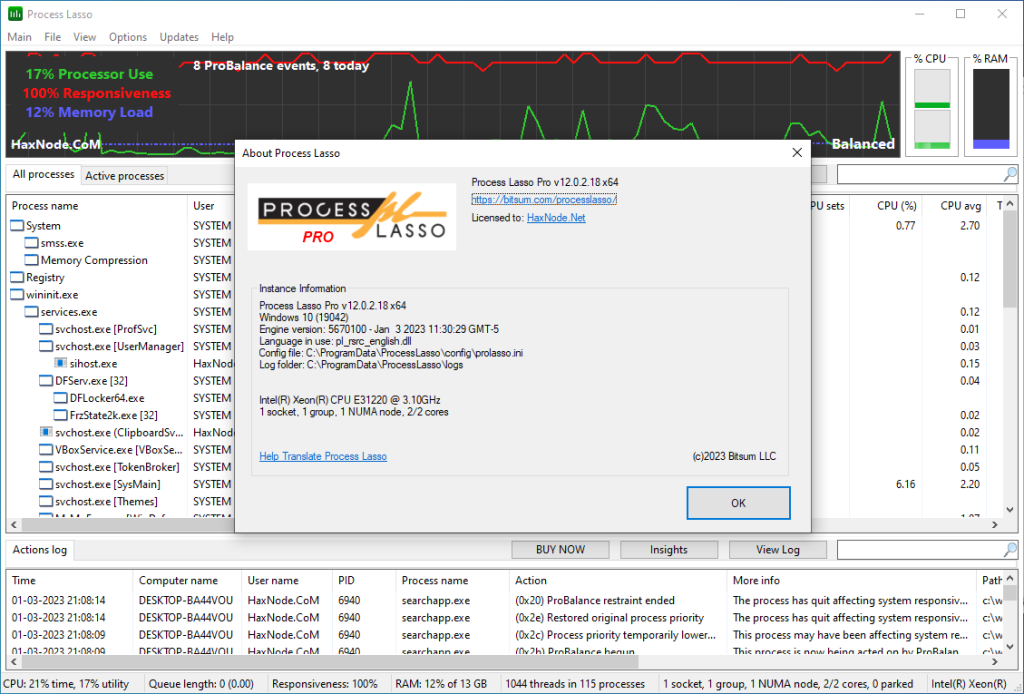
How to use Bitsum Process Lasso Pro?
Follow the below instructions to activate your version of Bitsum Process Lasso Pro.
- Run installer from “Setup” folder and complete the installation.
- Close program completely (even from system tray) and extract activator from zip file
- Right click on activator and click “Run as administrator”
- Click on “Activate” button
- Block application with firewall (If you use patch hosts file button, the app will nag everytime you open it)
- That’s it, Enjoy!
Bitsum Process Lasso Pro Details
Below are the details about Bitsum Process Lasso Pro. Virustotal results are attached within the table for both the installer and the activator.
| App Size: | 5.0 MB |
| Setup Status: | Untouched |
| Virustotal Results: | Setup(x64), Setup(x86) / Activator |
Bitsum Process Lasso Pro Download Links
Older Version
Bitsum Process Lasso Pro v12.0.2.18 + Activator.zip | Mirror | Mirrors
Bitsum Process Lasso Pro v11.0.0.34 + Activator.zip | Mirror | Mirrors
Bitsum Process Lasso Pro v11.0.0.34 Activator Only.zip | Mirror | Mirrors
Downloads













