Avira Antivirus Pro v15.0.2201.2134 + License

Avira Antivirus Pro Overview
New Avira Antivirus Pro – Security and simplicity redefined. The quick and easy way to protect yourself from online threats without all the hassle. From malware and Trojans to spies and identity theft, Aviras NEW Antivirus Pro gives you the protection you need to live the life you want.
Key Features of Avira Antivirus Pro
- Total protection from malware.
- Protects you from emerging threats.
- Blocks hidden applications bundled with legitimate software.
- Scans emails for malware.
- Scans files shared on your network.
- Safely surf, shop, stream, download and bank online.
- Suspends unnecessary notifications during games and movies.
- Prevents ad networks from monitoring what you do online.
- Blocks harmful websites before they load.
Avira Antivirus Pro System Requirements
Below are the minimum system requirements for running the Avira Antivirus Pro
| Processor: | Intel Pentium 4 or later. |
| RAM: | 2 GB available memory. |
| Windows: | 11, 10, 8.1/8, 7. |
| Space: | 500 MB available space. |
Avira Antivirus Pro Changelog
Below is the list of changes made to the current version of Avira Antivirus Pro.
- Official site doesn’t provide any info about changes in this version.
Avira Antivirus Pro Screenshots
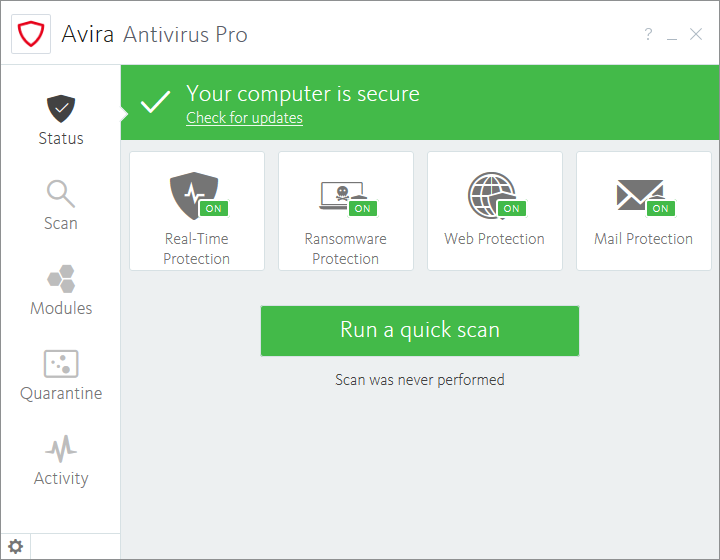
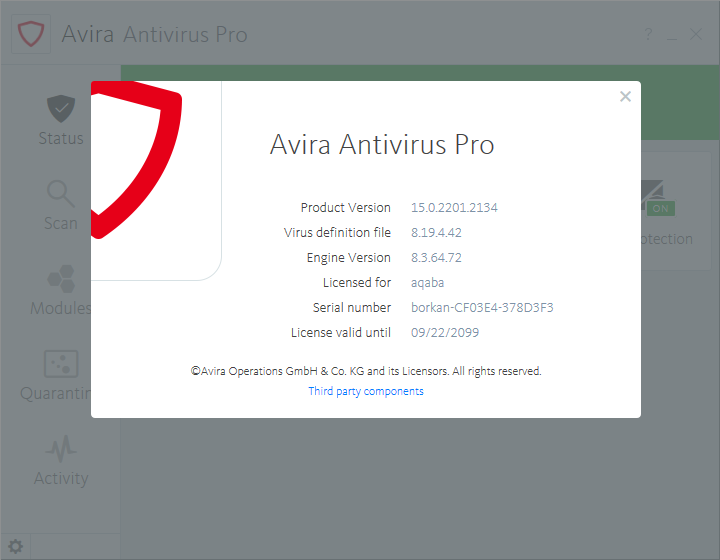
How to use License of Avira Antivirus Pro?
Follow the below instructions to activate your version of Avira Antivirus Pro.
- Disable internet and install software using given installer (in Setup folder)
- Right click on HostsBlock.bat file and click “Run as administrator”
- Run program, click on questionmark sign at top right and click “License Management”
- Now click “I have a licence file” and select one of the license files given
- Wait for the activation to complete
- That’s it, Enjoy!
Avira Antivirus Pro Details
Below are the details about Avira Antivirus Pro. Virustotal results are attached within the table for both the installer and the license.













