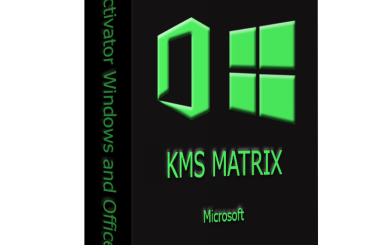WinPE 11-10-8 Sergei Strelec 2024.09.20 English
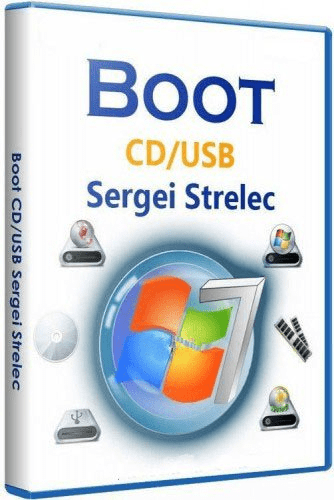
WinPE 11-10-8 Sergei Strelec Overview
Bootable disk Windows 11, 10 and 8 PE – for maintenance of computers, hard disks and partitions, backup and restore disks and partitions, computer diagnostics, data recovery, Windows installation.
Composition of assembly
- WinPE11x64
- WinPE10x64
- WinPE10x86
- WinPE8x86
- WinPE8x86(Native)
Updated programs
- Acronis True Image 41393
- AOMEI Backupper 7.4.0
- R-Drive Image 7.2 Build 7204
- Macrium Reflect 8.1.8185 (x64)
- AOMEI Partition Assistant 10.4.2
- Active KillDisk 24.0.5 (x64)
- EaseUS Partition Master 18.8.0 Build 20240725 (x64)
- AIDA64 7.35.7000
- HD Tune 6.00 (x64)
- Everything 1.4.1.1026
- AnyDesk 8.0.13
- Paragon Hard Disk Manager 17.20.17 (x64)
WinPE 11-10-8 Sergei Strelec System Requirements
Below are the minimum system requirements for running the WinPE 11-10-8 Sergei Strelec
| RAM: | RAM 2GB / Native 512 MB. |
| Space: | 8 GB available space. |
WinPE 11-10-8 Sergei Strelec Changelog
Below is the list of changes made to the current version of WinPE 11-10-8 Sergei Strelec.
WinPE 11-10-8 Sergei Strelec Screenshots
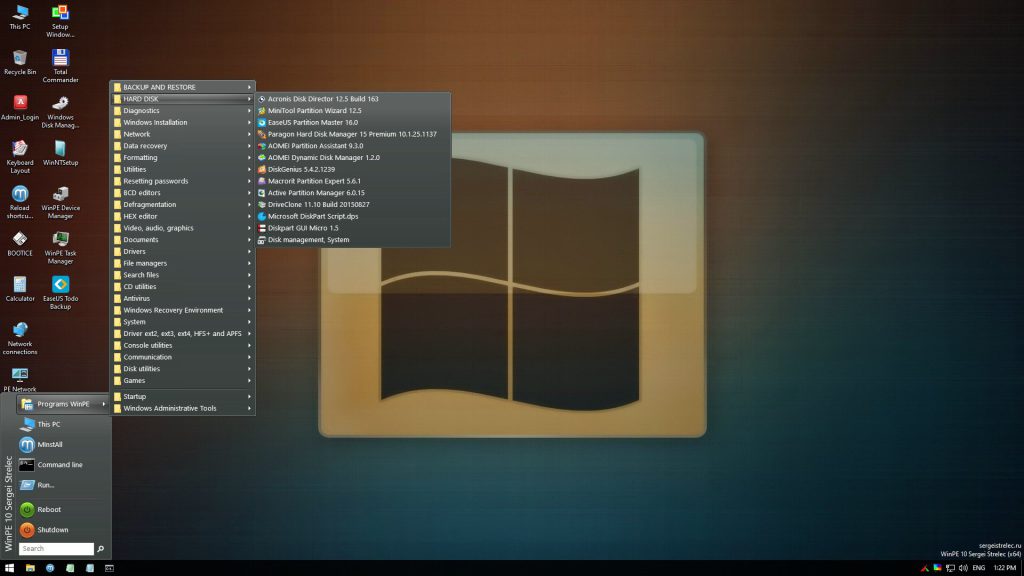
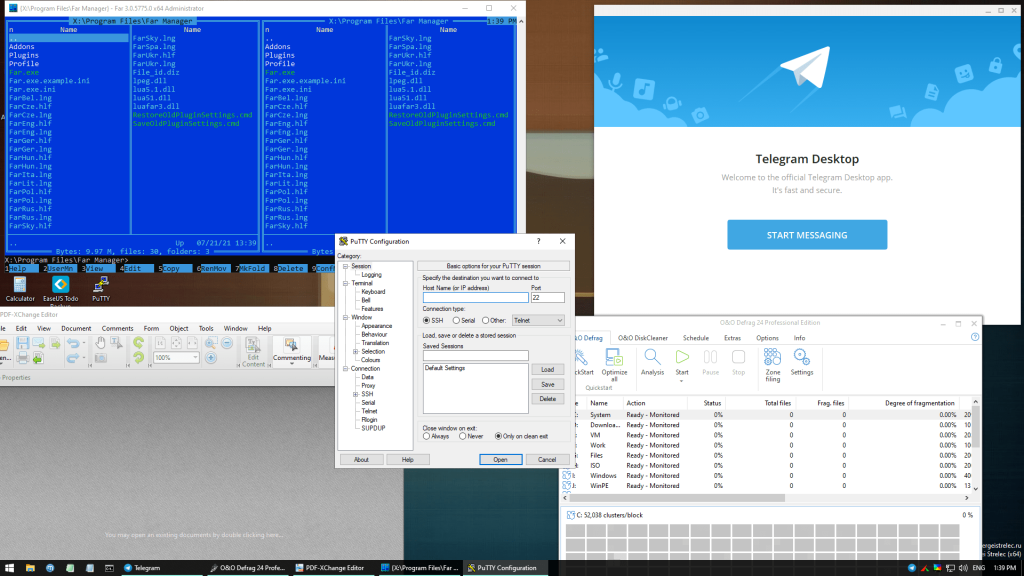
How to use WinPE 11-10-8 Sergei Strelec?
Follow the below instructions to activate your version of WinPE 11-10-8 Sergei Strelec.
- Burn the ISO file to a usb drive
- Restart your computer and boot from the created usb drive
- That’s it, Enjoy the app!
WinPE 11-10-8 Sergei Strelec Details
Below are the details about WinPE 11-10-8 Sergei Strelec.
| App Size: | 4.5 GB |
| Setup Status: | Untouched |
WinPE 11-10-8 Sergei Strelec Download Links
WinPE 11-10-8 Sergei Strelec 2024.09.20 English.zip | Mirror
WinPE 11-10-8 Sergei Strelec 2024.09.20 English.torrent | Mirror
Older Version
WinPE 11-10-8 Sergei Strelec 2024.08.21 English.zip | Mirror
WinPE 11-10-8 Sergei Strelec 2024.08.21 English.torrent | Mirror | Mirrors