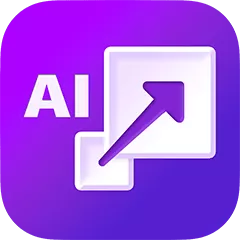WindowTop Pro v5.26.0 Beta
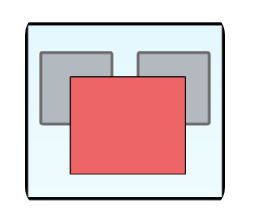
WindowTop Pro Overview
WindowTop enable you to pin any window on top, enable window transparency, even click through transparent window, set window dark/read mode, shrink the window to small size and more.
Key Features of WindowTop Pro
- Always on Top
Easily set window on top and even highlight top-most window with a red frame! You can configure this behavior in settings (frame color, etc). - Anchors
- The reason why you may put a window on top is to get back to it faster.
- If this is your case, then Anchors is for you! Instead of using Always-on-Top, just use Anchors! They will help you to access the window with a single click! Faster than ALT+TAB, great for touch screens!
- And don’t worry, the anchors will not disturb you because they automatically move away from any text/image
- PiP for any window!
- Want to watch some video while working?
- No problem! Shrink it! It will enable PiP mode.
- In addition, you can even interact with the window while it is in PiP/Shrink mode (See the example!)
- PiP Auto-Move!
- PiP also come with auto-move option!
- It will stay away from text/images for you!
- Opacity
- Working on something like building a website and want to see your work behind? No problem! Use opacity
- Opacity + Click Through
- Opacity also includes a feature that allows you to click through a transparent window. This can be useful for designers and graphic artists.
- Dark Mode
- Working at night? Tired of all the light coming out of the screen and unfortunately, the software does not support dark mode? No problem now!
Note: Unstable in Windows 10 (Stable in Windows 11)
- Working at night? Tired of all the light coming out of the screen and unfortunately, the software does not support dark mode? No problem now!
- Glass Mode
- Smart transparency mode enables you to take opacity to the next level! Unlike regular transparency, you can set different opacity levels for the background around the text/controls and the images.
- And you can even set the blur level.
- Note that this may work slowly on 4K and will work better for NVIDIA GPUs (make use of CUDA feature)
WindowTop Pro System Requirements
Below are the minimum system requirements for running the WindowTop Pro
| Processor: | Intel Pentium 4 or later. |
| RAM: | 512 MB available memory. |
| Windows: | 11, 10, 8.1/8, 7. |
| Space: | 500 MB available space after installation. |
WindowTop Pro Changelog
Below is the list of changes made to the current version of WindowTop Pro.
Now, it is possible to crop a window directly without first putting it in PiP (Picture in Picture) mode.
- You can even interact with the crop view using your mouse and keyboard. 🙂
- You can update and modify the crop region on the fly via the native window or directly from the PiP view
- You can also use a shortcut key to toggle crop and modify it (not shown in the video)
WindowTop Pro Screenshots
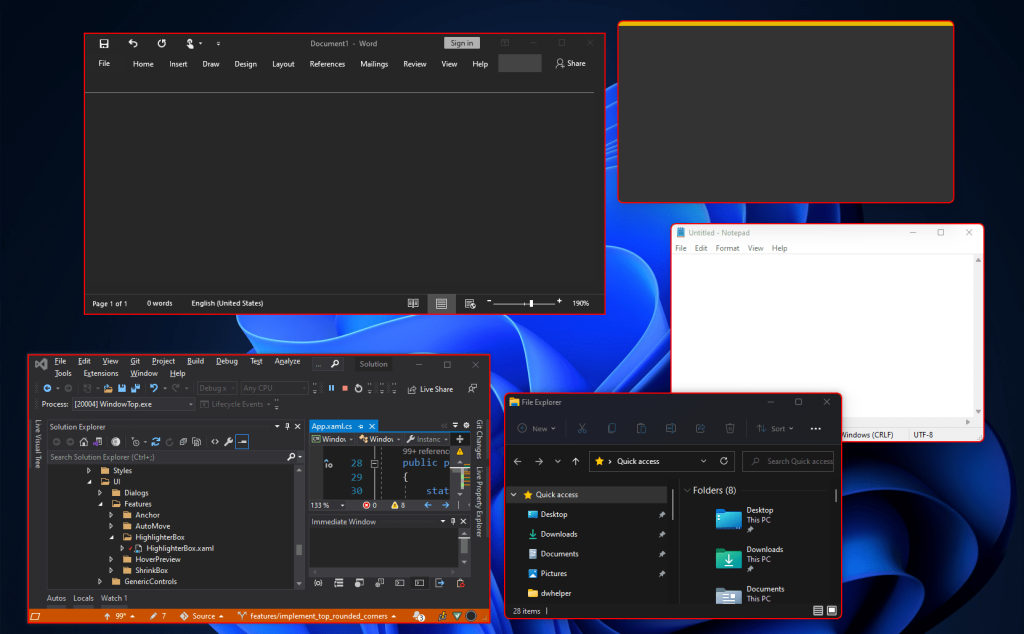
How to use WindowTop Pro?
Follow the below instructions to activate your version of WindowTop Pro.
- Install software using given installer (in Setup folder)
- Close program if running (Even from system tray)
- Extract “Crack.zip” file and Copy its content to program’s installation folder
- That’s it, Enjoy!
WindowTop Pro Details
Below are the details about WindowTop Pro.
| App Size: | 63.1 MB |
| Setup Status: | Untouched |