VoiceAttack v1.15 (x64)

VoiceAttack Overview
Voice-activated control for your PC games and apps. Add your voice as an extra controller with voice commands that YOU create. Give specific instructions to your space freighter, your race pit crew, your mech or your druid and give life and immersion to your games like never before.
Key Features of VoiceAttack
- CONTROL YOUR GAMES AND SIMULATORS WITH YOUR VOICE
Add your voice as an extra controller with voice commands that YOU create. Give specific instructions to your space freighter, your race pit crew, your mech or your druid and give life and immersion to your games like never before. - ALSO CONTROL YOUR APPS
Launch and control applications with phrases you can actually remember. “Launch Skype” or “Launch Spotify” without even touching the keyboard or mouse. VoiceAttack even works great along side your favorite voice chat apps like TeamSpeak and Ventrilo. - CREATE CRAZY-POWERFUL MACROS
From simple, single key presses from a keyboard to mouse clicks to full-blown virtual conversations using text-to-speech many have found ways to make their PCs easier and way more fun to use. - VIRTUAL REALITY: THE TIME IS NOW
Many are pairing VoiceAttack with devices such as Oculus Rift, HTC Vive and Leap Motion. The extra depth and immersive experience of voice control take virtual reality to a new level[especially when you can’t see your hands]. - PLAY SOUNDS AND/OR MUSIC
Receive audible confirmation from your commands or fire up a random selection from your favorite tunes. You can pick random sounds from a defined list or even a directory full of .wav, .mp3, .aac, .ogg or .flac files. - NOT JUST VOICE ACTIVATION – INCLUDE YOUR HARDWARE
Invoke your created commands with a click of one or more mouse buttons, the press of joystick buttons or a hotkey combo on your keyboard. Use VoiceAttack to augment or even replace some of that expensive macro-enabled hardware you have been wanting to give away. - DYNAMIC TEXT-TO-SPEECH RESPONSES
Give your responses some personality by randomizing them or by using VoiceAttack tokens (inline functions) for some extra flair. Dynamic Response Sections allow you to create extensive and immersive expressions with minimal effort. How nerdy is that? - COMPREHENSIVE MACRO CONTROL
Loops, control statements, variables, tokens and even a plugin interface. It’s all there to help you design sophisticated commands to help make your life easier, or your opponents’ lives more difficult.
VoiceAttack System Requirements
Below are the minimum system requirements for running the VoiceAttack
| Processor: | Intel Pentium 4 or later. |
| RAM: | 2 GB available memory. |
| Windows: | 11, 10, 8.1/8, 7. |
| Space: | 50 MB available space. |
VoiceAttack Changelog
Below is the list of changes made to the current version of VoiceAttack.
VoiceAttack Screenshots
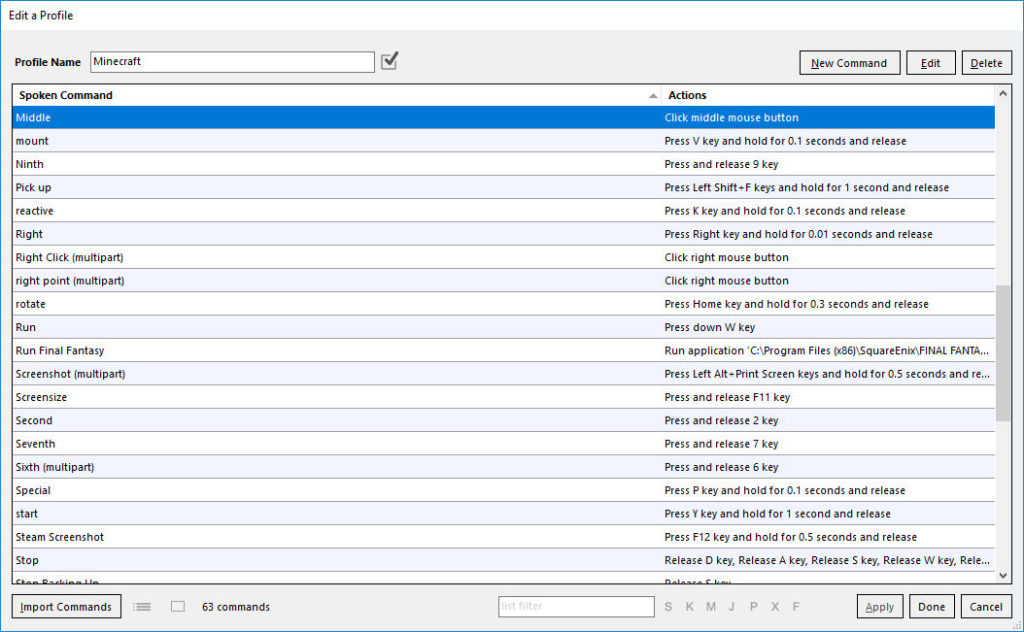
How to use VoiceAttack?
Follow the below instructions to activate your version of VoiceAttack.
- Disable internet and install the program (use given setup)
- Run the program and use given keygen for activation
- Block application with firewall (recommended)
- That’s it, Enjoy!
VoiceAttack Details
Below are the details about VoiceAttack. Virustotal results are attached within the table for both the installer and the keygen.













