Stellar Repair for Excel v7.0.0.2
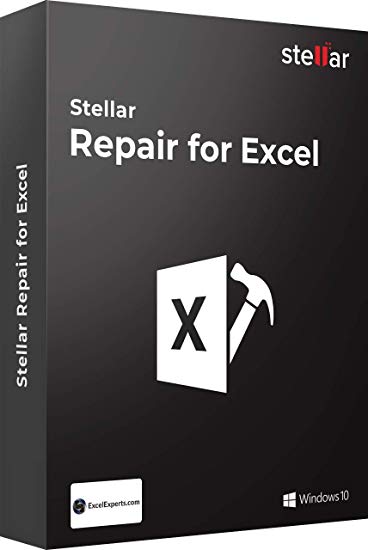
Stellar Repair for Excel Overview
Stellar Repair for Excel is a critical application for securing Excel workbook data from corruption & permanent loss. The tool can safeguard you and your business from huge losses due to sudden corruption of Excel data such as financial reports, BI data & other analytical information. It rebuilds corrupt Excel file data at granular level to restore every single dataset & visual representation to its original, intact state.
Key Features of Stellar Repair for Excel
- Easily Repair Corrupt Excel Files
The software offers a hassle free way of dealing with corrupt or damaged Excel workbooks. If your large Excel file has slowed down the application or an error pops up while saving your worksheet in Excel, you are heading for spreadsheet corruption. Stellar Repair for Excel makes your damaged Excel files usable again by identifying corruption in individual objects, fixing the damage, and restoring the file back to its original specifications. The Excel repair tool can help you repair a batch of Excel files simultaneously in a single attempt. - Recover Every Object in Excel Files
You can simplify your Excel file repair experience and get everything back in your Excel file without the slightest modification. This tool is equipped to repair every single object in your file without having to tinker with the formatting, layout, and other properties. You can restore user-defined charts, formatting of the charts, Series trendline, conditional formatting rules, properties of worksheet, embedded functions, group & subtotal, engineering formulas, numbers, texts, shared formulas, and rules. - Enjoy Simple and Consistent UI
Stellar Excel Repair tool features a familiar explorer-styled user interface that makes browsing and navigation a breeze. Using the easy step-by-step wizard, you can rest assured of high-quality results, no matter how tough is the Excel file repair task at hand. - Recover Worksheets with Properties
With this Excel file repair software, you can repair your corrupt Windows Excel file and restore all the original properties of workbook. The software is good at resurrecting the affected Excel file and restoring its exact behavior to give you a familiar and convenient experience.
Stellar Repair for Excel System Requirements
Below are the minimum system requirements for running the Stellar Repair for Excel
| Processor: | Intel Pentium 4 or later. |
| RAM: | 2 GB available memory. |
| Windows: | 11, 10, 8.1/8, 7. |
| Space: | 100 MB available space. |
Stellar Repair for Excel Changelog
Below is the list of changes made to the current version of Stellar Repair for Excel.
- Official site does not provide any info about changes in this version.
Stellar Repair for Excel Screenshots
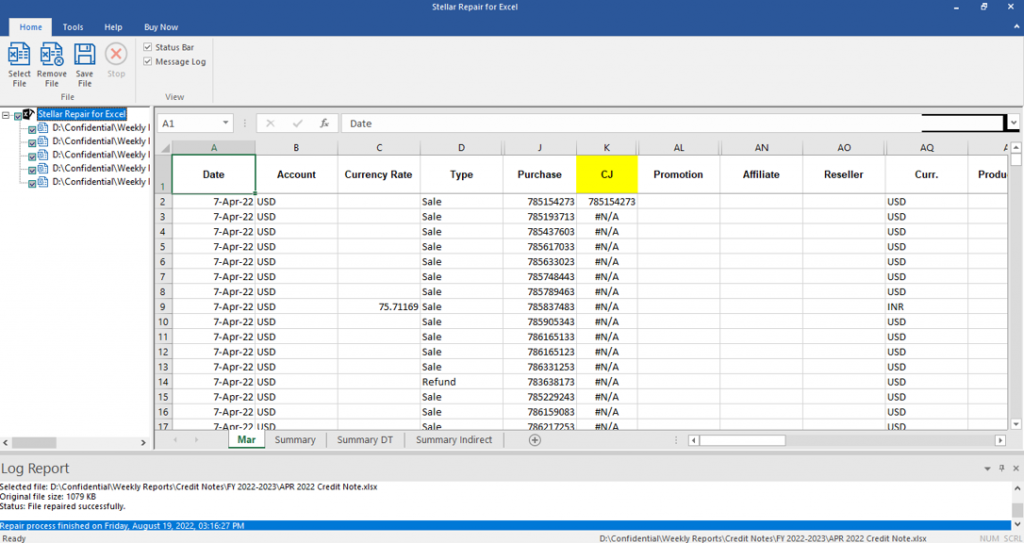
How to use Stellar Repair for Excel?
Follow the below instructions to activate your version of Stellar Repair for Excel.
- Install software using given installer (in Setup folder)
- Close program if running (Even from system tray)
- Extract “Crack.zip” file and Copy its content to program’s installation folder
- That’s it, Enjoy!
Stellar Repair for Excel Details
Below are the details about Stellar Repair for Excel. Virustotal results are attached within the table for both the installer and the crack.













