IM-Magic Partition Resizer 7.1.1

IM-Magic Partition Resizer Overview
Extend any partition without data loss? Download IM-Magic Partition Resizer, the free partition magic software to help expand, move, shrink, and merge partitions without destroying the data. It only requires a few clicks from you to command the program move the fences to rearrange the disk partition territory and keep your files untouched.
Key Features of IM-Magic Partition Resizer
- Resize, shrink, move, extend partitions without data loss
- Enjoys all features of Pro and Server Editions
- Unlimited install on PCs and Servers within company
- No down time for Servers
- 100% safe without losing data
- Premium support within 12 hours
- Free upgrade to future releases
- Save IT cost and maximize the use of computers
- Support ALL Windows Servers 32&64bits
- Support All levels of hardware RAID
- Activate demo with code
- Support FAT&NTFS partitions
- Support MBR&GPT disk
IM-Magic Partition Resizer System Requirements
Below are the minimum system requirements for running the IM-Magic Partition Resizer
| Processor: | Intel Pentium 4 or later. |
| RAM: | 2 GB available memory. |
| Windows: | 11, 10, 8.1/8, 7. |
| Space: | 30 MB available space. |
IM-Magic Partition Resizer Changelog
Below is the list of changes made to the current version of IM-Magic Partition Resizer.
- Official site does not provide any info about changes in this version
IM-Magic Partition Resizer Screenshots
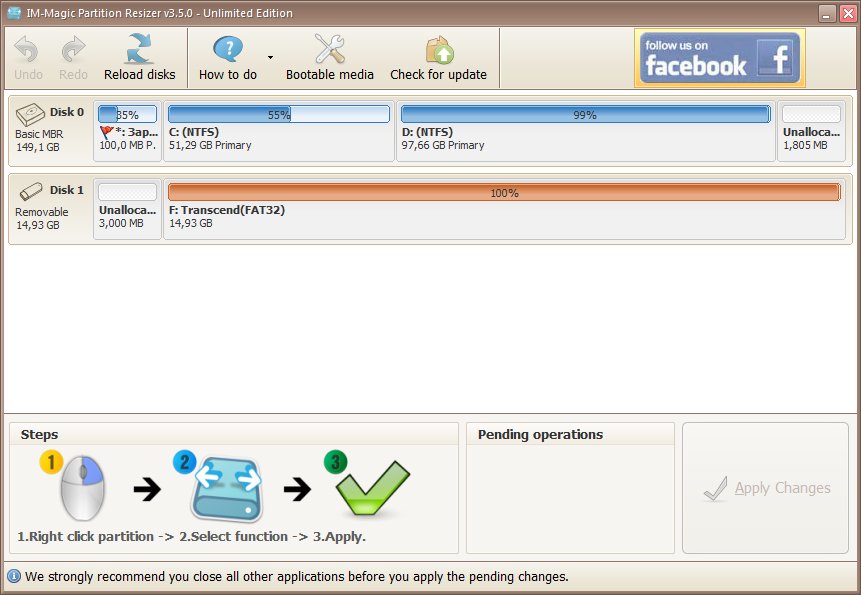
How to use IM-Magic Partition Resizer?
Follow the below instructions to activate your version of IM-Magic Partition Resizer.
- Disable internet and install the program (use given setup)
- Run the program and use given keygen for activation
- Block application with firewall (recommended)
- That’s it, Enjoy!
IM-Magic Partition Resizer Details
Below are the details about IM-Magic Partition Resizer. Virustotal results are attached within the table for both the installer and the keygen.
IM-Magic Partition Resizer Download Links
Downloads













