Soda PDF Desktop Pro v14.0.407.21614
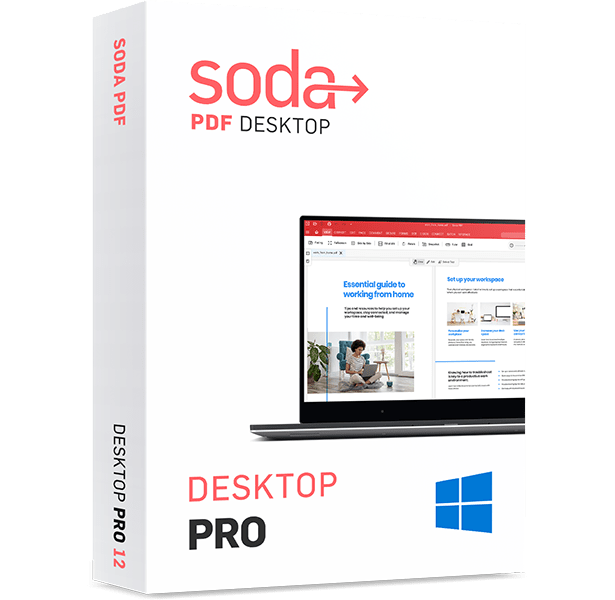
Soda PDF Desktop Pro Overview
Powerful PDF Tools Made Simple. Soda PDF was built with you in mind. Say goodbye to complicated software & hello to easy-to-use PDF tools. Edit, merge, convert, compress, sign & secure your documents in just a few clicks.
Key Features of Soda PDF Desktop Pro
- Edit
- Gain full editing control over any PDF document.
- Revising a document is hard, we make it easy. Create, modify or remove text in your PDF. Draw, stamp, whiteout & highlight paragraphs.
- Merge & Compress
- Shape your documents without losing their form.
- Merge various file types like Word, Excel & PowerPoint into a PDF. Rearrange or delete pages from your PDFs with ease and compress PDFs to a smaller file size without losing quality.
- Create & Convert
- Put paperless solutions into power.
- Create PDFs from scratch, from a scan, URL or any document format. Convert Microsoft Office files to and from PDFs. Batch convert multiple files simultaneously.
- OCR
- Oh snap! Spot text within images.
- Automatically scan & recognize text within an image. Manually select areas of an image for text recognition and turn individual or multiple page ranges into editable PDFs.
- Prepare documents faster
Quickly convert multiple files with our batch tool. Avoid re-typing by transforming scanned documents or images into editable PDFs in just a few clicks. - Manage files smarter
Protect your information through cost-effective security measures. Whiteout or redact sensitive information, secure files with a password or set permissions, export PDFs to other file types or archive your data using the PDF/A format. - Edit
Gain full editing control over any PDF document. - Compress
Reduce the size of any PDF without affecting file quality. - Page
Rotate, reorder, add or remove pages from any PDF document. - Convert
Convert PDFs to or from MS Office files, images & more! - Comment
Annotate directly on PDF using sticker notes, comments & more! - Batch
Create & convert a batch of files or folders in one click. - Secure
Protect PDF documents by adding 256-AES password encryption. - Forms
Create fillable PDF forms, or fill any existing form with ease. - OCR
Recognize & edit text within any scanned document or image.
Soda PDF Desktop Pro System Requirements
Below are the minimum system requirements for running the Soda PDF Desktop Pro
| Processor: | Pentium III or equivalent. |
| RAM: | 2 GB available memory. |
| Windows: | 11, 10, 8.1/8, 7. |
| Space: | 1 GB available space. |
Soda PDF Desktop Pro Changelog
Below is the list of changes made to the current version of Soda PDF Desktop Pro.
- Official site does not provide any info about changes in this version
Soda PDF Desktop Pro Screenshots
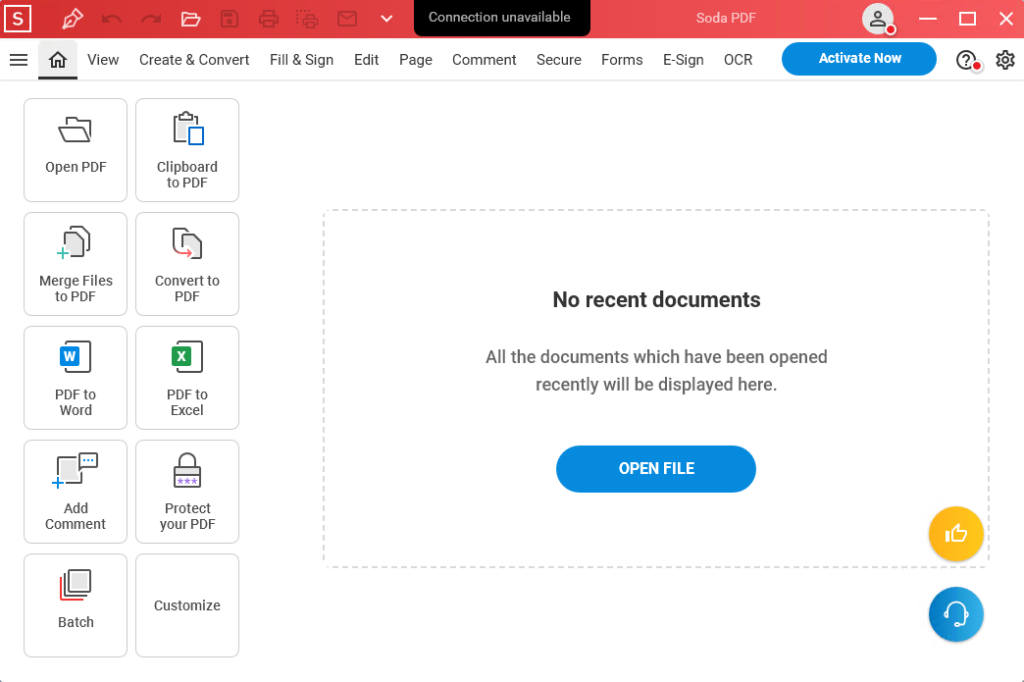
How to use Soda PDF Desktop Pro?
Follow the below instructions to activate your version of Soda PDF Desktop Pro.
- Install app by first installing the “startup” installer and then all others
- Close program if running (use task manager to kill any “Pdf Architect” processes)
- Extract “Crack.zip” file and Copy its content to program’s installation folder
- That’s it, Enjoy!
Soda PDF Desktop Pro Details
Below are the details about Soda PDF Desktop Pro. Virustotal results are attached within the table for both the installer and the crack.
Soda PDF Desktop Pro Download Links
Older Version
Downloads













