Remote Desktop Manager Enterprise v2024.3.13 (x64)
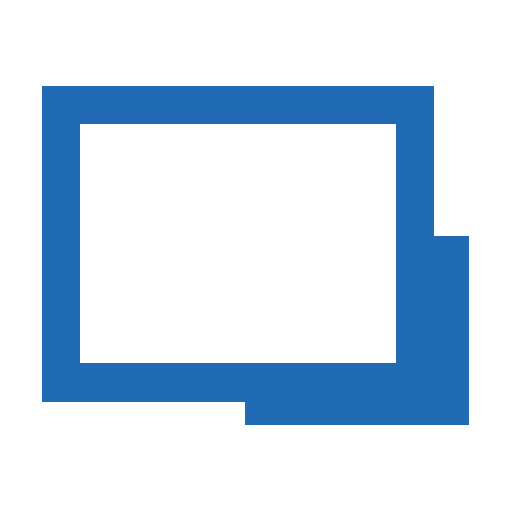
Remote Desktop Manager Enterprise Overview
Remote Desktop Manager is a small apgfplication used to manage all your remote connections and virtual machines. Add, edit, delete, shared, organize and find your remote connection quickly. Compatible with Microsoft Remote Desktop, Termfinal Services, VNC, LogMeIn, Team Viewer, Ftp, SSH, Telnet, Dameware, X Window, VMware, Virtual PC, PC Anywhere, Hyper-V, Citrix, Radmin, Microsoft Remote Assistance, Sun Virtual Box and more.
Key Features of Remote Desktop Manager Enterprise
- Microsoft Remote Desktop (RDP)
- Microsoft Remote Assistance
- VNC (UltraVNC, TightVNC, RealVNC and embedded)
- LogMeIn
- Team Viewer
- FTP (Explorer, Filezilla and WinSCP)
- X Window
- Putty (SSH, Telnet, RAW and rLogin)
- Dameware Mini Remote Control
- Radmin Viewer
- Citrix XenApp (ICA)
- Symantec PC Anywhere
- Microsoft Hyper-V
- Microsoft Virtual PC
- Microsoft Virtual Server
- Microsoft Windows Virtual PC
- Sun VirtualBox
- VMware Player, VMware Workstation, VMware ESXi and VMware vSphere
- Cisco VPN client
- SonicWall Global VPN client
Remote Desktop Manager Enterprise System Requirements
Below are the minimum system requirements for running the Remote Desktop Manager Enterprise
| Processor: | Intel Pentium 4 or later. |
| RAM: | 2 GB available memory. |
| Windows: | 11, 10, 8.1/8, 7. |
| Space: | 500 MB available space. |
Remote Desktop Manager Enterprise Changelog
Below is the list of changes made to the current version of Remote Desktop Manager Enterprise.
Remote Desktop Manager Enterprise Screenshots

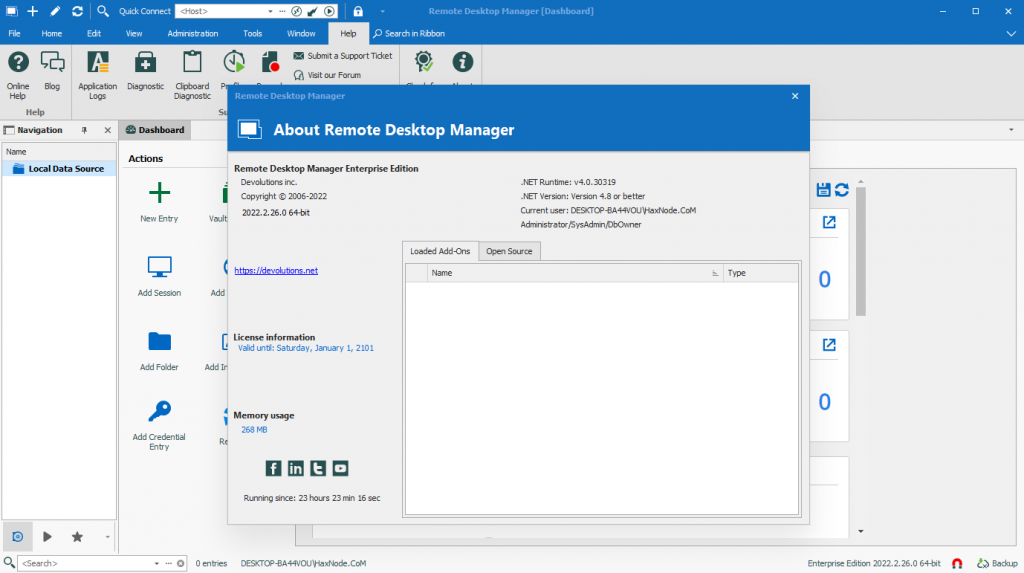
How to use Remote Desktop Manager Enterprise?
Follow the below instructions to activate your version of Remote Desktop Manager Enterprise.
- Run installer from “Setup” folder and complete the installation.
- Close program completely (even from system tray) and Copy patch to program’s installation
- Right click on patch and click “Run as administrator”
- Click on “Patch” (or crack) button and select the main executable file (if required)
- Use License for activation
- That’s it, Enjoy!
Note: Disable the new RDM “auto update feature” under File > Options > Application > Application Startup > Auto Update.
Remote Desktop Manager Enterprise Details
Below are the details about Remote Desktop Manager Enterprise. Virustotal results are attached within the table for both the installer and patch.
Remote Desktop Manager Enterprise Download Links
Remote Desktop Manager Enterprise v2024.3.13 (x64).zip | Mirror | Mirrors
Older Version
Remote Desktop Manager Enterprise v2024.3.12 (x64).zip | Mirror | Mirrors
Remote Desktop Manager Enterprise v2024.2.21 (x64).zip | Mirror | Mirrors
Remote Desktop Manager Enterprise v2024.2.20 (x64).zip | Mirror | Mirrors
Remote Desktop Manager Enterprise v2024.1.30 (x64).zip | Mirror | Mirrors
Remote Desktop Manager Enterprise v2024.1.28 (x64).zip | Mirror | Mirrors
Remote Desktop Manager Enterprise v2024.1.24 (x64).zip | Mirror | Mirrors
Remote Desktop Manager Enterprise v2024.1.18 (x64).zip | Mirror | Mirrors
Remote Desktop Manager Enterprise v2024.1.12 (x64).zip | Mirror | Mirrors
Remote Desktop Manager Enterprise v2023.3.39 (x64).zip | Mirror
Remote Desktop Manager Enterprise v2022.2.26 (x64) + Keygen.zip | Mirror | Mirrors
Remote Desktop Manager Enterprise v2022.2.26 (x64) Keygen Only.zip | Mirror | Mirrors
Remote Desktop Manager Enterprise v2022.2.24 (x64) + Keygen.zip | Mirror | Mirrors
Remote Desktop Manager Enterprise v2022.2.24 (x64) Keygen Only.zip | Mirror | Mirrors
Remote Desktop Manager Enterprise v2022.2.23 (x64) + Keygen.zip | Mirror | Mirrors
Remote Desktop Manager Enterprise v2022.2.23 (x64) Keygen Only.zip | Mirror | Mirrors
Downloads














Setup file is not working, please fix it.
Make sure your antivirus hasn’t flagged and quarantined/removed the setup after you extracted it from the zip file. Also make sure that the download was 100% complete.
ps: i’m pretty sure its your antivirus, i’d recommend you to disable it until you’re done with the whole process.