Proteus Professional v8.16 SP3 Build 36097 + Patch
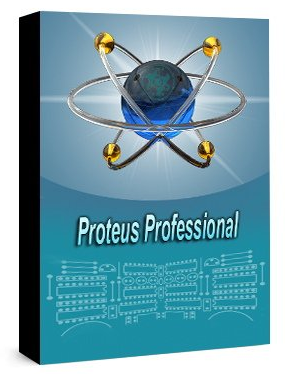
Proteus Professional Overview
Proteus Professional is a software package for computer-aided design of electronic circuits. The package is a circuit modeling system based on models of electronic components adopted in PSpice.
A distinctive feature of the Proteus Professional package is the ability to simulate the operation of programmable devices: microcontrollers, microprocessors, DSPs, etc. Additionally, the Proteus Professional package includes a PCB design system. Proteus Professional can simulate the operation of the following microcontrollers: 8051, ARM7, ARM Cortex-M3, AVR, Texas Instruments, Motorola, PIC, Basic Stamp. The Content Center contains reference data.
Key Features of Proteus Professional
- Push and Shove
Push and Shove routing for greater control of manual track placements. - Design Rules
Board Constraints as granular as you need them to be. - High Speed Design
Differential Pair routing and group Length Matching. - Library Parts
15 million library parts integrated and on demand. - Assembly Variants
Easily create and manage product variants. - Report Generation
Dedicated reporting module for project documentation.
Proteus Professional System Requirements
Below are the minimum system requirements for running the Proteus Professional
| Processor: | 3GHz x64 processor. |
| RAM: | 8 GB available memory. |
| Windows: | 11, 10, 8.1/8, 7. |
| Space: | 4 GB available space. |
Proteus Professional Changelog
Below is the list of changes made to the current version of Proteus Professional.
Proteus Professional Screenshots
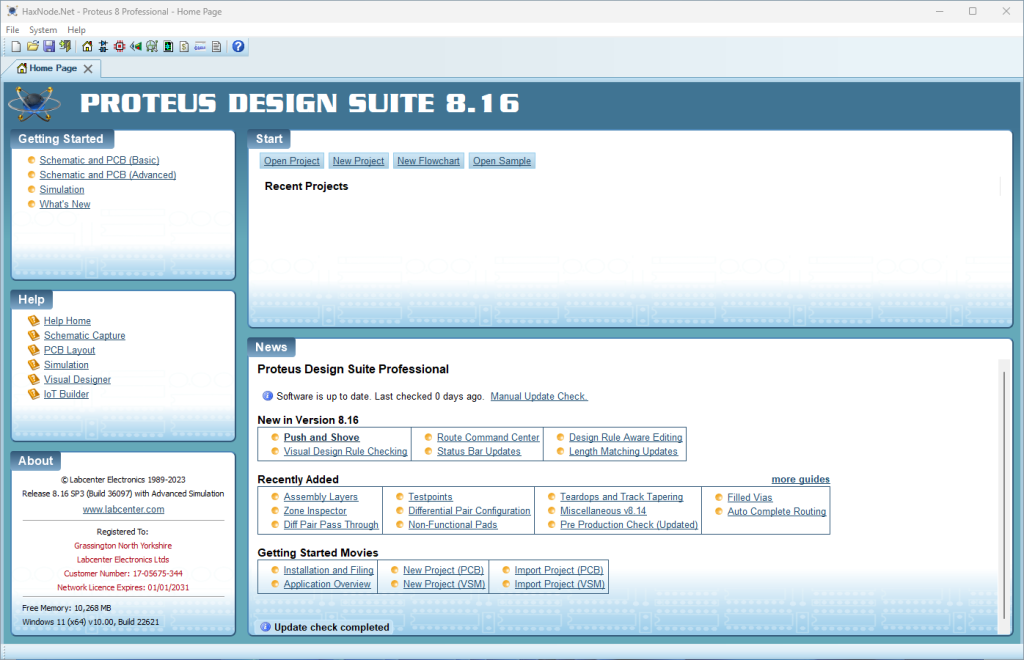
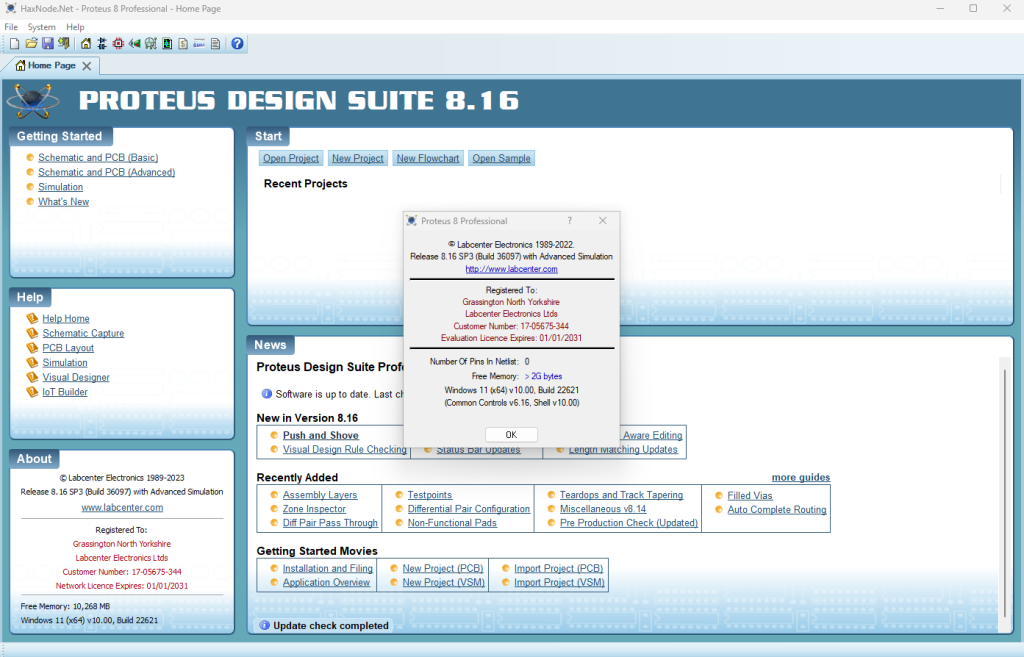
How to use Patch of Proteus Professional?
Follow the below instructions to activate your version of Proteus Professional.
- Disable your antivirus and Internet
- Extract “Patch.zip”
- Run installer from “Setup” folder and during the installation select and install the license file Licence2.lxk from Patch folder.
- After installation close program completely (even from system tray)
- Right click on patch and click “Run as administrator” and then click on Start and wait until patching is complete
- That’s it, Turn on the Internet and Enjoy!
Proteus Professional Details
Below are the details about Proteus Professional. Virustotal result is attached within the table for the patch.
| App Size: | 647.2 MB |
| Setup Status: | Untouched |
| Virustotal Results: | Patch |
Proteus Professional Download Links
Proteus Professional v8.16 SP3 Build 36097 + Patch.zip | Mirror | Mirrors













