Photo Translator – Text & Voice v1.0.14
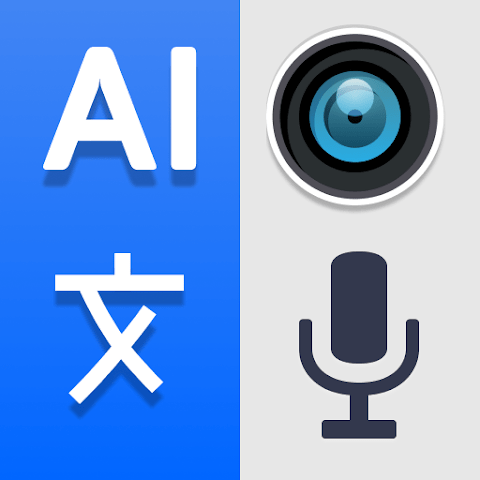
Photo Translator – Text & Voice Overview
The Photo Translator app is a versatile language translation tool that assists you in translating photo text into any language. This Camera Translator: Language Translator app offers an intelligent and precise method to translate text using your mobile camera. It’s an ideal Photo translator app for all language translation needs. Translate an image simply by capturing it.
Key Features of Photo Translator – Text & Voice
- Photo Translate: Voice to Text app converts the text within the captured photo into the chosen language. With Camera translator, you can convert a photo displaying written text in any language into your preferred language. The camera translator app provides multi language translation capabilities, offering access to all popular languages.
- Voice to Text: Photo translator app is valuable for travelers who want to translate and comprehend signs and text in foreign countries. The camera translate can translate text from stored photos. The picture translator for photo translation includes an option to read text and translate photos on your phone using the mobile camera.OCR Scanner in All Language Translator
- Text Translator – Photo Translate app includes an OCR scanner feature, allowing you to scan text by capturing photos and translating it into any language. The OCR translator can read, scan, and translate images of different languages into the desired language using the camera & voice translator. With the OCR reader and OCR translation app, you can read text on photos, extract text from images for any language translation, and edit your scanned text for translation. The Voice to Text & Camera Translate app can translate photos, convert images to text, and share translated photos with others.
- Instant Translation and Conversation
The Photo translator & Text Translator offers 2-way instant translation for conversations in different languages. This instant language translator features a powerful translation system providing accurate and immediate translations. You can easily access translation and camera screens, and enable or disable magic translation from notifications. - Instant Speech to Text Translator
The Voice Translator – Speech to Text Translator app converts spoken words into written text seamlessly, supporting 60+ languages. This Image Translator – Voice translate offers real-time text translation, making it easy to communicate across language barriers. Key features include high accuracy in speech recognition, multi-language support, and offline functionality, ensuring reliable translations anytime, anywhere.
Photo Translator – Text & Voice System Requirements
Below are the minimum system requirements for running the Photo Translator – Text & Voice
| RAM: | 2 GB available memory. |
| OS: | Android 5.0+. |
| Space: | 150 MB available space. |
Photo Translator – Text & Voice Changelog
Below is the list of changes made to the current version of Photo Translator – Text & Voice.
- Multilingual Conversation Feature Added
- App Flow Optimized
- Improved Photo Translation
- Improved Text to Voice Translation
- Enhanced Overall User Experience
- All Bugs Fixed
Photo Translator – Text & Voice Screenshot

How to use Photo Translator – Text & Voice?
Follow the below instructions to activate your version of Photo Translator – Text & Voice.
- Uninstall any previous versions of the application (clear data if you have to)
- Install application using the given apk
- That’s it. Enjoy!
Photo Translator – Text & Voice Details
Below are the details about Photo Translator – Text & Voice.
| App Size: | 34.9 MB |
| Setup Status: | Cracked |
Photo Translator – Text & Voice Download Links
Photo Translator – Text & Voice v1.0.14.zip | Mirror | Mirrors













