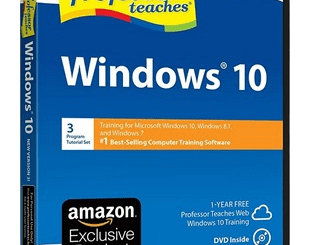Passper WinSenior v3.0.0.6

WinSenior Overview
Easily recover your forgotten Windows password without reformatting or reinstalling the operating system.
Key Features of WinSenior
- Recover Windows Password in Any Situations
No matter what reason caused your Windows computer to get locked, Passper WinSenior can easily recover the password for you to regain access to the locked computer.- locked out of computer
- want to reset password
- lost access to user account
- forgot admin password
- don’t have permission to delete user account
- other reasons…
- A Comprehensive Password Recovery Solution
Passper WinSenior provides a comprehensive solution to changing, creating, or removing user accounts and passwords. You don’t have to know anything about the original password.- Reset Windows Passwords
Reset any admin and user passwords for local accounts to regain access to locked PC. - Remove Windows Passwords
Remove admin or user passwords from local accounts when you forgot the passwords. - Delete Windows Accounts
Delete local Windows user accounts if you have no authorization. - Create New Windows Accounts
Create new admin accounts without logging into Windows.
- Reset Windows Passwords
- 2 Options to Create a Windows Password Reset Disk
This powerful Windows password recovery tool enables you to easily create a password reset disk with 2 options. You can burn the reset disk either using CD/DVD or USB with only one click.- Recover with CD/DVD
You can create a password recovery CD/DVD disk with the help of Passper WinSenior. - Recover with USB Flash Drive
If you don’t have a handy CD or DVD, you can do that with a USB flash drive.
- Recover with CD/DVD
WinSenior System Requirements
Below are the minimum system requirements for running the WinSenior
| Processor: | Intel Pentium 4 or later. |
| RAM: | 512 MB available memory. |
| Windows: | 11, 10, 8.1/8, 7. |
| Space: | 100 MB available space. |
WinSenior Changelog
Below is the list of changes made to the current version of WinSenior.
- We have transitioned from a traditional registration code system to a membership model, offering you more value and exclusive benefits.
- Fixed some bugs.
WinSenior Screenshots
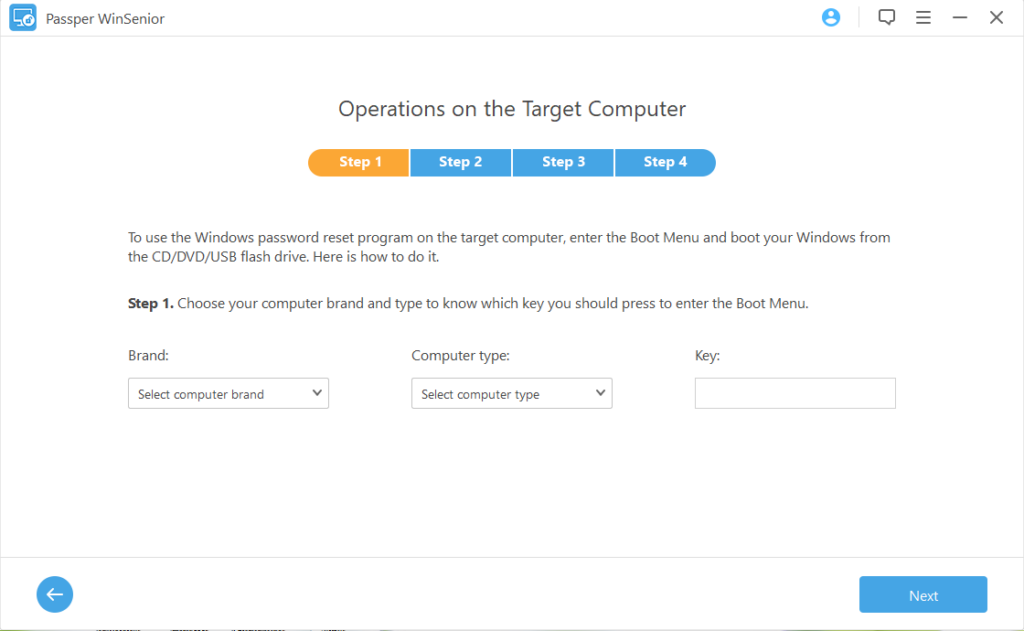
How to use of WinSenior?
Follow the below instructions to activate your version of WinSenior.
- Install software using given installer (in Setup folder)
- Close program if running (Even from system tray)
- Extract “Crack.zip” file and Copy its content to program’s installation folder
- That’s it, Enjoy!
WinSenior Details
Below are the details about WinSenior. Virustotal results are attached within the table for both the installer and the crack.
WinSenior Download Links
Downloads