Parallels Desktop Business Edition v19.0.0 (54570) + Crack (macOS)

Parallels Desktop Business Edition Overview
Parallels allows you to run Windows and Mac applications side by side. Choose your view to make Windows invisible while still using its applications, or keep the familiar Windows background and controls on your Mac.
Key Features of Parallels Desktop Business Edition
- Develop & test across multiple OSes in a virtual machine for Mac
- Access Microsoft Office for Windows and Internet Explorer
- Fast—run Windows apps without slowing down your Mac
- Quickly move files, apps and more from a PC to a Mac
Parallels Desktop Business Edition System Requirements
Below are the minimum system requirements for running the Parallels Desktop Business Edition.
| Processor: | Intel Core 2 Duo, Core i3, Core i5, Core i7, Core i9, Intel Core M or Xeon processor or Apple Silicon M1/M2 Chips. |
| RAM: | 4 GB available memory. |
| OS: | macOS 10.13.6 or later 64-bit. |
| Space: | 600 MB for Parallels Desktop application installation Additional disk space for the guest operating system (at least 16 GB is required for Windows OS). |
Parallels Desktop Business Edition Changelog
Below is the list of changes made to the current version of Parallels Desktop Business Edition.
Parallels Desktop Business Edition Screenshots
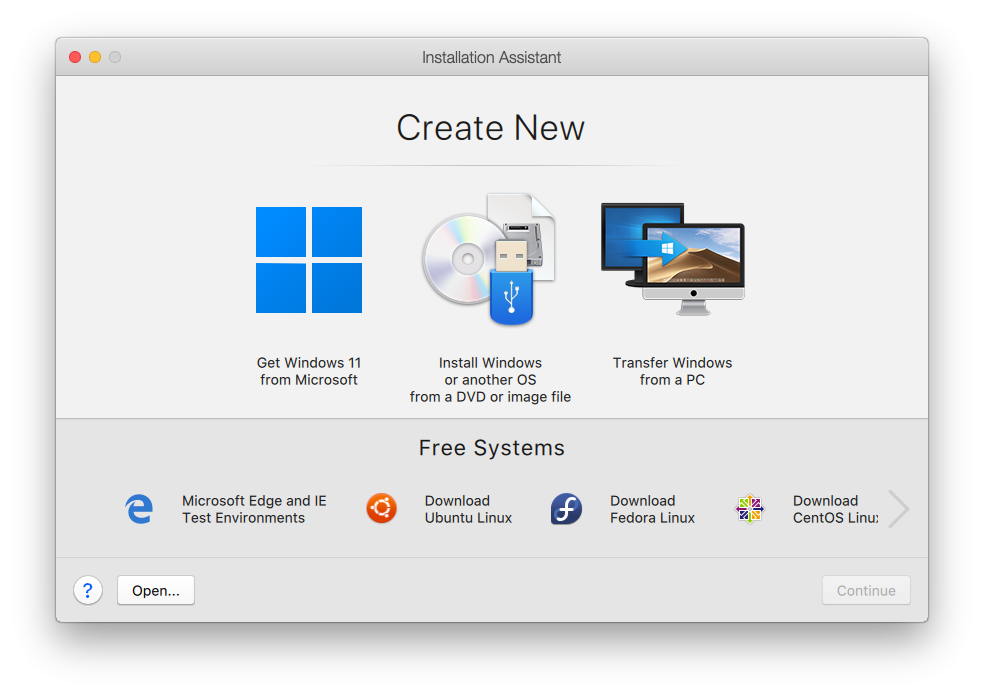
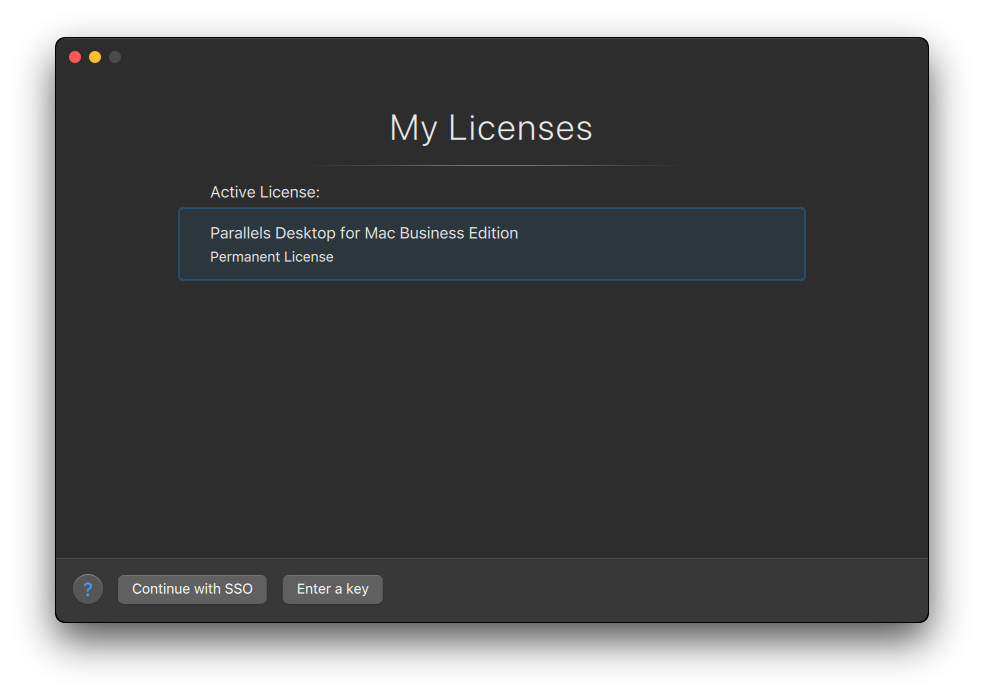

How to use Crack of Parallels Desktop Business Edition?
Follow the below instructions to activate your version of Parallels Desktop Business Edition.
- Mount the dmg file
- Launch parallels install and install it as you normally would (skip when asked for upgrade during installation, only tested current version)
- After installation, go to the crack folder. Open terminal app on mac, type “sudo” then enter a space and drag the “Install_Patch.command” file from crack folder to the terminal window
- Hit enter, type your password and wait for the crack to finish
- That’s it, Enjoy!
Parallels Desktop Business Edition Details
Below are the details about Parallels Desktop Business Edition.
| App Size: | 291.1 MB |
| Setup Status: | Untouched |
Parallels Desktop Business Edition Download Links
Parallels Desktop Business Edition v19.0.0 (54570) + Crack (macOS).zip | Mirror | Mirrors
Older Version
Parallels Desktop Business Edition v18.0.1 + Crack (macOS).zip | Mirror | Mirrors
Parallels Desktop Business Edition v17.1.4 Patched (macOS) Patch.zip | Mirror | Mirrors
Downloads



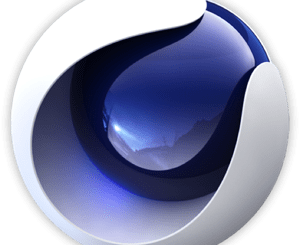










how to pass serial activation?
there shouldn’t be any serial activation windows as this is supposed to be pre activated. is there a button to skip it?
Where is the crack? Link is not working.
The application is patched and the link is right under the screenshot.
QQ, I was able to install and use it several times but suddenly it’s asking me for a license key 🙁 Do i need to reinstall or what’s the deal?
Thanks!
did you install with the internet turned off?
Hi, it ask me for an update to the latest version of Parallels and now i must type in an activation code. Should I’ve install it without been connected to Internet? If it so must I now delete this version end do it all over again?
Thanks
Yes, it was supposed to be cut off from the internet and since you’re saying it’s asking for an update, I’d recommend you perform a clean reinstallation of the software. Install this one again and this time, block it with little snitch or other firewall software.
i just got email from parallel it can now be use on m1. i hope you can crack it somehow 😀
Hi, will you be publishing the latest Parallels Desktop 16 (for M1) version?
Thanks!
Post was updated to version 17 recently, check this one out 🙂
Hi!
Any chance for an M1 Mac supported version?
This version should work well with M1.
The installer of this version doesnt work with Macbook M1 Monterey. Please update guys. Thank you
Updated!
Hi is it compatible with M1 chip as well?
This is the most recent version, i believe it is.
Hi Jim, any chance of V17 that supports M1/Monterey/Win11?
Updated to the latest version! 🙂
When will we get a Mac OS Monterey Version?
New version released, this one should work on Monterey! 🙂
Hi, thank you for the link provided, but It doesn’t seem to work on the M1 Pro on my macbook pro 14 inch
I will try and post an updated version. Stay tuned!
Ty <3
Hey, any updates on when you’ll be releasing M1 compatible version please?
Done! 🙂
Hello. This is great has some problems with USB devices that apparently got solved in a later version.
Any change you thats in the works?
Thanks
Try with the version 18, this one should work properly.
waiting for the M1 Versiom
done 😉
Hi Jim, request you to upload Parallels Desktop Standard Edition if possible. 😊
Business edition should work fine for you. Why do you need the standard edition?
Its not working for me, whatever I do it still login with my parallels account as a trial version. I deleted everything and also rebooted the system. Does anyone know where the trial info is located?
Try using this: https://gist.github.com/gdurastanti/e79b1fae40a4eff14f5636b8994a89fc (skip registering the new user, just run the rm command)
After the above, run the crack again and register the application. Let me know if it works and I will add it into the post for future reference for anyone. 🙂
Hi – I’m trying to install on OS 12.5 and it’s not going. I was able to install the haxnode version 16, but that one is not running on M1 chips. Any chance to update?
The app is now updated to the latest available version. This version should work flawlessly.
Hi,
does not work on Apple M1
What is the error you are getting? Please be specific and attach a screenshot. As per the website, the version should work on M1 and M2 chips both and the installer is just modified to patch the application.
Its says that the patch is only for intel macs
Thank you for notifying. Updated the post with the information. Will notify everyone as soon as the version 18 is cracked.
Does not work on M1: https://imgur.com/z5m9hE9
My bad, this version seems to only support Intel processors. Please wait for 18 version to be cracked, it isn’t released yet in the scene community. I will notify and update as soon as it is.
Will there be or is there already a Windows on ARM to go with version 18 when you put it out?
I guess it might contain the ARM version when it’s out, since the m1/m2 chips are also ARM based.
I meant will there be a separate Windows for Arm crack on the site once the new version of Parallels is released.
version 18 has been released. This version supports ARM based processors, including the M1/M2 processors.
By the way, i guess it was bad timing but v18 was dropped just yesterday.
I was unable to start Linux VMs (Windows work great) but i guess there is nothing to do with your changes. Had to go back to v16
Thank you anyway
version 18 will be posted as soon as its cracked. Stay tuned! 🙂
Just tried this new version and it doesn’t work on M1 Apple Macs. error: “This crack version only super Inter CPU!” https://imgur.com/a/zJHk7O7
Will have to wait for the latest version to be cracked. Hopefully that will work with m1 and m2 chips.
Parallels seems to be working, but Windows® 11 says:
“Network initialization failed”
There are a number of ways to solve that problem with parallels. You might want to search on google with the same error. What version of Mac are you on?
I have a 2017 iMac 4.2 GHz. (https://everymac.com/systems/apple/imac/specs/imac-core-i7-4.2-27-inch-aluminum-retina-5k-mid-2017-specs.html)
Check and see if this tutorial works for you: https://www.youtube.com/watch?v=wFELOSg6qPU
This should fix the issue, if not, you might want to look here.
Nice
Okay. I fixed the xml file, now I have a notification that says:
Operation failed.
Failed to execute the operation.
You might want to try the methods provided here: https://appletoolbox.com/fix-parallels-desktop-network-initialization-failed/
I have never had that issue so my ability to help you with it is limited.
I also get this erro (since v16) but for me, just adding 0 to /Library/Preferences/Parallels/network.desktop.xml is enough. I did not do any other steps.
Only support intel cpu
Hi how are you? how to pass serial activation? ask me, after the installation, thanks!
Hi, Please update version 18 for M1 please. Many thanksss
Done. You can use this version 🙂
Thanks. I’ve 10.13.6 intel i5 I downloaded from the link, double clicked on it after that trusted the developer open it but did nothing. there is no installation bar or any progress. whats wrong?
It should launch the installation rather than silently closing. Have you tried restarting system and installing it again?
This version works with ARMs I installed on a M1 MBP. Thanks!
Thanks man, i really appreciate your work and efforts.
I have a issue that parallels is running on my mac book M1 but can i run Windows 7 in parallels…?
I believe you can install it via an ISO file.
The crack for 19 edition does not work, any help?
its working fine on my end. let me know the errors you’re getting
You need to start the program using the “Launch_Parallels.command” using the terminal, then the crack should works
If the crack fails to apply, what will the Launch_Parallels.command do?
crack is working fine as you can see in the screenshots attached
Type sh in the terminal window, not sudo
Thanks~That is very helpful. However after running the cmd, type the admin password, enter Y or N for injectiion and press Y. But it showed
Start injection App: com.parallels.desktop.console
/System/Library/Frameworks/Ruby.framework/Versions/2.6/usr/lib/ruby/2.6.0/fileutils.rb:1387:in `initialize’: Operation not permitted @ rb_sysopen – /Applications/Parallels Desktop.app/Contents/MacOS/Parallels Service.app/Contents/MacOS/prl_disp_service_backup (Errno::EPERM)
from /System/Library/Frameworks/Ruby.framework/Versions/2.6/usr/lib/ruby/2.6.0/fileutils.rb:1387:in `open’
from /System/Library/Frameworks/Ruby.framework/Versions/2.6/usr/lib/ruby/2.6.0/fileutils.rb:1387:in `block in copy_file’
from /System/Library/Frameworks/Ruby.framework/Versions/2.6/usr/lib/ruby/2.6.0/fileutils.rb:1386:in `open’
from /System/Library/Frameworks/Ruby.framework/Versions/2.6/usr/lib/ruby/2.6.0/fileutils.rb:1386:in `copy_file’
from /System/Library/Frameworks/Ruby.framework/Versions/2.6/usr/lib/ruby/2.6.0/fileutils.rb:492:in `copy_file’
from /System/Library/Frameworks/Ruby.framework/Versions/2.6/usr/lib/ruby/2.6.0/fileutils.rb:419:in `block in cp’
from /System/Library/Frameworks/Ruby.framework/Versions/2.6/usr/lib/ruby/2.6.0/fileutils.rb:1558:in `block in fu_each_src_dest’
from /System/Library/Frameworks/Ruby.framework/Versions/2.6/usr/lib/ruby/2.6.0/fileutils.rb:1574:in `fu_each_src_dest0′
from /System/Library/Frameworks/Ruby.framework/Versions/2.6/usr/lib/ruby/2.6.0/fileutils.rb:1556:in `fu_each_src_dest’
from /System/Library/Frameworks/Ruby.framework/Versions/2.6/usr/lib/ruby/2.6.0/fileutils.rb:418:in `cp’
from main.rb:148:in `block in main’
from main.rb:90:in `each’
from main.rb:90:in `main’
from main.rb:200:in `’
like this and crack was not installed successfully. How can I solve this problem.
Trying to figure out why it doesn’t work on some users.
Are you on Ventura?
Hello,
For anyone that is stuck as i was, instructions are incorrect
Correct version is:
1- Mount the dmg file
2- Launch parallels install and install it as you normally would (skip when asked for upgrade during installation, only tested current version)
3- After installation, go to the crack folder. Open terminal app on mac, type “sudo” AND THEN type “sh” and then enter a space and drag the “Install_Patch.command” file from crack folder to the terminal window
— final command should be “user@userlaptop ~ % sudo sh downloads/crack/Install_Patch.command”
4- Hit enter, type your password and wait for the crack to finish
5- That’s it, Enjoy!
Today I tried to open Parallels 19.0 and it was stuck at the login screen. The way I fixed it was by deleting all data files. Here is how I did it.
1. Close Parallels
2. Delee Parallels from Applications
3. Open Finder Window
4. Navigate to Go dropdown list
5. Hold the Command key
6. Library appears. Click Library
7. Find and delete all data files related to Parallels
8. Reinstall the Parallels program.
For those having trouble cracking you must do the following…
Go to system settings, privacy and security, full disk access and toggle the terminal on. Then:
Open terminal and do “chmod 755” add a space and drag and drop the file. Final command will be:
chmod 755 Install_Patch.command
chmod 755 Launch_Parallels.command
Go back to the crack folder and double-click Install_crack.. follow the on-screen prompts
Once the crack is installed double-click Launch_Parallels Enter your password and it should launch.