Olympia Logo Creation v1.7.7.43
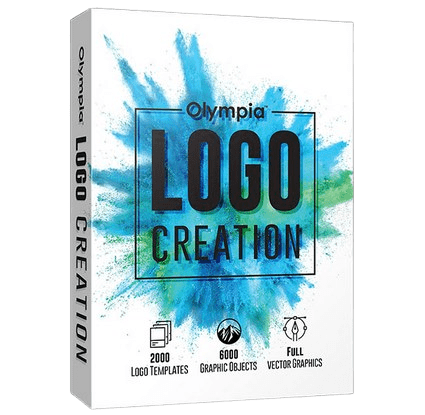
Olympia Logo Creation Overview
The logo Creation software for your business, your brand or your event! A good company logo should be unique, simple and easy to remember. It’s a visual representation of your company or your business. It’s your identity! Create a connection with your users. You will commit to this logo for a long time, so make it right from the beginning by relying on the advanced tools of Olympia Logo Creation Software. Make it remarkable!
Key Features of Olympia Logo Creation
- Create your logos with ease!
- Thousands of ready-to-use templates
- Insert your own photos, images and text
- Export to SVG (Scalable Vector Graphics)
- Easy to use
- Rich in templates, Olympia Logo Creation is the ideal solution to create one or several logos. Easily create the perfect logo for your company, brand or event!
- Olympia Logo Creation is perfect for
- Anyone who needs to make a professional logo
- New businesses, teams, companies, groups & more
- Product Branding – create multipe logos
- Existing logos that need a refresh
- Small businesses who need an updated look
- Start-ups in search of that perfect identity
- The perfect tool to create your logo
Create your logo from scratch or modify any of the professionally designed logo templates into your own unique design. Modify colors, fonts, graphics, and more until you are fully satisfied and you’ve achieved your perfect logo. With Olympia Logo Creation, you own everything you create. Unleash your creative power ! - Trust vector graphics
With Olympia Logo Creation, your logo will never look blurry or pixelated when enlarged. The very unique built in vector tools and graphics allow you to scale your logo to any size without losing sharpness or clarity. From web images to signage to full size billboards – your logo will look perfect in any size and in any place ! - Export to several types of formats
- Standard format
- SVG
- XPF
- EMF
- Highlights
- Over 2,000 pre-designed vector graphics
- Royalty-free images
- Creative filters and effects
- Over 65 fonts for commercial use
- Over 100 professionally created design ideas, including
- Posters
- Postcards
- Print banners
- Web banners
- Signs
- Illustrations
- Funny artistic expressions
- Wide range of models
Logo Creation includes a large selection of logos that you can use to create your own logo. - You also dispose of a large library of vector objects classified by category such as
- Animals
- Leisure
- Nature
- Transport
Olympia Logo Creation System Requirements
Below are the minimum system requirements for running the Olympia Logo Creation
| Processor: | Intel Pentium 4 or later. |
| RAM: | 2 GB available memory. |
| Windows: | 11, 10, 8.1/8, 7. |
| Space: | 2 GB available space. |
Olympia Logo Creation Changelog
Below is the list of changes made to the current version of Olympia Logo Creation.
- Official site does not provide any info about changes in this version
Olympia Logo Creation Screenshots


How to use Olympia Logo Creation?
Follow the below instructions to activate your version of Olympia Logo Creation.
- Unpack setup from archive and disable internet
- Install using given installer (preactivated)
- That’s it, Enjoy!
Olympia Logo Creation Details
Below are the details about Olympia Logo Creation.
| App Size: | 800.5 MB |
| Setup Status: | Pre-Activated |
Olympia Logo Creation Download Links
Older Version
Olympia Logo Creation v1.7.7.32 Pre-Activated.zip | Mirror | Mirrors
Olympia Logo Creation v1.7.7.30 Patched.zip | Mirror | Mirrors
Downloads













