OfficeSuite: Word, Sheets, PDF v14.6.52833
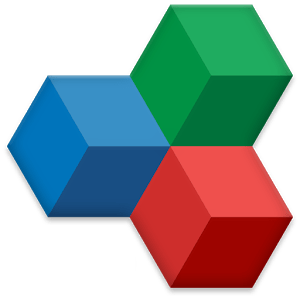
OfficeSuite Overview
OfficeSuite lets you easily view, edit, and create Word, Excel, and PowerPoint documents, and perform advanced PDF operations. Our integrated file manager, Chat client with document exchanging capabilities and a multitude of other handy tools, make this the most feature-rich mobile office solution available on Android. Preloaded by top manufacturers including Sony, ZTE, Amazon, Sharp, Acer, CAT, Alcatel, Kyocera, Toshiba and more.
Key Features of OfficeSuite
- View, create and edit complex office documents using a familiar desktop-style interface
- Full compatibility with Microsoft formats including DOC, DOCX, DOCM, XLS, XLSX, XLSM, PPT, PPTX, PPS, PPSX, PPTM, PPSM
- Support for PDF files including PDF camera scanning, Export to PDF and Fillable forms
- Additional support for common formats like RTF, TXT, LOG, CSV, EML, ZIP; (Open Office – ODT, ODS and ODP – support available as in-app purchase)
- Integrated with File Commander for advanced synchronization and quick and easy access to both local and remote files
- OfficeSuite Drive – you can now store up to 15.0 GB of documents in the cloud
- •ntegrated spell checker – Available in more than 40 languages the spell checker guarantees that your work in Documents, Slides and Sheets is impeccably written
- Sharing via cloud services like OfficeSuite Drive, Box, DropBox, Google Drive, OneDrive, Amazon Cloud Drive, as well as over email and Bluetooth
- PDF security and editing features including digital signatures support, permissions management, text to PDF, and annotations
- Text-to-Speech support for documents and PDFs
- View documents the way they’re meant to be seen with the Microsoft Compatibility Font Pack (available as an add-on)
- Create a profile and sync your settings across all your Android, iOS and Windows Desktop (OfficeSuite Personal license) devices
- Available in 68 languages
OfficeSuite System Requirements
Below are the minimum system requirements for running the OfficeSuite
| RAM: | 2 GB available memory. |
| OS: | Android 7+. |
| Space: | 10 MB available space. |
OfficeSuite Changelog
Below is the list of changes made to the current version of OfficeSuite.
- During this month, our primary focus has been on enhancing the speed and reliability of our application. Our aim has been to make it more refined, user-friendly, and seamless in its performance.
OfficeSuite Screenshots
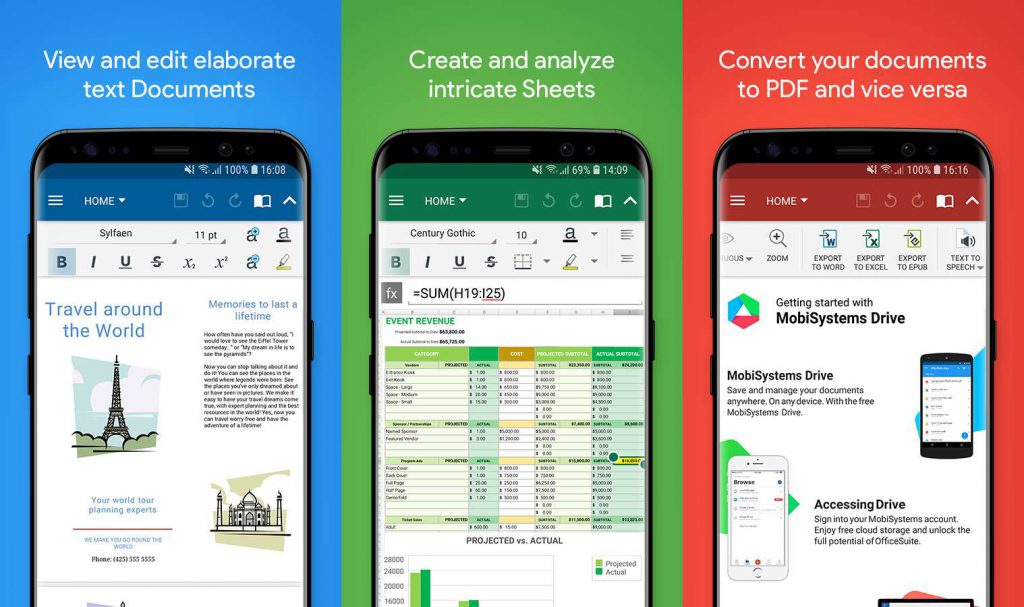
How to use OfficeSuite?
Follow the below instructions to activate your version of OfficeSuite.
- Uninstall any previous versions of the application (clear data if you have to)
- Install application using the given apk
- That’s it. Enjoy!
OfficeSuite Details
Below are the details about OfficeSuite. Virustotal results are attached within the table for the apk.
| App Size: | 133.0 MB |
| Setup Status: | Unlocked |
| Virustotal Results: | Apk |
OfficeSuite Download Links
OfficeSuite: Word, Sheets, PDF v14.6.52833.zip | Mirror | Mirrors
Older Version
OfficeSuite: Word, Sheets, PDF v14.6.52812.zip | Mirror | Mirrors
OfficeSuite: Word, Sheets, PDF v14.5.52368.zip | Mirror | Mirrors
OfficeSuite: Word, Sheets, PDF v14.4.51666.zip | Mirror | Mirrors
OfficeSuite: Word, Sheets, PDF v14.4.51651.zip | Mirror | Mirrors
OfficeSuite: Word, Sheets, PDF v14.3.51316.zip | Mirror | Mirrors
OfficeSuite: Word, Sheets, PDF v14.3.51288.zip | Mirror | Mirrors
OfficeSuite: Word, Sheets, PDF v14.2.50882.zip | Mirror | Mirrors
OfficeSuite: Word, Sheets, PDF v13.13.49087 Premium Apk.zip | Mirror | Mirrors
Downloads













