Microsoft Toolkit v2.7.3
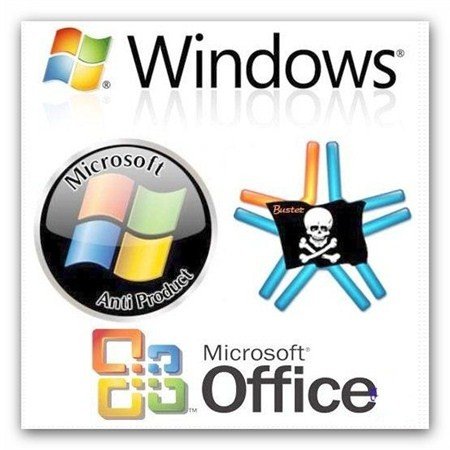
Microsoft Toolkit Overview
Microsoft Toolkit – This is a set of tools and functions for managing licensing, deploying, and activating Microsoft Office and Windows. All output from these functions is displayed in the Information Console. All functions are run in the background and the GUI is disabled to prevent running multiple functions, as they could conflict or cause damage if run concurrently. The Microsoft Office Setup Customization Functions (Customize Setup Tab), AutoKMS Uninstaller (if AutoKMS is installed), AutoRearm Uninstaller (if AutoRearm is installed), Office Uninstaller and Product Key Checker work even if Microsoft Office or Windows is not installed/supported.
Requirements
- Microsoft .NET Framework 4.X (Not 3.5)
- Microsoft Office 2010 or Later for Office Toolkit Support
- Windows Vista or Later for Windows Toolkit Support
Microsoft Toolkit System Requirements
Below are the minimum system requirements for running the Microsoft Toolkit
| Processor: | Intel Pentium 4 or later. |
| RAM: | 2 GB available memory. |
| Windows: | 11, 10, 8.1/8, 7, Vista. |
| Space: | 500 MB available space. |
Microsoft Toolkit Changelog
Below is the list of changes made to the current version of Microsoft Toolkit.
- Updated KMS Emulator to generate ePID with accurate CSVLK date
- Updated Keys and Key Checker
- Removed support for Office 2021 Preview
Microsoft Toolkit Screenshots
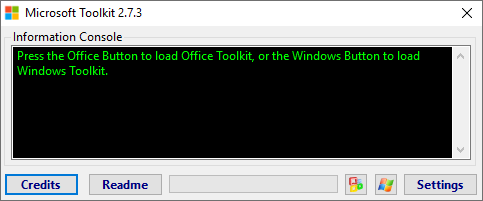
How to use Microsoft Toolkit?
Follow the below instructions to activate your version of Microsoft Toolkit.
- Run the Setup from Setup folder
- Press office or window button to load toolkit
- That’s it, Enjoy the app!
Microsoft Toolkit Details
Below are the details about Microsoft Toolkit. Virustotal result is attached within the table for the installer .
| App Size: | 13.0 MB |
| Setup Status: | Untouched |
| Virustotal Results: | Setup |
Microsoft Toolkit Download Links
Downloads













