Luminar Neo v1.22.1.14175 (x64)
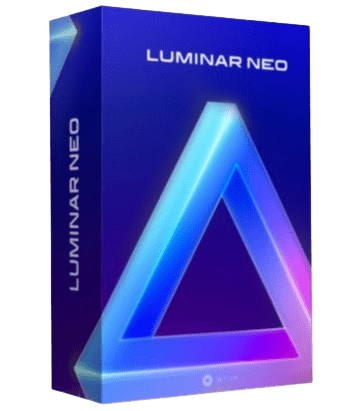
Luminar Neo Overview
AI-driven creative image editor. A creative image editor to bring your ideas to life. Have you ever wanted to achieve more with your images? Luminar Neo is an innovative image editor powered by AI technologies of the future that simplifies complex editing routines and enables creators to bring their boldest ideas to life. And enjoy it.
Key Features of Luminar Neo
- Control the light in 3D space with RelightAI
Relight backlit photos or darkened images in a click with the RelightAI feature. Luminar Neo calculates the depth of a photo and creates a 3D map, making it possible to spread light naturally in 3D space across a 2D image. You can also relight the background and foreground separately — meaning you can darken parts of the image as well. This opens up an opportunity for creative relighting in order to bring your artistic vision to life. - Remove messy powerlines with AI
Automatically remove distracting elements in your cityscapes, urban landscapes or travel photos. Get a clear sky with no cluttered phone or power lines. - Unleash your creativity with Layers and AI Masking
Use both MaskAI and Layers for limitless creativity. MaskAI automates the masking process by identifying objects in the image and creating precise masks. You can always manually refine those masks with a brush if you choose to. Layers open up a whole new level of creative expression, with endless possibilities for adding objects, textures, watermarks, and any other graphics to your images. - Replace the sky in one click
Cutting-edge sky replacement technology with water reflections, sky positioning, and human-aware relighting to match the new sky. - Lightning-fast creative editing with an all-new image engine.
Designed as a module system its parts now can be optimized separately, for the best performance.
Luminar Neo System Requirements
Below are the minimum system requirements for running the Luminar Neo
| Processor: | CPU Intel® Core™ i5 or better, AMD Ryzen™ 5 or better. |
| RAM: | 8 GB RAM or more. |
| Windows: | 10 version 1909 or higher (only 64-bit OS). |
| Space: | Hard disk 10 GB free space; SSD for best performance. |
Luminar Neo Changelog
Below is the list of changes made to the current version of Luminar Neo.
Luminar Neo Screenshots
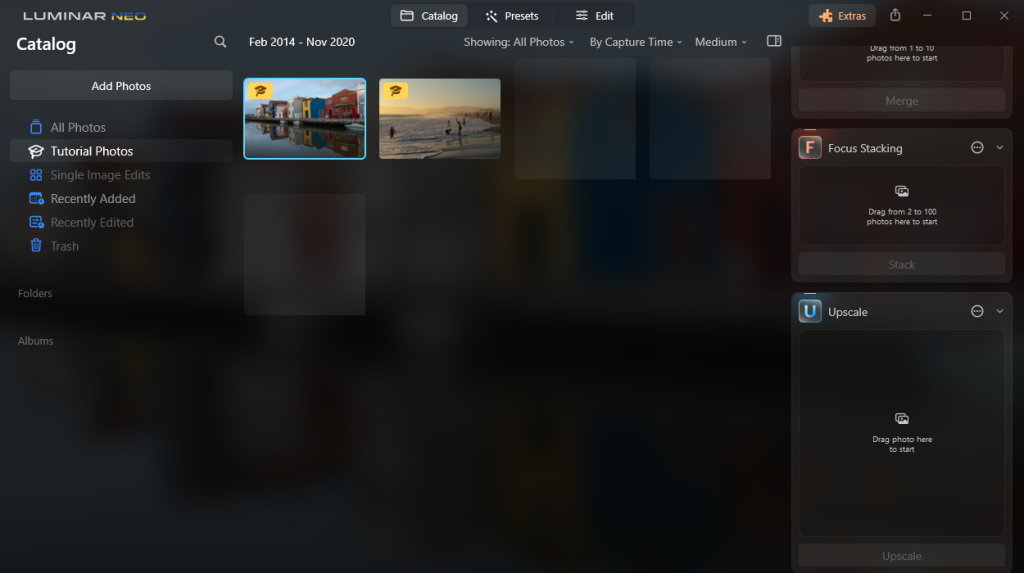
How to use Luminar Neo?
Follow the below instructions to activate your version of Luminar Neo.
- Unpack setup from archive and disable internet
- Install using given installer (preactivated) then Merge Reg
- That’s it, Enjoy!
Luminar Neo Details
Below are the details about Luminar Neo.
| App Size: | 2.9 GB |
| Setup Status: | Pre-Activated |
Luminar Neo Download Links
Older Version
Luminar Neo v1.18.0.12802 (x64) Pre-Activated.torrent | Mirror
Luminar Neo v1.17.0.12639 (x64) Pre-Activated.torrent | Mirror
Luminar Neo v1.16.0.12503 (x64) Pre-Activated.torrent | Mirror
Direct Download Links
Torrent Download Links
Luminar Neo v1.15.0.12363 (x64) Pre-Activated.torrent | Mirror
Direct Download Links
Luminar Neo v1.14.1 (12230) (x64) Pre-Activated.zip | Mirror
Torrent Download Links
Luminar Neo v1.14.1 (12230) (x64) Pre-Activated.torrent | Mirror | Mirrors
Luminar Neo v1.12.2.11818 (x64) Patched.zip | Mirror | Mirrors
Luminar Neo v1.12.0.11756 (x64) Patched.zip | Mirror | Mirrors
Luminar Neo v1.6.3 (10931) + Crack.zip | Mirror
Luminar Neo v1.4.1 (10383) Crack Only.zip | Mirror | Mirrors
Luminar Neo v1.4.0 (10345) Crack Only.zip | Mirror | Mirrors

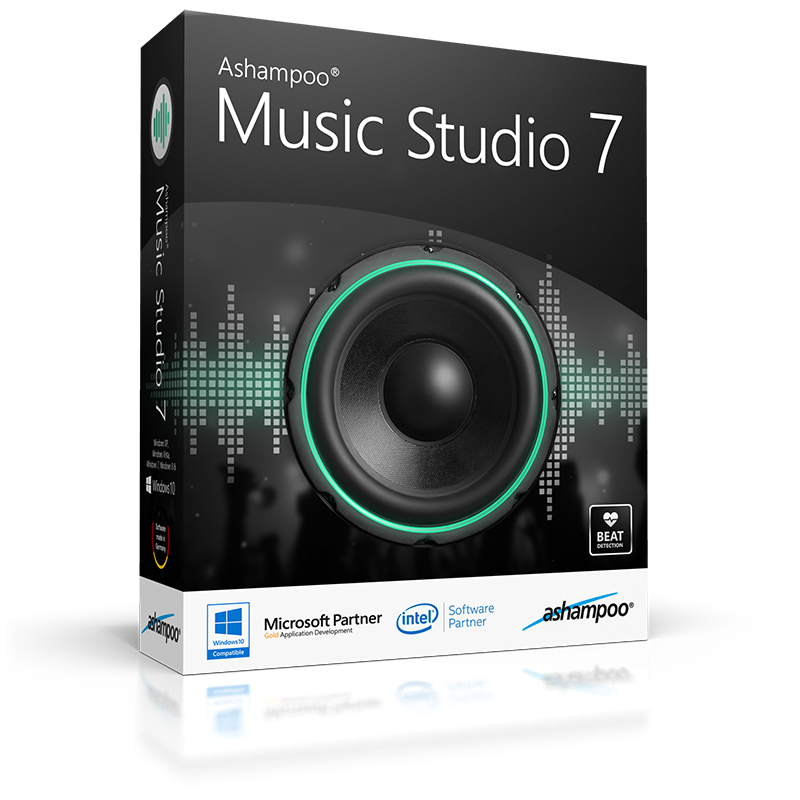












Does this contain the 2022 extension pack?
Not sure. I only tested the application for activation, did not go in-depth to testing the features. Perhaps you can confirm?
the app always crash 🙁
The app is buggy, people have reported on their own community forums too.
Extension packs ? anyone, anyone, bueller ?