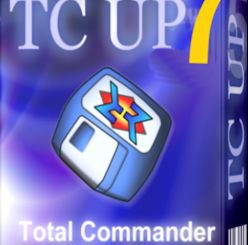Lucion FileConvert Professional Plus v10.2.0.34 Setup + Keygen

Description
FileConvert turns documents into searchable PDF files … in bulk. Whether your files are coming from a network scanner or sitting in existing folders, FileConvert automates the workflow of turning scans and images into searchable PDFs so you can find documents when you need them. Get started today with your free trial and accomplish more. Discover the OCR work horse that will make you the office hero. FileConvert: just set it and forget it.
Features
- Enjoy a conversion workhorse. FileConvert runs continuously behind the scenes, converting files to PDF in bulk.
- Let FileConvert watch the output of your network scanner. OCR, separate, and route your scans as they come off the glass.
- Update a folder of old scans or monitor a folder for incoming files. Or maybe a whole tree of folders.
- PDF is the standard. Convert your files to archival-quality PDFs that are fully searchable and ready to be indexed.
- Pull real text out of your scanned documents and faxes. OCR happens automatically as part of the flow.
- Scan whole stacks of documents at once. FileConvert will split off the individual files automatically.
Instructions
- Install software & disable internet connection (Recommended)
- Run Keygen from “Keygen” folder & Generate a serial key (make sure to select product from list)
- Run program & use generated serial key for activation (restart program after this)
- Enjoy & Share! ?
Screenshots
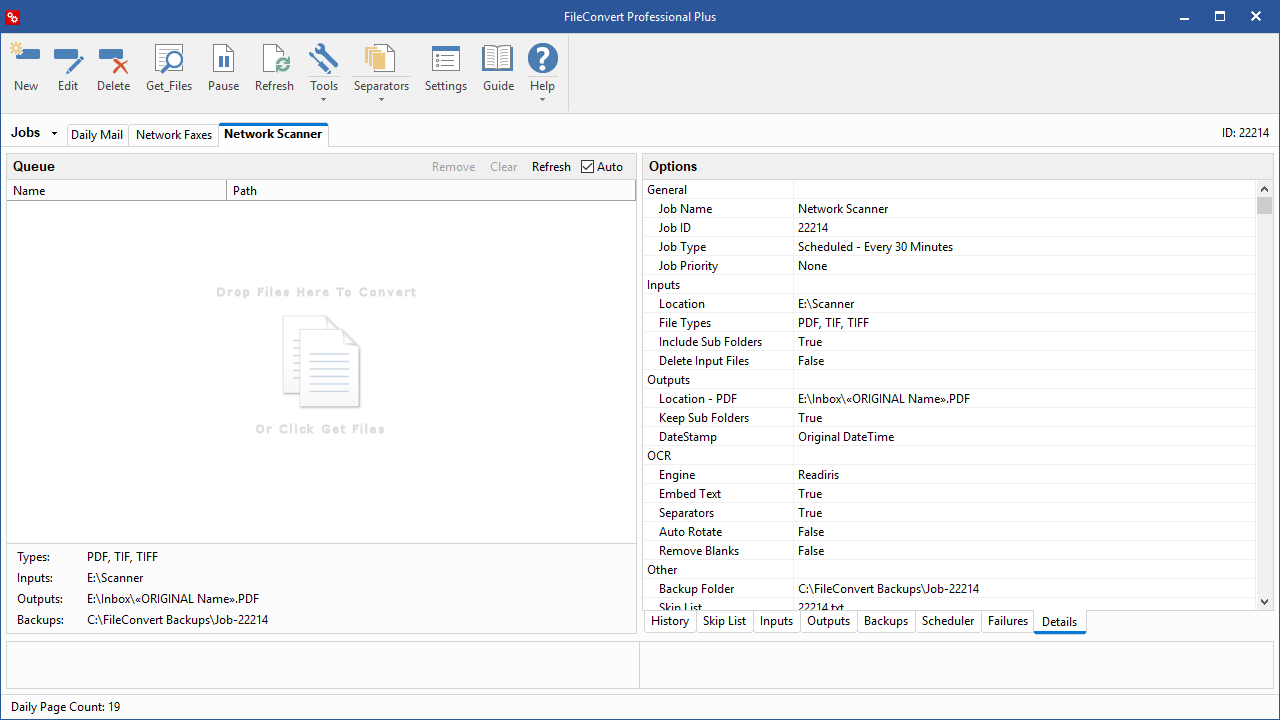
Download Links
Lucion FileConvert Professional Plus v10.2.0.34 Setup + Keygen.zip (219.0 MB) | Mirror
Downloads