InPixio Photo Focus Pro v4.3.8623.22320
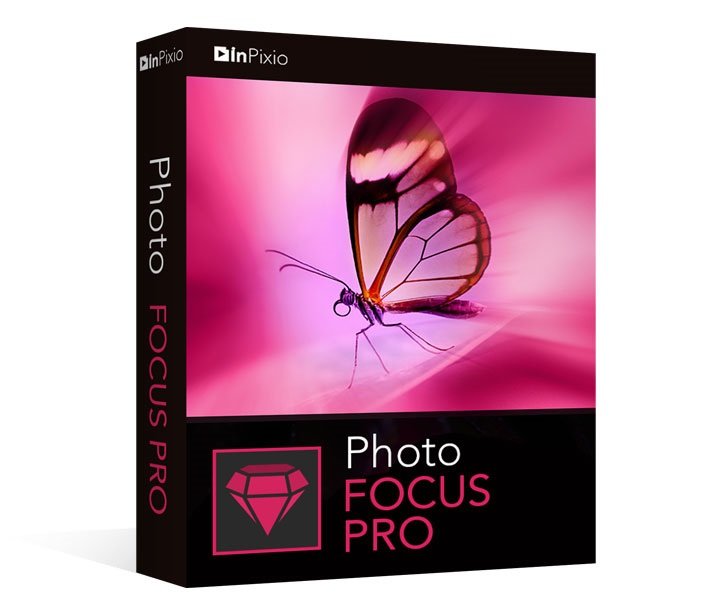
InPixio Photo Focus Pro Overview
It’s not always possible to prevent blurred photos — especially when taking quick snapshots. Photo Focus provides all the tools you need to create clear, crisp and high-resolution photos. Enhance the depth of focus of your images by adding sharpness, soft focus and blurring and establishing a clear distinction between the image background and the image center. As a result, you can highlight the important details in your photos.
Key Features of InPixio Photo Focus Pro
- Improve sharpness
Getting sharp photos is not always easy — especially with spontaneous snapshots. InPixio Photo Focus solves this problem in a flash and creates clear, high-resolution images. - Increase focus
You can add sharpness, soft focus and blurred areas to your images. This helps you to further accentuate the difference between the background and the sharp centre of the image. - Refocus
Not all images are always correctly centred. Redefine the centre of your images and focus the attention towards the centre of the image. - Impressive effects with tilt-shift and soft focus functions
Add horizontal soft focus (tilt-shift) to your images. This creates fantastic miniature effects that allow the focal object of your image to look like miniature! - Create structure and details
Emphasise the finest details in your images. Manage contrast and clarity — for impressive and detailed photos! - Resharpening
You can get so much more from all your photos! Even the sharpest photos can be resharpened — for perfect prints or an extremely sharp impression! - Simple
During the development stage of InPixio Photo Focus, particular attention was given to making sure the software is easy to use. The programme is intuitive and helps you through with the various 1-Click Assistants. If you need help when using the software, there are tool tips offering brief explanations next to each function.
InPixio Photo Focus Pro System Requirements
Below are the minimum system requirements for running the InPixio Photo Focus Pro
| Processor: | Intel® Pentium® 1 GHz processor or equivalent. |
| RAM: | 2 GB available memory. |
| Windows: | 11, 10, 8.1/8, 7. |
| Space: | 500 MB available space. |
InPixio Photo Focus Pro Changelog
Below is the list of changes made to the current version of InPixio Photo Focus Pro.
- NEW! Advanced cropping module with rotation and horizon correction
Crop your photos manually or choose from the suggested crop formats: 1/1; 16/9; 3/4 etc. You can also rotate your images and adjust the angle. - NEW! Tone Curves Module
Play with the tone curves to obtain light or dark hues and adjust the RGB (Red, Green, Blue) curves one by one. - IMPROVED! interface and workspace
The new version has an attractive, ultra-modern user interface designed for even easier use. - NEW! Find tutorial videos for each Photo Focus module
To get the most out of Photo Focus features, mini videos have been added to each of the software program’s modules in the form of tooltips, making it easier and more effective to use.
InPixio Photo Focus Pro Screenshots
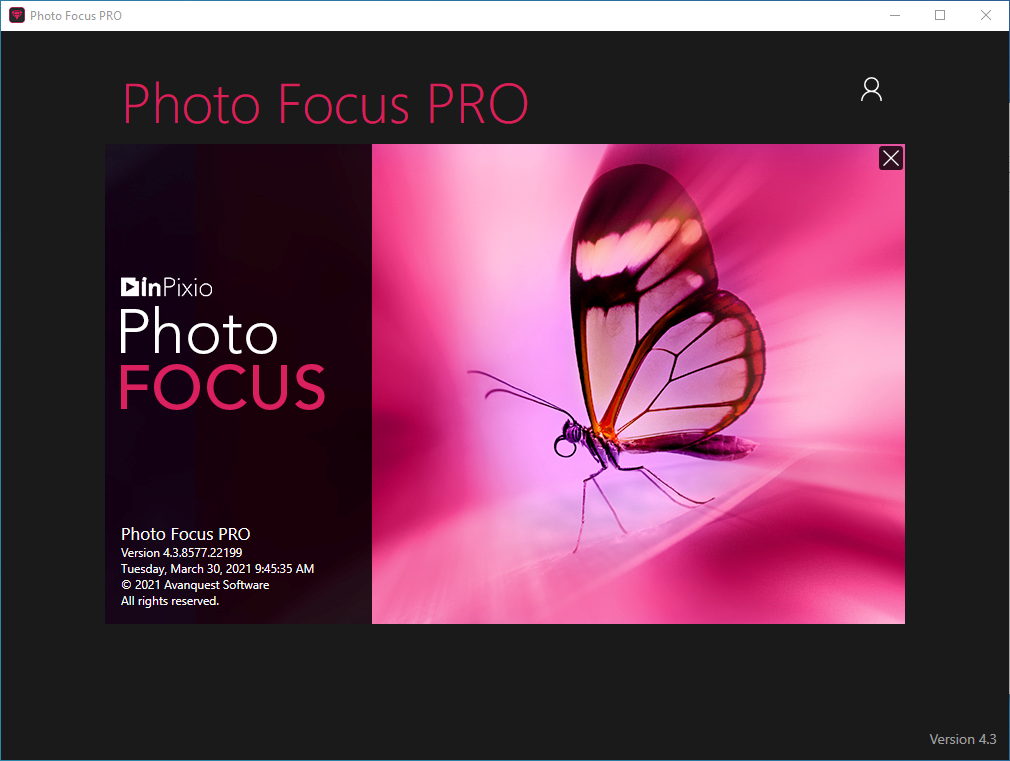
How to use InPixio Photo Focus Pro?
Follow the below instructions to activate your version of InPixio Photo Focus Pro.
- Unpack setup from archive and disable internet
- Install using given installer (preactivated)
- That’s it, Enjoy!
InPixio Photo Focus Pro Details
Below are the details about InPixio Photo Focus Pro.
| App Size: | 300.2 MB |
| Setup Status: | Pre-Activated |
InPixio Photo Focus Pro Download Links
Older Version
InPixio Photo Focus Pro v4.3.8622.22318.zip | Mirror | Mirrors
InPixio Photo Focus Pro v4.3.8621.22315.zip | Mirror | Mirrors
InPixio Photo Focus Pro v4.3.8620.22314 Pre-Activated.zip | Mirror
InPixio Photo Focus Pro v4.3.8577.22199 Patched.zip | Mirror | Mirrors













