iExplorer v4.6.0 (macOS)

iExplorer Overview
iExplorer is an iPhone browser for Mac lets you view the files on your iOS device. By using a drag and drop interface, you can quickly copy files and folders between your Mac and your iPhone or iTouch. It works with both jailbroken and non-jailbroken iPhones and works quickly with a standard USB cable.
Key Features of iExplorer
- All the best technology from Phone to Mac, Phone Disk, and iExplorer 3, and then some
- One-click recovery of music and videos straight to iTunes
- Explore and export photos and videos (even from older iPods)
- Mount any folder or category, including playlists and photo albums, then browse in Finder and open with other apps
- Browse any iTunes backups (encrypted too). Export: Messages (including attachments), notes, voicemail, call history, contacts, calendars…
- Works with all types of iPhones, iPads, iPod Touch, and regular iPod
iExplorer System Requirements
Below are the minimum system requirements for running the iExplorer
| RAM: | 2 GB available memory. |
| OS: | macOS 10.10 or later. |
| Space: | 100 MB available space. |
iExplorer Changelog
Below is the list of changes made to the current version of iExplorer.
- Bug Fix
iExplorer Screenshots
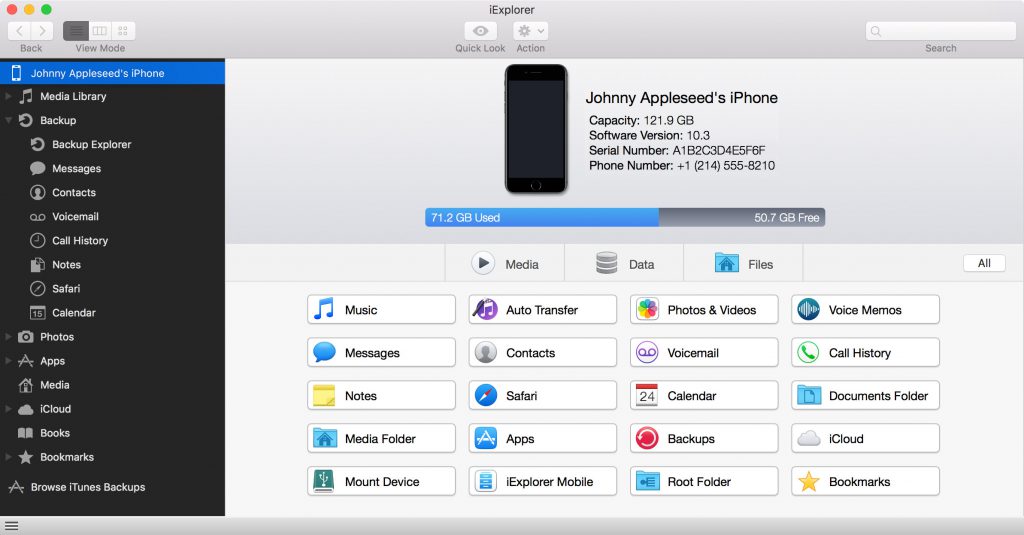
How to use iExplorer?
Follow the below instructions to activate your version of iExplorer.
- Mount the dmg file
- Run the installer and install app normally
- That’s it, Enjoy!
iExplorer Details
Below are the details about iExplorer.
| App Size: | 28.4 MB |
| Setup Status: | Pre-Activated |
iExplorer Download Links
Downloads


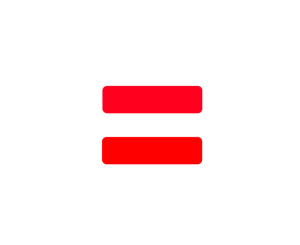











Any updates on this app?
updated 😉