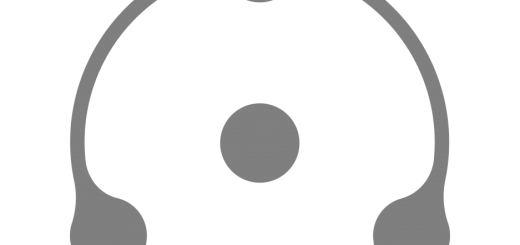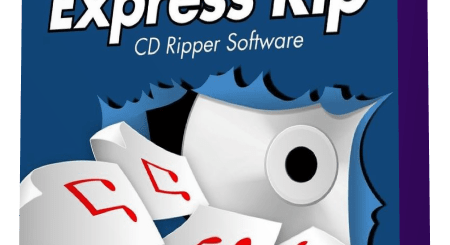Gigabyte Speed v13.01 Build 3001

Gigabyte Speed Overview
With Gigabyte Speed (old cFosSpeed) gaining more control over how your network performs is the goal. It makes the internet look like a more tamable beast rather than something that is out of your reach as an end user. It’s not one of those simple tools that promise you hard-to-confirm network speeds. In fact, this app doesn’t promise an increase in speed per se, but more stability and control over your network and how it acts in certain scenarios.
Key Features of Gigabyte Speed
- Prioritization
With the cFosSpeed prioritization scheme, you can always give all your programs full bandwidth, because cFosSpeed decides which streams must be prioritized. - cFosSpeed Game Analyzer
Online games can be demanding. If you are in an important boss fight with a lot of action, players, and monsters on the screen and somehow the action gets jittery, the question is: Why? - Faster download speeds
Our users could speed up their downloads to 172% with cFosSpeed’s RWIN Expansion. - Improve home Wifi
Redirecting your wifi traffic to your desktop, cFosSpeed will prioritize and improve the bandwidth in your home. - Great VoIP speech quality
cFosSpeed’s Traffic Shaping technology keep ping times low and transfer rates consistently high at the same time. - Personalize and customize
Everything about cFosSpeed is customizable. The whole prioritization scheme is configurable and can be changed on-the-fly.
Gigabyte Speed System Requirements
Below are the minimum system requirements for running the Gigabyte Speed
| Processor: | Intel Pentium 4 or later. |
| RAM: | 2 GB available memory. |
| Windows: | 11, 10, 8.1/8, 7. |
| Space: | 30 MB available space. |
Gigabyte Speed Changelog
Below is the list of changes made to the current version of Gigabyte Speed.
- Official site does not provide any info about changes in this version.
Gigabyte Speed Screenshots
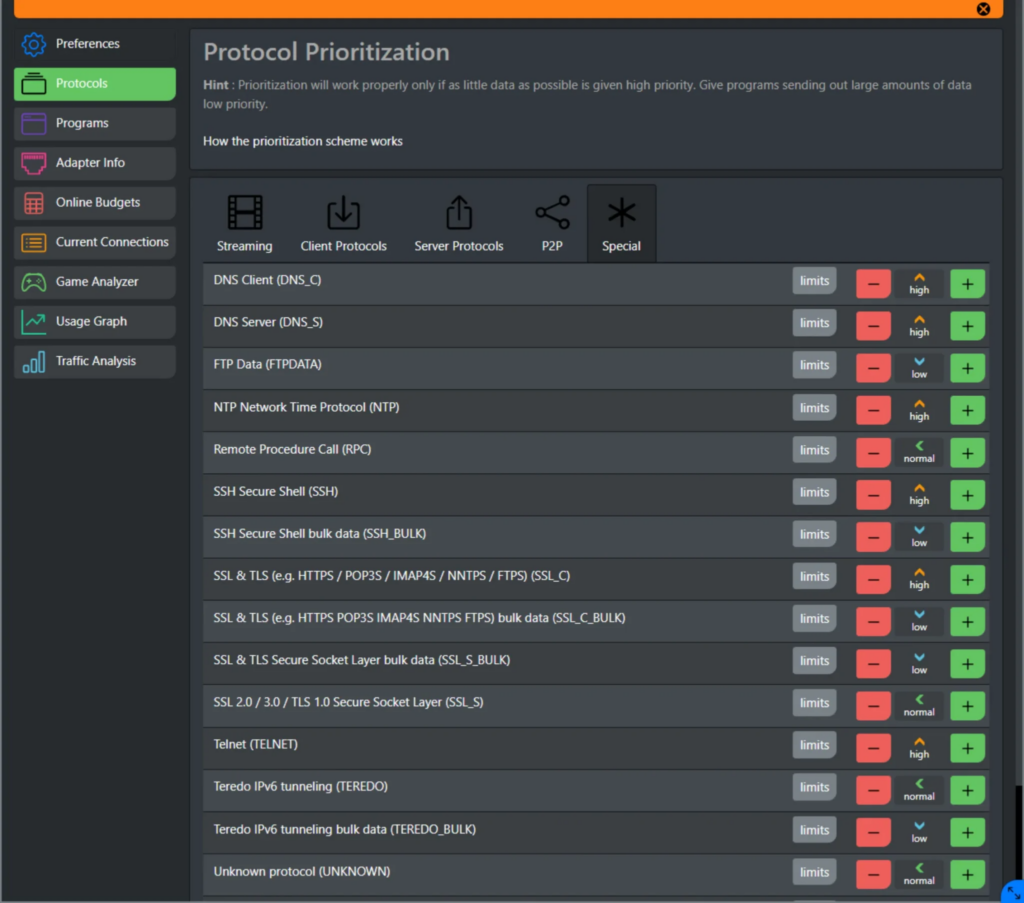
How to use Gigabyte Speed?
Follow the below instructions to activate your version of Gigabyte Speed.
- Unpack setup from archive and disable internet
- Run the Reg file and then install using installer
- That’s it, Enjoy!
Gigabyte Speed Details
Below are the details about Gigabyte Speed. Virustotal results are attached within the table for both the installer and the reg.
Gigabyte Speed Download Links
Downloads