Flexible PDF v3.2.6 Pre-Activated

Flexible PDF Overview
Flexible and easy tool for viewing and managing PDF files with the functions you need. Convert a PDF file from Microsoft Office, Text, HTML, RTF etc. and manage them easily. View, insert, delete, rotate and rearrange pages, split and merge PDFs.
Key Features of Flexible PDF
- Support multi-tab reading.
- Annotate PDF files.
- Search text in files.
- Navigate quickly from one part of a document to another using bookmarks for a PDF document that contains them.
- Import and export form data.
- Convert Microsoft Office files, images, html, txt to PDFs.
- Fill out and save PDF forms.
- Insert, delete, rotate and rearrange pages, split and merge PDFs.
- Extract individual pages.
- Remove content in a page area.
- Encrypt your PDFs with AES and protect them with a password.
Flexible PDF System Requirements
Below are the minimum system requirements for running the Flexible PDF
| Processor: | Intel Pentium 4 or later. |
| RAM: | 2 GB available memory. |
| Windows: | 11, 10, 8.1/8, 7. |
| Space: | 300 MB available space. |
Flexible PDF Changelog
Below is the list of changes made to the current version of Flexible PDF.
- Official site does not provide any info about changes in this version.
Flexible PDF Screenshots
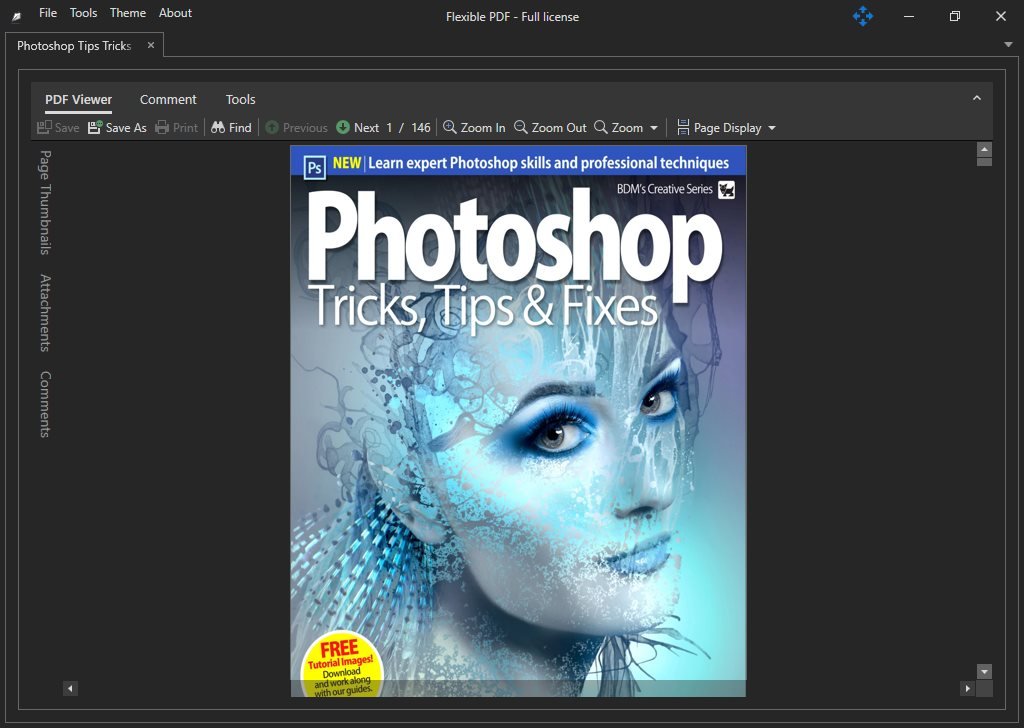
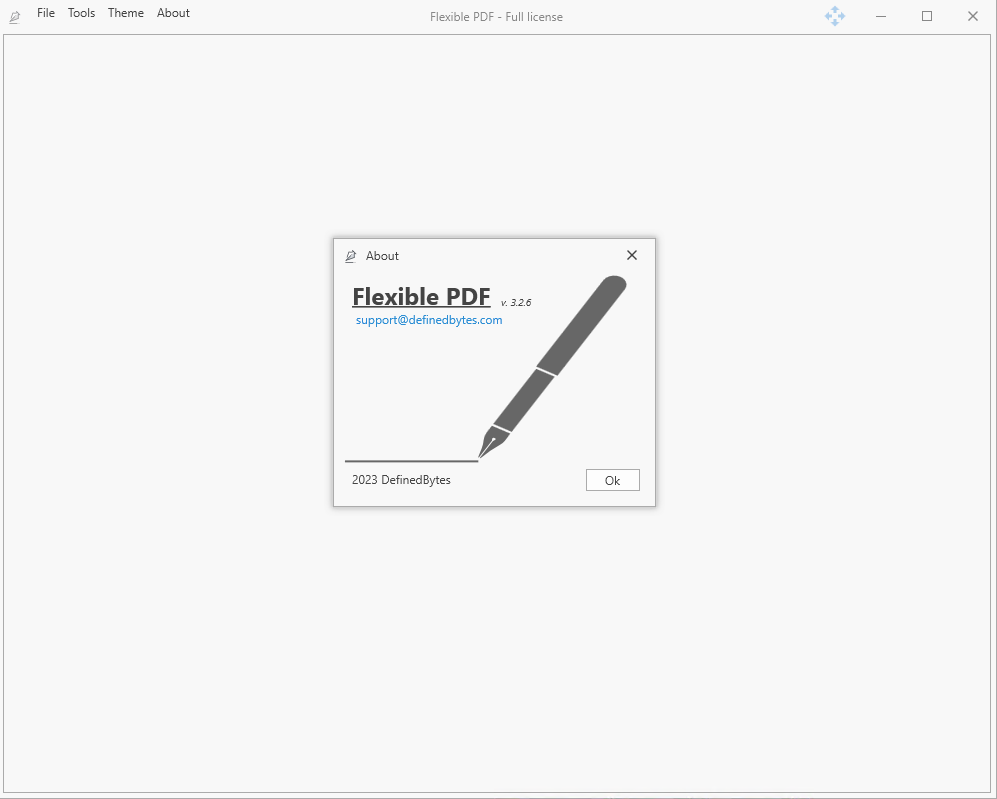
How to use Pre-Activated Flexible PDF?
Follow the below instructions to activate your version of Flexible PDF.
- Unpack setup from archive and disable internet
- Install using given installer (preactivated)
- That’s it, Enjoy!
Flexible PDF Details
Below are the details about Flexible PDF. Virustotal result is attached within the table for the installer.
| App Size: | 116.6 MB |
| Setup Status: | Pre-Activated |
| Virustotal Results: | Setup |
Flexible PDF Download Links
Downloads













