File Manager v3.5.3

File Manager Overview
File Manager + is easy and powerful file explorer for Android devices. It’s free, fast and full-featured. Because of its simple UI, it’s extremely easy to use. With File Manager +, you can easily manage your files and folders on your device, NAS(Network-attached storage), and cloud storages. What’s more, you can find how many files & apps you have on your device at a glance immediately after opening File manager +.
Key Features of File Manager
- Main Storage / SD card / USB OTG: You can manage all files and folders on both your internal storage and external storage.
- Downloads / Images / Audio / Videos / Documents / New files: Your files and folders are automatically sorted by their file types and characteristics so that you can easily find exactly the file you are looking for.
- Apps: You can see and manage all applications installed on your local device.
- Cloud / Remote: You can access your cloud storage and also remote/shared storage like NAS and FTP server. (Cloud storage: Google Drive™, OneDrive, Dropbox, Box, and Yandex)
- Access from PC: You can access your android device storage from PC to manage files on your local android device using FTP(File Transfer Protocol).
- Storage analysis: You can analyze local storages to clean up useless files. You can find out which files take up the most space.
- Internal image viewer / Internal music player/ Internal text editor: You can choose to use built-in utilities for faster and better performance.
File Manager System Requirements
Below are the minimum system requirements for running the File Manager
| RAM: | 2 GB available memory. |
| OS: | Android 5.0+. |
| Space: | 10 MB available space. |
File Manager Changelog
Below is the list of changes made to the current version of File Manager.
- Bug fixes and performance improvements
File Manager Screenshots
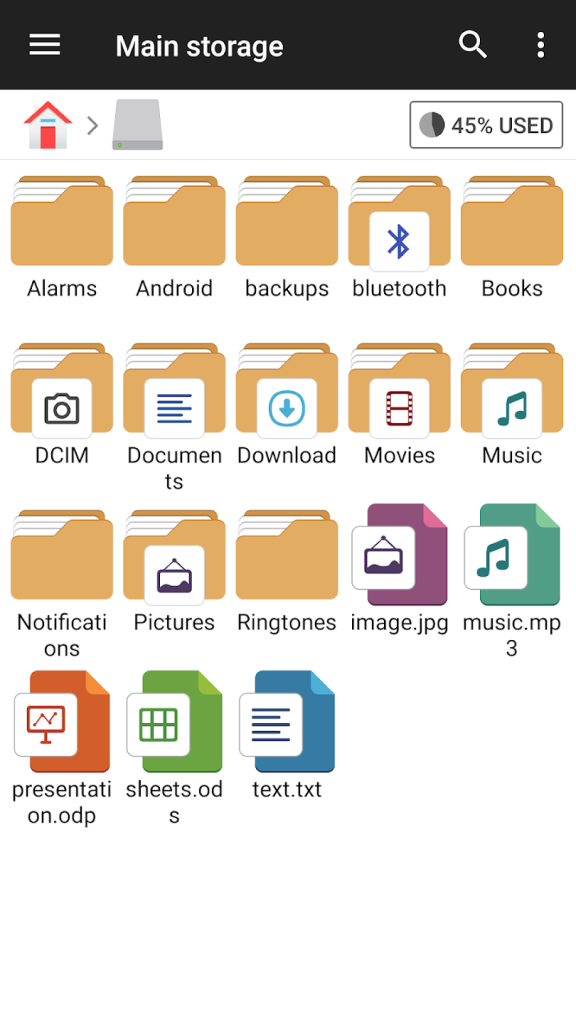
How to use File Manager?
Follow the below instructions to activate your version of File Manager.
- Uninstall any previous versions of the application (clear data if you have to)
- Install application using the given apk
- That’s it. Enjoy!
File Manager Details
Below are the details about File Manager. Virustotal result is attached within the table for the apk.
| App Size: | 9.5 MB |
| Setup Status: | Premium |
| Virustotal Results: | Apk |













