Fast Video Cutter Joiner v6.0.2

Fast Video Cutter Joiner Overview
Editing video data can be done in numerous ways, and thanks to the latest advancements in software and online services, cutting, trimming, joining or editing video content has become easier than ever. Fast Video Cutter Joiner aims at offering users a simple, clutter-free desktop solution for either cutting individual video files, or, joining multiple together, therefore making resorting to more complex software or online services not required.
Right from the start, we find out quite quickly that the app is centered on simplicity, and users have an easy choice to make, by selecting to either cut or, join videos. The design, as well as the layout of the interface, isn’t elaborate, but we didn’t feel that this aspect impeded the app’s functionality in any way.
Adding files and initializing the processing is quite straightforward, meaning that even novices won’t have any issues.
When it comes to selecting the cutting or joining types, users have a bit more flexibility, in the sense that the application offers two modes, a simple, and a more advanced one. The latter will enable one to select parameters that pertain to the characteristics of the output videos, such as format, as well as audio characteristics.
Last but not least, it is fair to mention that Fast Video Cutter Joiner does come equipped with minor playback capabilities, in the form of a rudimentary player, which allows users to preview the loaded video content.
Simple in design, and even simpler in handling, Fast Video Cutter Joiner can provide average performance for the user who seeks a way of quickly cutting or joining video clips.
Key Features of Fast Video Cutter Joiner
- You can cut multiple video clips at once.
- Video cutting speed is fast, taking only a few seconds.
- Lossless cutting, with the same quality as the original video.
- Clipped clips can be converted to other video formats.
- Supports all video formats, such as mp4, avi, mpeg, rmvb and more.
- Free to set the start and end points of video clips, very simple.
- Play video from anywhere.
- Any number of videos can be merged.
- The merged video can be in any video format.
- Supports all video formats, such as mp4, avi, mpeg, rmvb and more.
- Can play any video clip.
Fast Video Cutter Joiner System Requirements
Below are the minimum system requirements for running the Fast Video Cutter Joiner
| Processor: | Intel Pentium 4 or later. |
| RAM: | 2 GB available memory. |
| Windows: | 11, 10, 8.1/8, 7. |
| Space: | 60 MB available space. |
Fast Video Cutter Joiner Changelog
Below is the list of changes made to the current version of Fast Video Cutter Joiner.
- Official site does not provide any info about changes in this version.
Fast Video Cutter Joiner Screenshots
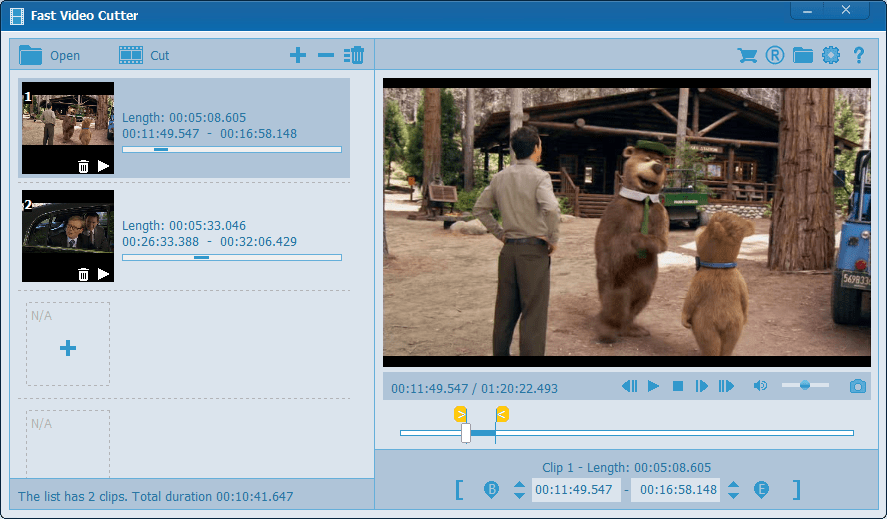
How to use Fast Video Cutter Joiner?
Follow the below instructions to activate your version of Fast Video Cutter Joiner.
- Install software using given installer (in Setup folder)
- Close program if running (Even from system tray)
- Extract “Crack.zip” file and Copy its content to program’s installation folder
- That’s it, Enjoy!
Fast Video Cutter Joiner Details
Below are the details about Fast Video Cutter Joiner. Virustotal results are attached within the table for both the installer and the crack.
Fast Video Cutter Joiner Download Links
Older Version
Downloads













